
alirz1
-
Posts
194 -
Joined
-
Last visited
Posts posted by alirz1
-
-
So reading a bit more into this tells me that the SA6400 is an AMD based system and not Intel. So no Intel quick sync. But may have been added in by an extra add on or something? Seems like probably still best for me to stay on my 918 setup, where everything works and nothing needs fixing.
-
4 minutes ago, gericb said:
Well it's definitely been mentioned here by several people, that the DSM Kernel is hardcoded for the numbers of supported cores/threads, based on model. Of course, maybe that is just. visual thing, in the Info Center, maybe in reality, it uses all there is available, this, I can't remember for sure. I'm on a 920+ which is also build on a 6 Cores / 12 Threads CPU. The 920+ officially is stated to support 4 Cores / 4 Threads, per the link. So if I am remembering the hardcoded support issue right, then we'd like both benefit to the SA6400. Interestingly, my Info Center is showing 6 Cores / 8 Threads. 🤔 I too also already have perfectly running HW Transcoding. Assuming there are no draw-backs from this model. 🤠
Yeh I’m wondering if there are less packages /apps available for the sa6400? Given its more enterprise nature?. If there aren’t any disadvantages I wouldn’t mind switching. It’s just a loader rebuild away otherwise.
-
I don't think the model limits you to the actual number of cpus that be used by the system. Sure dsm might display all the CPU/cores but does that mean the rest are not being used?
My 918 is built on a 6core, 12 core CPU. TOP only shows me number of cpus to be 8. I already have HW transcoding.
So wondering if the move to SA6400 would be beneficial
-
On 12/1/2023 at 9:44 AM, Peter Suh said:
Please try my mshell.
We recommend the new model SA6400, which uses kernel 5.
Fast transcoding is also possible in Haswell.https://github.com/PeterSuh-Q3/tinycore-redpill/releases/tag/v1.0.0.0
Is there any benefit of switching from a 918+ xpenology setup to SA6400?
-
 1
1
-
-
4 minutes ago, Peter Suh said:
My mshell supports nvme volume by default.
However, DSM cannot be installed on nvme alone.
At least one SATA disk must be used when installing DSM.https://github.com/PeterSuh-Q3/tinycore-redpill/releases/tag/v1.0.0.0
Hmmm ok.. good to know. I may have to pursue this...thanks.
-
 1
1
-
-
Any chance we will ever be able to use nvme drives for dsm install? I would love to setup a xpenology on a hp 800 g6 mini pc.
-
35 minutes ago, Peter Suh said:
Thanks again. Will have to switch to your loader on the next upgrade now.
I just recovered everything and don't want to go through that again lol.
Thank you. Really appreciate your quick responses.
-
10 minutes ago, Peter Suh said:
Please tell us your CPU model.
Your question doesn't say the CPU model anywhere.
There are only so many CPUs with 12 cores.
The i7-8700 you mentioned below has 6 cores and 12 threads.
The standard for determining the Intel CPU generation related to transcoding is the presence of the movbe command.
If you want to forcefully select DS918+ from the model selection list in mshell,
Just select Remove Restrictions at the bottom again.
You must provide accurate information so that I can give you an accurate answer.Thank you. Appreciate your reply. I guess i will note that for next time. I ended up reinstalling regular tcrp and building from there. I seem to be up and running now.
-
i must say, unfortunately there is no concise information available anywhere on this build process. Seems like it changes all the time and is never the same as before. So everytime, doing a build or upgrade seems to be a brand new adventure..Im not hating on anyone just that I seem to be stuck now where i dont see my model anywhere in the build list even in regular tcrp and dsm 7.2.1 doesnt seem to be listed as a platform in the build? Even though im sure others have updated to it somehow?
-
@Peter Suh Just took the plunge of switching from regular tcrp to your tcrp with M-shell. Burnt the v.1.0.0.0 img to usb and now im at the loader menu only to see that it doesnt list 918+ as a model to build for???? How come? is there an override to set that model? ive been on a 918+ build for a long time and wnt to stay on that for hardware video transcoding etc...
Is your tcrp somehow detecting i have a 12 core cpu and only listing models that support that # of cpus?
-
I wonder why it doesnt pickup up the 12 threads my processor is supposed to have?
The CPU information to be applied is as follows.
Intel Core i7-8700 [6 Cores (1 CPU/6 Cores | 8 Threads)-] continue...
-
6 hours ago, Dvalin21 said:
Hey guys, like @alirz1 I too wonder is it safe to update to the latest update? But more so, my question is, I want to update my server to a 10 core/20 thread Xeon cpu. I know this is more than what DS3622xs+ normally has. Will upgrading to this cpu, will it cause an issue with my Xpenology? Thanks.
4 hours ago, dj_nsk said:it doesn't exist

Ok ok. It's 6 cores, 12 threads!. Happy
-
 1
1
-
-
49 minutes ago, Dvalin21 said:
Hey guys, like @alirz1 I too wonder is it safe to update to the latest update? But more so, my question is, I want to update my server to a 10 core/20 thread Xeon cpu. I know this is more than what DS3622xs+ normally has. Will upgrading to this cpu, will it cause an issue with my Xpenology? Thanks.
Number of cpus shouldn't cause any issues. I'm running a ds918 xpenology on a 12 core i7 and it's fine. Dsm doesn't seem all cores but from what I understand in the background all cores should work as normal, at least that's my understanding
-
currently on 7.2 U1 using the latest TCRP(0.9.4.9c), with friend option.
Is it safe to update to 7.2.1-69057?
-
 1
1
-
-
On 8/12/2023 at 7:15 AM, pcristi said:
I as I can see try update from base tinycore-redpill.v0.8.0.x, error can ignore it if at first boot you can select with keyboard TCRP FRIEND entry to boot.
rploader.sh is deprecated on tinycore v0.9.4.9c but can give try
./rploader.sh update ./rploader.sh fullupgrade ./rploader.sh clean now # edit/restore user_config.json to fit your environment #./rploader.sh identifyusb now #./rploader.sh satamap now # vi user_config.json # check the settings, pay attention to pid, vid, netif_num, SataPortMap, DiskIdxMap, maxlanport, netif_seq if need it # build ds918p-7.1.1-42962 or ds918p-7.2.0-64570 ./rploader.sh ext ds918p-7.1.1-42962 add https://github.com/pocopico/tcrp-addons/raw/main/acpid/rpext-index.json ./rploader.sh build ds918p-7.1.1-42962 manual sudo rm -rf /home/tc/oldpat.tar.gz ./rploader.sh clean now ./rploader.sh backup now sudo reboot
Please noted "manual" option must be use if want to be available to update from 7.1.1-42962 to 7.2.0-64570 on the fly from DSM menu with help of TCRP FRIEND.LE: TCRP FRIEND build with Peter Suh scripts v0.9.4.3-2 not support update from 7.1.1-42962 to 7.2.0-64570 from DSM menu at this time.
How do i disable "checking for latest friend" --> user_config.json --> "friendautoupd": "false"
ETH0 is now ETH1 and vice versa --> user_config.json --> change "maxlanport":"8", "netif_seq": "0 1 2 3 4 5 6 7" --> to "maxlanport":"2", "netif_seq": "1 0"
CTRL+C to stop TCRP FRIEND to boot DSM and edit /mnt/tcrp/user_config.json via shell or \\TCRPFRIEND\tcrpfriend\tcrp\user_config.json form a PC.
Enjoy TCRP FRIEND.Thank you. This is great information. Really useful.
-
On 8/9/2023 at 6:16 AM, MrHappy said:
Pulling my hair for some days now...
And whatever I try I get 'Failed to install DSM. The file is probably corrupted'.
I tried to do a new install of DS3622xs+ in a vm on Proxmox using the latest image of pocopico and the following steps:
./rploader.sh update ./rploader.sh fullupgradeAfter that I went to the webui and clicked the following items::
clean loader full upgrade loader build 3622xsp 7.2.0-64570That finished successfully and rebooted.
After the reboot it detected a new install and asked for which DSM (of the site or downloaded PAT).
I tried several all failing with 'Failed to install DSM. The file is probably corrupted'. Various PAT's stopped at different points:
From the site directly: failed on 8%.
Manually downloaded 64570: failed on 56%
Manually downloaded U1: failed on 57%Finally downloaded the PAT referenced from DS3622xs+ config.json (Link to the pat from Synology)
SHA256 of downloaded file: 8c6bc56862017881d46b02b164d8ea0094922e5c44c937ecc8504c3c009e8dd4
Which is identical to the sha256 in the config.jsonWhat am I missing?
are you not running the "sataport map now" command before doing the build? That error message usually occurs when DSM cant detect the disks properly.
-
using Pocopico's latest loader. How do i disable "checking for latest friend" check at every reboot?
EDIT: So many questions

So in this new build, even i built it EXACTLY as i had my config for 7.1.1 loader. Same serial# same interfaces MAC. Yet somehow under the new build, my network interfaces are reversed!
What used to be ETH0 is now ETH1 and vice versa. No change in physical cabling. I tried reversing the MAC1 and MAC2 in grub but that doesnt seem to do anything when booting using the :Tinycore Friend boot option?
-
ok so i started off with doing ./reploader.sh clean. Built the loader for DSM 7.2, it booted and DSM showed up as RECEOVERABLE however it tries to recover but doesnt seem to recover as on next boot it says samething that DSM is recoverable.
So at next boot, i chose the REDPILL WITH FRIEND boot option instead, now it boots to what looks like a new Synology setup, with the INSTALL button and not MIGRATABLE?
Im worried if i proceed with DSM install that, it will wipe everything and will basically start me of as a new xpenology box?
Is there anything i can do to fix this at this point?
-
im updating my baremeta usting pocopicos latest TCRP. TOwards the end of the build process im getting this:
Generating GRUB entries for model :ds918p_64570 in /home/tc
Generating default grub.cfg for model generate
Generated successfully
Added USB entry
Added SATA entry
Added TCRP entry
Added TCRP FRIEND entry
cp: cannot create regular file '/home/tc/redpill-load/part1/boot/grub/grub.cfg': Permission denied
menuentry 'RedPill DS918+ 7.2.0-64570 (USB, Verbose)' {
menuentry 'RedPill DS918+ 7.2.0-64570 (SATA, Verbose)' {
menuentry 'Tiny Core Image Build' {
menuentry 'Tiny Core Friend' {
Copying grub file /home/tc/grub.cfg to /home/tc/redpill-load/localdiskp1/boot/grub/grub.cfg
menuentry 'RedPill DS918+ 7.2.0-64570 (USB, Verbose)' {
menuentry 'RedPill DS918+ 7.2.0-64570 (SATA, Verbose)' {
menuentry 'Tiny Core Image Build' {
menuentry 'Tiny Core Friend' {
Setting next grub entry
Setting next grub entry to Friend : Tiny Core Friend
sudo: /usr/local/bin/grub-editenv: command not found
sudo: /usr/local/bin/grub-editenv: command not found
Grub entry has been set to :
-
7 hours ago, alirz1 said:
Anyone tried xpenology on a HP MINI G3 800. It has has a SATA and M.2 ports. I have a single dive plugged in the M.2 slot but tcrp is not able to get the satamap.
Found "00:17.0 Intel Corporation 200 Series PCH SATA controller [AHCI mode]"
Detected 2 ports/0 drives. Bad ports: 1. Override # of ports or ENTER to accept <2>i guess i found my answer NVME drives are not upported by TCRP as main drives for DSM install?
-
ive run into this before but i still dont understand. What situation causes this. Ive already built my loader etc however DSM doesnt detect disks due to incorrect satamap etc. So reboot back into TCRP build image menu. However i land into, what looks to be a different boot environment? The rploader.sh and other stuff is not in the /tc/home folder as usual.
tc@box:~$ pwd
/home/tc
tc@box:~$
tc@box:~$ ls
check-redpill.sh oldpat.tar.gz redpill-lkm/ redpill-load/
I notice that i dont see "synoboot" under /dev.
-
Anyone tried xpenology on a HP MINI G3 800. It has has a SATA and M.2 ports. I have a single dive plugged in the M.2 slot but tcrp is not able to get the satamap.
Found "00:17.0 Intel Corporation 200 Series PCH SATA controller [AHCI mode]"
Detected 2 ports/0 drives. Bad ports: 1. Override # of ports or ENTER to accept <2> -
still failed at:
#] Verifying /home/tc/redpill-load/custom/extensions/powersched/ds918p_64570/check-rtc-cmos.sh file... [OK] [#] Successfully processed recipe for extension powersched platform ds918p_64570 [#] Verifying /home/tc/redpill-load/custom/extensions/powersched/ds918p_64570/check-rtc-cmos.sh file... [OK] [#] Checking runtime for required tools... [OK] [#] Updating extensions... [#] Checking runtime for required tools... [OK] [#] Adding new extension from https://github.com/pocopico/tcrp-addons/raw/main/boot-wait/rpext-index.json... [#] Downloading remote file https://github.com/pocopico/tcrp-addons/raw/main/boot-wait/rpext-index.json to /home/tc/redpill-load/custom/extensions/_new_ext_ind ######### 13.3######################################################################## 100.0% [!] Extension is already added (index exists at /home/tc/redpill-load/custom/extensions/boot-wait/boot-wait.json). For more info use "ext-manager.sh info boot- *** Process will exit *** [!] Failed to install redpill.bootwait bundled extension - see errors above *** Process will exit *** losetup: ./loader.img: failed to set up loop device: No such file or directory mount: /home/tc/redpill-load/part1: special device p1 does not exist. mount: /home/tc/redpill-load/part2: special device p2 does not exist. Mounting /dev/sda1 to localdiskp1 /dev/sda2 localdiskp2 ERROR: Failed to mount correctly all required partitions Entries in Localdisk bootloader : ======================================================================= menuentry 'RedPill DS918+ v7.1.1-42962 (USB, Verbose)' { menuentry 'RedPill DS918+ v7.1.1-42962 (SATA, Verbose)' { menuentry 'Tiny Core Image Build' { -
17 hours ago, alirz1 said:
well as i said im testing on a local VM right now anyways. But for my remote box i do have full display,keyboard and mouse control remotely.
So for running "my.sh". Whatever that script does, it did start the build process and successfully built dsm 7.2 for my vm. I can re-try using the menu.sh.
How come menu_m.sh, shows no values for sata map or disk ID? Does it detect it automatically? Does it need to be manually entered?
Also i notice that after the build, when i have to reboot, the default menu option is set to tinycore USB, even though im installing in a VM and would need to use the tiny core SATA boot option.
EDIT: This doesnt make any sense to me unfortunately. After the dsm 7.2 build was successful. After reboot, im back at my original dsm 7.1.1. No prompt by DSM to migrate/install etc... I think the problem is due to the fact it thinks im installing on a usb stick and a vm disk!
I think ill stick to the regular TCRP. It hasnt really failed me yet and this whole menu driven stuff is not really working for me. I rather configure everything manually so i know whats going on.
Heres the log if you want to see it. Thanks.
Got redpill-linux-v4.4.302+.ko Testing modules.alias.4.json -> File OK ------------------------------------------------------------------------------------------------ It looks that you will need the following modules : Block listpci for using all-modules. 2022.11.09 ------------------------------------------------------------------------------------------------ Starting loader creation Machine is VIRTUAL Hypervisor=VMware Found tinycore cache folder, linking to home/tc/custom-module Device Module Processing Method is DDSML Checking user_config.json : Done Entering redpill-load directory to remove model exts Removing model exts directories Found build request for revision greater than 42218 making directory /mnt/sda3/auxfiles making directory /mnt/sda3/auxfiles/extractor ######################################################################## 100.0% libmbedcrypto.so.5 libmbedtls.so.13 libmbedx509.so.1 libmsgpackc.so.2 libsodium.so libsynocodesign-ng-virtual-junior-wins.so.7 scemd pigz Copying required libraries to local lib directory Linking lib to lib64 Copying executable pigz copy for multithreaded compression Found extractor locally cached Removing temp folder /tmp/synoesp Checking if tool is accessible /bin/syno_extract_system_patch: /usr/local/lib/libcurl.so.4: no version information available (required by /bin/syno_extract_system_patch) Executed succesfully Creating temp folder /tmp/pat Checking for cached pat file Found tinycore cache folder, linking to home/tc/custom-module Found locally cached pat file /home/tc/custom-module/ds918p_64570.pat File /home/tc/custom-module/ds918p_64570.pat, is encrypted Copy encrypted pat file : /home/tc/custom-module/ds918p_64570.pat to /tmp/dsmpat Extracting encrypted pat file : /tmp/dsmpat/ds918p_64570.pat to /tmp/pat /bin/syno_extract_system_patch: /usr/local/lib/libcurl.so.4: no version information available (required by /bin/syno_extract_system_patch) Creating unecrypted pat file ds918p_64570.pat to /home/tc/redpill-load/cache folder (multithreaded comporession) ./VERSION majorversion="7" minorversion="2" major="7" minor="2" micro="0" buildphase="GM" buildnumber="64570" smallfixnumber="0" nano="0" base="64570" productversion="7.2" os_name="DSM" builddate="2023/06/03" buildtime="02:31:05" unique="synology_apollolake_918+" extractsize=902756 partitionversionlimit=0 syno_supported_hwrevision="r0" indexdbextractsize=1428 synohdpackimgextractsize=22800 packages=FileStation,SynoFinder,USBCopy,HighAvailability,OAuthService,SMBService,ScsiTarget,ActiveInsight,SupportService,DhcpServer,SecureSignIn,HybridShare,Python2,BackupRestoreManager,HyperBackup-ED,QuickConnect packagerootextractsize=341516 packagevolumeextractsize=832 Pat file sha256sum is : e4a041516bddc61ee7b2238b0d485716ab4c713b82ed0ab017a9f84e0e41090e Checking config file existence -> OK Editing config file !!!!! Verifying config file -> OK ! Clearing temp folders Processing add_extensions entries found on custom_config.json file : all-modules misc nvme-cache powersched Adding extension "https://raw.githubusercontent.com/PeterSuh-Q3/tcrp-modules/master/all-modules/rpext-index.json", [#] Checking runtime for required tools...[OK][#] Adding new extension from https://raw.githubusercontent.com/PeterSuh-Q3/tcrp-modules/master/all-modules/rpext-index.json... [#] Downloading remote file https://raw.githubusercontent.com/PeterSuh-Q3/tcrp-modules/master/all-modules/rpext-index.json to /home/tc/redpill-load/custom/exte######################################################################## 100.0% [OK][#] ========================================== all-modules ==========================================[#] Extension name: all-modules[#] Description: Adds All modules Support[#] To get help visit: <todo>[#] Extension preparer/packer: https://github.com/PeterSuh-Q3/tcrp-modules/tree/main/all-modules[#] Software author: https://github.com/PeterSuh-Q3[#] Update URL: https://raw.githubusercontent.com/PeterSuh-Q3/tcrp-modules/master/all-modules/rpext-index.json[#] Platforms supported: dva1622_64551 ds1621p_42218 ds920p_64570 ds1823xsp_42962 rs3618xs_64551 rs3413xsp_64551 rs3621xsp_64551 ds720p_64551 ds1019p_64551 ds3615xs_64570 ds3617xs_42218 dva3221_64570 dva3221_42962 ds1019p_42218 ds1821p_42962 ds3622xsp_42962 rs3618xs_42962 sa3400_64570 ds1823xsp_42218 ds920p_42962 ds620slim_64570 rs1619xsp_64551 dva3219_64551 ds923p_42962 ds923p_64570 fs2500_64551 ds3617xs_64570 rs1221p_64570 ds3622xsp_64570 dva3221_42218 rs3618xs_64570 ds1621p_64551 rs1619xsp_42962 rs1619xsp_64570 sa6400_64551 ds3622xsp_42218 ds723p_42962 ds2422p_42962 ds1823xsp_64570 fs2500_64570 ds1621xsp_64570 dva1622_42962 rs3413xsp_42218 ds923p_64551 ds723p_64551 ds1520p_64570 ds3617xs_64551 sa6400_42962 ds2422p_42218 rs4021xsp_64551 ds1819p_42962 fs2500_42962 rs4021xsp_42962 zendofmodel ds1819p_64570 ds3615xs_42962 ds2422p_64551 sa3600_42962 ds3617xs_42962 ds1621p_64570 rs3618xs_42218 sa6400_64570 ds1520p_42218 ds620slim_42218 rs4021xsp_42218 rs1221p_64551 ds3622xsp_64551 dva3219_42962 sa3600_64570 dva3219_42218 ds1520p_64551 rs4021xsp_64570 ds723p_64570 ds1621xsp_42962 ds918p_64551 ds920p_42218 sa3400_42962 ds918p_42962 ds1821p_42218 ds1621xsp_64551 rs1221p_42962 ds1819p_42218 ds920p_64551 ds1520p_42962 sa3600_64551 ds918p_42218 rs3621xsp_42962 ds720p_42962 ds1019p_42962 ds1621xsp_42218 ds2422p_64570 ds3615xs_64551 ds620slim_42962 ds918p_64570 dva1622_64570 sa3400_64551 rs3413xsp_42962 rs3413xsp_64570 rs3621xsp_64570 ds720p_64570 ds1019p_64570 ds3615xs_42218 ds1821p_64570 ds1621p_42962 dva3221_64551 dva3219_64570 fs2500_42218 [#] ======================================================================================= Adding extension "https://raw.githubusercontent.com/PeterSuh-Q3/tcrp-addons/master/misc/rpext-index.json", [#] Checking runtime for required tools...[OK][#] Adding new extension from https://raw.githubusercontent.com/PeterSuh-Q3/tcrp-addons/master/misc/rpext-index.json... [#] Downloading remote file https://raw.githubusercontent.com/PeterSuh-Q3/tcrp-addons/master/misc/rpext-index.json to /home/tc/redpill-load/custom/extensions/_######################################################################## 100.0% [OK][#] ========================================== misc ==========================================[#] Extension name: Misc shell[#] Description: Misc shell[#] To get help visit: https://raw.githubusercontent.com/PeterSuh-Q3/tcrp-addons/master/misc[#] Extension preparer/packer: https://raw.githubusercontent.com/PeterSuh-Q3/tcrp-addons/master/misc[#] Software author: https://raw.githubusercontent.com/PeterSuh-Q3/tcrp-addons/master/misc[#] Update URL: https://raw.githubusercontent.com/PeterSuh-Q3/tcrp-addons/master/misc/rpext-index.json[#] Platforms supported: dva1622_64551 ds1621p_42218 ds916p_64570 ds920p_64570 ds1823xsp_42962 rs3618xs_64551 rs3413xsp_64551 rs3621xsp_64551 ds720p_64551 ds1019p_64551 ds3615xs_64570 ds3617xs_42218 dva3221_64570 dva3221_42962 ds1019p_42218 ds1821p_42962 ds3622xsp_42962 rs3618xs_42962 sa3400_64570 ds1823xsp_42218 ds920p_42962 ds620slim_64570 rs1619xsp_64551 dva3219_64551 ds923p_42962 ds923p_64570 fs2500_64551 ds3617xs_64570 rs1221p_64570 ds3622xsp_64570 dva3221_42218 rs3618xs_64570 ds1621p_64551 rs1619xsp_42962 rs1619xsp_64570 sa6400_64551 ds3622xsp_42218 ds723p_42962 ds2422p_42962 ds1823xsp_64570 fs2500_64570 ds1621xsp_64570 dva1622_42962 rs3413xsp_42218 ds923p_64551 ds723p_64551 ds1520p_64570 ds3617xs_64551 sa6400_42962 ds2422p_42218 rs4021xsp_64551 ds1819p_42962 fs2500_42962 rs4021xsp_42962 zendofmodel ds3615xs_42962 ds1819p_64570 sa3600_42962 ds2422p_64551 ds3617xs_42962 ds1621p_64570 rs3618xs_42218 sa6400_64570 ds1520p_42218 ds620slim_42218 rs4021xsp_42218 rs1221p_64551 ds3622xsp_64551 dva3219_42962 sa3600_64570 dva3219_42218 ds1520p_64551 rs4021xsp_64570 ds723p_64570 ds1621xsp_42962 ds918p_64551 ds920p_42218 sa3400_42962 ds918p_42962 ds1821p_42218 ds1621xsp_64551 rs1221p_42962 ds1819p_42218 ds920p_64551 ds1520p_42962 sa3600_64551 ds918p_42218 rs3621xsp_42962 ds720p_42962 ds1019p_42962 ds1621xsp_42218 ds2422p_64570 ds3615xs_64551 ds620slim_42962 ds918p_64570 dva1622_64570 sa3400_64551 rs3413xsp_42962 rs3413xsp_64570 rs3621xsp_64570 ds720p_64570 ds1019p_64570 ds3615xs_42218 ds1821p_64570 ds1621p_42962 dva3221_64551 dva3219_64570 fs2500_42218 [#] ======================================================================================= Adding extension "https://raw.githubusercontent.com/PeterSuh-Q3/tcrp-addons/master/nvme-cache/rpext-index.json", [#] Checking runtime for required tools...[OK][#] Adding new extension from https://raw.githubusercontent.com/PeterSuh-Q3/tcrp-addons/master/nvme-cache/rpext-index.json... [#] Downloading remote file https://raw.githubusercontent.com/PeterSuh-Q3/tcrp-addons/master/nvme-cache/rpext-index.json to /home/tc/redpill-load/custom/extens######################################################################## 100.0% [OK][#] ========================================== nvme-cache ==========================================[#] Extension name: NVMe cache enabler[#] Description: Simple extension to enable nvme cache on boot[#] To get help visit: https://github.com/PeterSuh-Q3/tcrp-addons/nvme-cache[#] Extension preparer/packer: https://github.com/PeterSuh-Q3/tcrp-addons/tree/main/nvme-cache[#] Update URL: https://raw.githubusercontent.com/PeterSuh-Q3/tcrp-addons/master/nvme-cache/rpext-index.json[#] Platforms supported: ds916p_64570 ds920p_64570 ds1823xsp_42962 ds3617xs_42218 dva3221_64570 dva3221_42962 ds1019p_42218 ds3622xsp_42962 rs3618xs_42962 sa3400_64570 ds1823xsp_42218 ds620slim_64570 ds923p_64570 ds3617xs_64570 rs1221p_64570 ds3622xsp_64570 dva3221_42218 rs3618xs_64570 rs1619xsp_42962 rs1619xsp_64570 ds3622xsp_42218 ds1823xsp_64570 fs2500_64570 ds1621xsp_64570 ds1520p_64570 sa6400_42962 ds1819p_42962 rs4021xsp_42962 zendofmodel ds3615xs_42962 ds1819p_64570 sa3600_42962 ds3617xs_42962 ds1621p_64570 rs3618xs_42218 sa6400_64570 ds620slim_42218 rs4021xsp_42218 dva3219_42962 sa3600_64570 dva3219_42218 rs4021xsp_64570 ds723p_64570 ds1621xsp_42962 ds918p_42962 ds1819p_42218 ds918p_42218 rs3621xsp_42962 ds1019p_42962 ds1621xsp_42218 ds2422p_64570 ds620slim_42962 ds918p_64570 dva1622_64570 rs3413xsp_64570 rs3621xsp_64570 ds720p_64570 ds1019p_64570 ds3615xs_42218 ds1821p_64570 sa6400_42218 sa3600_42218 dva3219_64570 [#] ======================================================================================= Adding extension "https://raw.githubusercontent.com/PeterSuh-Q3/tcrp-addons/master/powersched/rpext-index.json" [#] Checking runtime for required tools...[OK][#] Adding new extension from https://raw.githubusercontent.com/PeterSuh-Q3/tcrp-addons/master/powersched/rpext-index.json... [#] Downloading remote file https://raw.githubusercontent.com/PeterSuh-Q3/tcrp-addons/master/powersched/rpext-index.json to /home/tc/redpill-load/custom/extens######################################################################## 100.0% [OK][#] ========================================== powersched ==========================================[#] Extension name: powersched[#] Description: Adds Driver for PC-style 'CMOS' RTCs Support[#] To get help visit: <todo>[#] Extension preparer/packer: https://github.com/PeterSuh-Q3/tcrp-addons/tree/main/powersched[#] Software author: https://github.com/PeterSuh-Q3[#] Update URL: https://raw.githubusercontent.com/PeterSuh-Q3/tcrp-addons/master/powersched/rpext-index.json[#] Platforms supported: dva1622_64551 ds1621p_42218 ds920p_64570 ds1823xsp_42962 ds720p_64551 ds1019p_64551 ds1019p_42218 ds1821p_42962 ds1823xsp_42218 dva1622_42218 ds920p_42962 ds620slim_64570 ds923p_42962 ds923p_64570 fs2500_64551 rs1221p_64570 ds1621p_64551 ds723p_42962 ds2422p_42962 ds1823xsp_64570 fs2500_64570 dva1622_42962 ds923p_64551 ds723p_64551 ds1520p_64570 ds2422p_42218 ds1819p_42962 fs2500_42962 zendofmodel ds1819p_64570 ds2422p_64551 ds1621p_64570 ds1520p_42218 ds620slim_42218 rs1221p_64551 ds1520p_64551 ds723p_64570 ds918p_64551 ds920p_42218 ds918p_42962 ds1821p_42218 rs1221p_42962 ds1819p_42218 ds920p_64551 ds1520p_42962 ds918p_42218 ds720p_42962 ds1019p_42962 ds2422p_64570 ds620slim_42962 ds918p_64570 dva1622_64570 ds720p_64570 ds1019p_64570 ds1821p_64570 ds1621p_42962 fs2500_42218 [#] ======================================================================================= Updating extension : all-modules contents for model : ds918p_64570 [#] Checking runtime for required tools...[OK][#] Updating ds918p_64570 platforms extensions... [#] Downloading remote file https://raw.githubusercontent.com/PeterSuh-Q3/tcrp-modules/master/all-modules/releases/apollolake72.json to /home/tc/redpill-load/c######################################################################## 100.0% [#] Filling-in newly downloaded recipe for extension all-modules platform ds918p_64570[#] Downloading remote file https://github.com/PeterSuh-Q3/arpl-modules/releases/latest/download/apollolake-4.4.302.tgz to /home/tc/redpill-load/custom/extensions/all-modules/ds918p_64570/apollolake-4.4.302.tgz#=#=# ######################################################################## 100.0% [#] Verifying /home/tc/redpill-load/custom/extensions/all-modules/ds918p_64570/apollolake-4.4.302.tgz file... [OK][#] Downloading remote file https://github.com/PeterSuh-Q3/arpl-modules/releases/latest/download/firmware.tgz to /home/tc/redpill-load/custom/extensions/all-modules/ds918p_64570/firmware.tgz#=#=# ######################################################################## 100.0% [#] Verifying /home/tc/redpill-load/custom/extensions/all-modules/ds918p_64570/firmware.tgz file... [OK][#] Downloading remote file https://raw.githubusercontent.com/PeterSuh-Q3/tcrp-modules/master/all-modules/src/install.sh to /home/tc/redpill-load/custom/extensions/all-modules/ds918p_64570/install.sh#=#=# ######################################################################## 100.0% [#] Verifying /home/tc/redpill-load/custom/extensions/all-modules/ds918p_64570/install.sh file... [OK][#] Downloading remote file https://raw.githubusercontent.com/PeterSuh-Q3/tcrp-modules/master/all-modules/releases/sbin.tgz to /home/tc/redpill-load/custom/extensions/all-modules/ds918p_64570/sbin.tgz#=#=# ######################################################################## 100.0% [#] Verifying /home/tc/redpill-load/custom/extensions/all-modules/ds918p_64570/sbin.tgz file... [OK][#] Successfully processed recipe for extension all-modules platform ds918p_64570[#] Verifying /home/tc/redpill-load/custom/extensions/all-modules/ds918p_64570/sbin.tgz file... [OK]Updating extension : misc contents for model : ds918p_64570 [#] Checking runtime for required tools...[OK][#] Updating ds918p_64570 platforms extensions... [#] Downloading remote file https://raw.githubusercontent.com/PeterSuh-Q3/tcrp-addons/master/misc/recipes/universal.json to /home/tc/redpill-load/custom/extens######################################################################## 100.0% [#] Filling-in newly downloaded recipe for extension misc platform ds918p_64570[#] Downloading remote file https://raw.githubusercontent.com/PeterSuh-Q3/tcrp-addons/master/misc/releases/install-all.sh to /home/tc/redpill-load/custom/extensions/misc/ds918p_64570/install-all.sh#=#=# ######################################################################## 100.0% [#] Verifying /home/tc/redpill-load/custom/extensions/misc/ds918p_64570/install-all.sh file... [OK][#] Downloading remote file https://raw.githubusercontent.com/PeterSuh-Q3/tcrp-addons/master/misc/releases/ttyd.tar.gz to /home/tc/redpill-load/custom/extensions/misc/ds918p_64570/ttyd.tar.gz#=#=# ######################################################################## 100.0% [#] Verifying /home/tc/redpill-load/custom/extensions/misc/ds918p_64570/ttyd.tar.gz file... [OK][#] Unpacking files from /home/tc/redpill-load/custom/extensions/misc/ds918p_64570/ttyd.tar.gz to /home/tc/redpill-load/custom/extensions/misc/ds918p_64570/... [OK][#] Downloading remote file https://raw.githubusercontent.com/PeterSuh-Q3/tcrp-addons/master/misc/releases/install_rd.sh to /home/tc/redpill-load/custom/extensions/misc/ds918p_64570/install_rd.sh#=#=# ######################################################################## 100.0% [#] Verifying /home/tc/redpill-load/custom/extensions/misc/ds918p_64570/install_rd.sh file... [OK][#] Downloading remote file https://raw.githubusercontent.com/PeterSuh-Q3/tcrp-addons/master/misc/releases/lrzsz.tar.gz to /home/tc/redpill-load/custom/extensions/misc/ds918p_64570/lrzsz.tar.gz#=#=# ######################################################################## 100.0% [#] Verifying /home/tc/redpill-load/custom/extensions/misc/ds918p_64570/lrzsz.tar.gz file... [OK][#] Unpacking files from /home/tc/redpill-load/custom/extensions/misc/ds918p_64570/lrzsz.tar.gz to /home/tc/redpill-load/custom/extensions/misc/ds918p_64570/... [OK][#] Downloading remote file https://raw.githubusercontent.com/PeterSuh-Q3/tcrp-addons/master/misc/releases/sed to /home/tc/redpill-load/custom/extensions/misc/ds918p_64570/sed#=#=# ######################################################################## 100.0% [#] Verifying /home/tc/redpill-load/custom/extensions/misc/ds918p_64570/sed file... [OK][#] Downloading remote file https://raw.githubusercontent.com/PeterSuh-Q3/tcrp-addons/master/misc/releases/pciids to /home/tc/redpill-load/custom/extensions/misc/ds918p_64570/pciids#=#=# ######################################################################## 100.0% [#] Verifying /home/tc/redpill-load/custom/extensions/misc/ds918p_64570/pciids file... [OK][#] Successfully processed recipe for extension misc platform ds918p_64570[#] Verifying /home/tc/redpill-load/custom/extensions/misc/ds918p_64570/pciids file... [OK]Updating extension : nvme-cache contents for model : ds918p_64570 [#] Checking runtime for required tools...[OK][#] Updating ds918p_64570 platforms extensions... [#] Downloading remote file https://raw.githubusercontent.com/PeterSuh-Q3/tcrp-addons/master/nvme-cache/recipes/universal.json to /home/tc/redpill-load/custom/######################################################################## 100.0% [#] Filling-in newly downloaded recipe for extension nvme-cache platform ds918p_64570[#] Downloading remote file https://raw.githubusercontent.com/PeterSuh-Q3/tcrp-addons/master/nvme-cache/src/install-nvme-cache.sh to /home/tc/redpill-load/custom/extensions/nvme-cache/ds918p_64570/install-nvme-cache.sh#=#=# ######################################################################## 100.0% [#] Verifying /home/tc/redpill-load/custom/extensions/nvme-cache/ds918p_64570/install-nvme-cache.sh file... [OK][#] Downloading remote file https://raw.githubusercontent.com/PeterSuh-Q3/tcrp-addons/master/nvme-cache/releases/readlink to /home/tc/redpill-load/custom/extensions/nvme-cache/ds918p_64570/readlink#=#=# ######################################################################## 100.0% [#] Verifying /home/tc/redpill-load/custom/extensions/nvme-cache/ds918p_64570/readlink file... [OK][#] Downloading remote file https://raw.githubusercontent.com/PeterSuh-Q3/tcrp-addons/master/nvme-cache/releases/xxd to /home/tc/redpill-load/custom/extensions/nvme-cache/ds918p_64570/xxd#=#=# ######################################################################## 100.0% [#] Verifying /home/tc/redpill-load/custom/extensions/nvme-cache/ds918p_64570/xxd file... [OK][#] Downloading remote file https://raw.githubusercontent.com/PeterSuh-Q3/tcrp-addons/master/nvme-cache/releases/libsynonvme.so.7.1 to /home/tc/redpill-load/custom/extensions/nvme-cache/ds918p_64570/libsynonvme.so.7.1#=#=# ######################################################################## 100.0% [#] Verifying /home/tc/redpill-load/custom/extensions/nvme-cache/ds918p_64570/libsynonvme.so.7.1 file... [OK][#] Downloading remote file https://raw.githubusercontent.com/PeterSuh-Q3/tcrp-addons/master/nvme-cache/releases/libsynonvme.so.7.2.xxd to /home/tc/redpill-load/custom/extensions/nvme-cache/ds918p_64570/libsyn######################################################################## 100.0% [#] Verifying /home/tc/redpill-load/custom/extensions/nvme-cache/ds918p_64570/libsynonvme.so.7.2.xxd file... [OK][#] Successfully processed recipe for extension nvme-cache platform ds918p_64570[#] Verifying /home/tc/redpill-load/custom/extensions/nvme-cache/ds918p_64570/libsynonvme.so.7.2.xxd file... [OK]Updating extension : powersched contents for model : ds918p_64570 [#] Checking runtime for required tools...[OK][#] Updating ds918p_64570 platforms extensions... [#] Downloading remote file https://raw.githubusercontent.com/PeterSuh-Q3/tcrp-addons/master/powersched/recipes/universal.json to /home/tc/redpill-load/custom/######################################################################## 100.0% [#] Filling-in newly downloaded recipe for extension powersched platform ds918p_64570[#] Downloading remote file https://raw.githubusercontent.com/PeterSuh-Q3/tcrp-addons/master/powersched/src/powersched to /home/tc/redpill-load/custom/extensions/powersched/ds918p_64570/powersched#=#=# ######################################################################## 100.0% [#] Verifying /home/tc/redpill-load/custom/extensions/powersched/ds918p_64570/powersched file... [OK][#] Downloading remote file https://raw.githubusercontent.com/PeterSuh-Q3/tcrp-addons/master/powersched/src/install-powersched.sh to /home/tc/redpill-load/custom/extensions/powersched/ds918p_64570/install-powersched.s######################################################################## 100.0% [#] Verifying /home/tc/redpill-load/custom/extensions/powersched/ds918p_64570/install-powersched.sh file... [OK][#] Downloading remote file https://raw.githubusercontent.com/PeterSuh-Q3/tcrp-addons/master/powersched/src/check-rtc-cmos.sh to /home/tc/redpill-load/custom/extensions/powersched/ds918p_64570/check-rtc-cmo######################################################################## 100.0% [#] Verifying /home/tc/redpill-load/custom/extensions/powersched/ds918p_64570/check-rtc-cmos.sh file... [OK][#] Successfully processed recipe for extension powersched platform ds918p_64570[#] Verifying /home/tc/redpill-load/custom/extensions/powersched/ds918p_64570/check-rtc-cmos.sh file... [OK][#] Checking runtime for required tools...[OK][#] Updating extensions... [#] Checking runtime for required tools...[OK][#] Adding new extension from https://github.com/pocopico/tcrp-addons/raw/main/boot-wait/rpext-index.json... [#] Downloading remote file https://github.com/pocopico/tcrp-addons/raw/main/boot-wait/rpext-index.json to /home/tc/redpill-load/custom/extensions/_new_ext_ind######################################################################## 100.0% [!] Extension is already added (index exists at /home/tc/redpill-load/custom/extensions/boot-wait/boot-wait.json). For more info use "ext-manager.sh info boot-wait" *** Process will exit ***[!] Failed to install redpill.bootwait bundled extension - see errors above *** Process will exit ***losetup: ./loader.img: failed to set up loop device: No such file or directory mount: /home/tc/redpill-load/part1: special device p1 does not exist. mount: /home/tc/redpill-load/part2: special device p2 does not exist. Mounting /dev/sda1 to localdiskp1 /dev/sda2 localdiskp2 ERROR: Failed to mount correctly all required partitions Entries in Localdisk bootloader : ======================================================================= menuentry 'RedPill DS918+ v7.1.1-42962 (USB, Verbose)' { menuentry 'RedPill DS918+ v7.1.1-42962 (SATA, Verbose)' { menuentry 'Tiny Core Image Build' { grep: /tmp/tempentry.txt: No such file or directory grep: /tmp/tempentry.txt: No such file or directory Updated user_config with USB Command Line : Updated user_config with SATA Command Line : Ramdisk in not compressed 35035 blocks 3099 blocks 38132 blocks Setting default boot entry to TCRP Friend umount: part1: not mounted. umount: part2: not mounted. Cleaning up files Entering redpill-load directory to remove model exts Removing model exts directories Removing : all-modules Removing : misc Removing : nvme-cache Removing : powersched Caching files for future use Avail space 814M on /mnt/sda3 Found /home/tc/redpill-load/cache/ds918p_64570.pat, copying to cache directory : /mnt/sda3/auxfiles Saving user session for future use. Saving current extensions -> OK ! Saving current user_config.json -> OK ! Removing redpill.ko ... Backup in progress... Cleaning redpill-load/cache directory! Delete all PAT files except for the final created PAT file (including decryption PAT)! Please make sure you are using the latest 1GB img before using backup option Current /home/tc size is 206M , try to keep it less than 1GB as it might not fit into your image Should i update the sda with your current files [Yy/Nn] Backing up home files to sda : Backing up files to /mnt/sda3//mydata.tgz Done. Ready! press any key to continue... TCRP 0.9.4.3-2 DDSML en_US FRIEND DS918+ 64570 1780PDN001927 192.168.29.135 0011325EE616 (no MAC2) (no MAC3) (no MAC4) (qwerty/us) A reboot is required. Press any key to reboot... TCRP 0.9.4.3-2 DDSML en_US FRIEND DS918+ 64570 1780PDN001927 192.168.29.135 0011325EE616 (no MAC2) (no MAC3) (no MAC4) (qwerty/us)
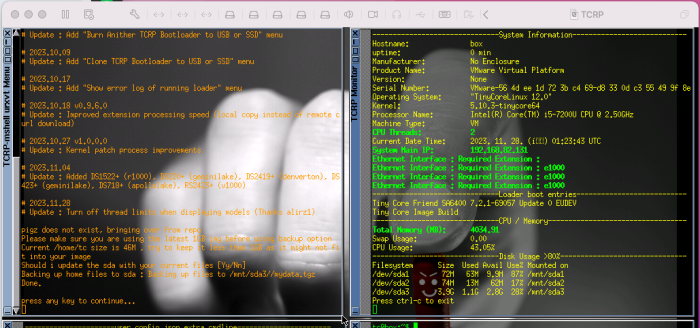
TinyCore RedPill Loader (TCRP)
in Loaders
Posted
I recall I have done this by just changing the Mac and serial in the grub.cfg and then I was able install the AME pack.