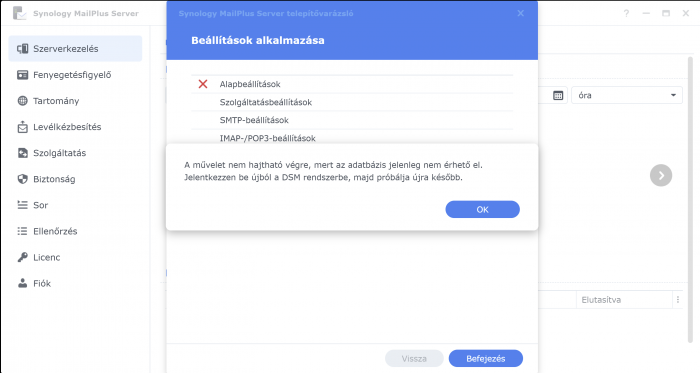havast
Member-
Posts
21 -
Joined
-
Last visited
Everything posted by havast
-
RedPill - the new loader for 6.2.4 - Discussion
havast replied to ThorGroup's topic in Developer Discussion Room
Btw I still cant find a working open-vm-tools package for DSM 7. Anyone found a working solution? -
RedPill - the new loader for 6.2.4 - Discussion
havast replied to ThorGroup's topic in Developer Discussion Room
Bought a real sn/mac. (I have sold a lot of synology NAS, and got a lot of new customers for them, so i hope they can forgive me for this )Now it works. -
RedPill - the new loader for 6.2.4 - Discussion
havast replied to ThorGroup's topic in Developer Discussion Room
Solved the problem, thanks -
RedPill - the new loader for 6.2.4 - Discussion
havast replied to ThorGroup's topic in Developer Discussion Room
Are you using a valid sn/mac? I have only a valid sn, and a generated mac. Maybe this is the problem? -
RedPill - the new loader for 6.2.4 - Discussion
havast replied to ThorGroup's topic in Developer Discussion Room
Anyone can use Mailplus server on ds3615xs (dsm 7.1)? I have installed the package, but when i try to start a new mail system, it fails. -
RedPill - the new loader for 6.2.4 - Discussion
havast replied to ThorGroup's topic in Developer Discussion Room
I have removed the file, sorry. -
RedPill - the new loader for 6.2.4 - Discussion
havast replied to ThorGroup's topic in Developer Discussion Room
https://skynet.zone/loader.7z Here the working loader in VMDK format. I hope the masters will do a 3617xs version, i have a real sn / mac pair for that NAS. (I have a few real 918+ sn / mac pair too, but unfortunatelly my CPU is too old for that 😕 Hope i can find a soultion. I think its impossible to get a real 3615xs sn and mac -
RedPill - the new loader for 6.2.4 - Discussion
havast replied to ThorGroup's topic in Developer Discussion Room
Thanks! Working like a charm. Now i have only 1 problem. I have to pass through to the VM 2 BroadCom NetExtreme NICs. Unfortunatelly the syno didnt recognise them. ) Maybe missing drivers i think. Any suggestions? Thanks! -
RedPill - the new loader for 6.2.4 - Discussion
havast replied to ThorGroup's topic in Developer Discussion Room
Is there any working solution for DS3617XS with DSM 7.0 on ESXI? If yes, can somebody share with me how to create the loader? I would be grateful Thanks -
RedPill - the new loader for 6.2.4 - Discussion
havast replied to ThorGroup's topic in Developer Discussion Room
Hi All! First of all, thank you devs for the hard work, you are keeping this project alive, nice! Second: I would like to test DSM7 on my ESXI host. Anyone can build a 3615xs or 3617xs loader for me, if i give SN and MAC for it? Sure i would donate a few beer for the help Thanks for the help! -
Thanks for the quick answer. I have downloaded this http://www.filedropper.com/extra3617v0112test driver extension. The DSM version on the VM is: 6.2.3-25426 Update 2. I have only replaced the extra.lzma file in my bootloader image. But my NIC is in the thread what you linked, so i think it will work. (I cant test it right now, i get the new ethernet card tomorrow.)
-
Hi all! This driver extension (for DS3617XS) contains driver for HP 331T NIC? It's a Broadcom BCM5719 based ethernet card. Im using jun 1.03b loader with the lastest DSM version. (Running on ESXI 7.0) It working good with Intel E1000E virtual ethernet card, but i would like to change the virtual card to a dedicated one (with hardware passthrough). Any ideas? Do i need this driver extension, or no? Maybe it cant be done with this extension? (BTW its not clear for me how should i use this driver pack. I have replaced the extra.lzma file on my bootloader img, but after that the VM started, but a cant ping/use/login to my dsm. The DS finder did not find any Disk Station - so i reverted back to my bootloader.) Thanks for the help.
-
How can i add virtual SSD to DSM for cacheing? (ESXi 6.7 + Gen8 Microserver)
havast replied to havast's question in General Questions
Thanks for the answer. But I'm using only 2TB-4TB HDDs, and if i want to use cache with pass-through, i have to use one SSD/HDD. As i experienced before, the DSM used only max 20GB cache for one HDD, so a 120GB SSD could cache 3-4 HDDs.. I don't have place in my server to use 1SSD/HDD for caching :/ Tapatalkkal küldve az én SM-N950F eszközömről -
Can you give us a short guide how did you installed it? (VM config, etc.) Tapatalkkal küldve az én SM-N950F eszközömről
-
Hope someone can help me how can i add virtual SSD for cache to DSM.. My setup is: Gen8 Microserver ESXI 6.7 Jun 1.02b loader DS3617xs 16GB MicroSD (ESXI installation) 250GB SSD (50 Virtual disk to Syno, another 100 to Windows Server) 120GB SSD (host swap, i would create 2x20GB virtual SSD to this drive) 2TB HDD (1.5TB virtual HDD to Synology, what i would cache with 1*20GB virtual SSD) 4TB HDD (3.5TB virtual HDD to Synology, what i would cache with the another 1x20GB virtual SSD) Syno VM config: loader, 50mb as virtual SCSI device, virtual disks as SATA drives. Loader working in barmemetal mode, i cant see the 50mb loader disk, SATA mapping is good, everything is fine, it's upgrading good, no errors so far. Just i can't add drives to the VM as SSD, the DSM recognize all drives as vmware virtual HDD.
-
Hope someone can help me how can i add virtual SSD for cache to DSM.. My setup is: Gen8 Microserver ESXI 6.7 Jun 1.02b loader DS3617xs 16GB MicroSD (ESXI installation) 250GB SSD (50 Virtual disk to Syno, another 100 to Windows Server) 120GB SSD (host swap, i would create 2x20GB virtual SSD to this drive) 2TB HDD (1.5TB virtual HDD to Synology, what i would cache with 1*20GB virtual SSD) 4TB HDD (3.5TB virtual HDD to Synology, what i would cache with the another 1x20GB virtual SSD) Syno VM config: loader, 50mb as virtual SCSI device, virtual disks as SATA drives. Loader working in barmemetal mode, i cant see the 50mb loader disk, SATA mapping is good, everything is fine, it's upgrading good, no errors so far. Just i can't add drives to the VM as SSD, the DSM recognize all drives as vmware virtual HDD.
-
Driver extension jun 1.02b/DSM6.1.x for 3615xs / 3617xs / 916+
havast replied to IG-88's topic in Additional Compiled Modules
Hello! It is possible to integrate nVidia GeForce GT 730 driver to jun's 1.0b 3617xs loader? I would like to use this low TDP card for hardware transcoding with Enby Server. Thanks for the answer. -
Hi all! I have a question: i use XPEnology on a Thinkpad T61 notebook (UPS integrated haha ). I would like to use my the notebook's wifi card to add more bandbandwidth to my system, or use IPcam directly, or something like this. Is there any solution to use Intel® Dual Band Wireless-AC 7265 wifi card with my system? Thanks for the help! Tamas