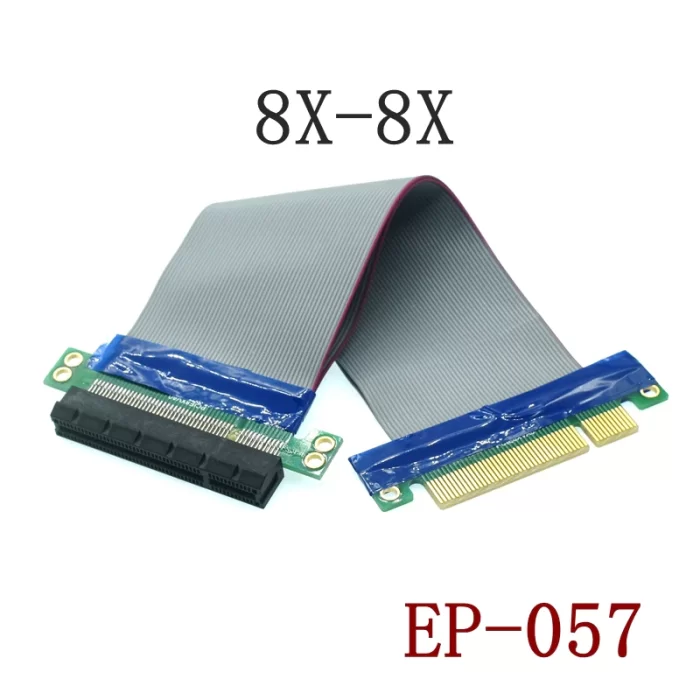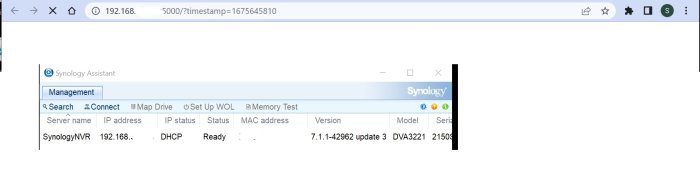tigs
Member-
Posts
47 -
Joined
-
Last visited
Recent Profile Visitors
The recent visitors block is disabled and is not being shown to other users.
tigs's Achievements

Regular Member (3/7)
2
Reputation
-
recovering a failed update from 7.1 to 7.2 DVA3221
tigs replied to tigs's question in General Questions
never mind, I solved it myself. I downgraded the NAS to DS918+, and all the data partitions are intact. -
tigs started following recovering a failed update from 7.1 to 7.2 DVA3221
-
any help is greatly appreciate. I was using the automated arpl loader (not the latest with 7.2 support) running 7.1. seeing people update to 7.2 with success. I attempted and failed. I did not realized people are using a different loader, 18n loader. after changing to the new loader and try again. still no life. trying to force re-install OS. the box boots and ask me to migrate, which I did. It boots but eventually will shut off while trying to start service. I read the tutorial about accessing the DSM data partition. It did not work saying no array configuration is found. what are the options? If I delete the OS and swamp partition and try again, will this work? thanks
-
thanks. I bought the PCI-e x8 extension cable. so I can't really do anything without a display. I need to change the bios setting to let it boot from the USB flash drive. Other two ideas are: 1. If I can let boot from the internal M. 2 SSD, I can install vmware hypervisor, which is even better. 2. My understanding is, as long as you do not write to the internal flash, you can always revert it to ReadyNAS by change the boot order in the BIOS to internal flash, correct? Xpenology is purely USB based loader, and it does nothing to the internal flash. Do I understand it correctly? additionally, is there any way we backup the internal flash to an image and write it back when needed, in case? I believe that is what the ReadyNAS USB Recovery Tool does, correct?
-
Great news. Did you install the DSM 7 or the jun loader? I have a 628x without video output and I can not get it to boot from the USB drive at all. is there any trick other than trying different USB sticks? I tried a few already. It always boot to REadyNAS OS. It would be great if I can load the xpenology. another question, the process of installing teh xpenology will impact the internal flash/USB boot drive, correct? so that I can always revert to native Readynas OS, correct? Thanks
-
@Peter Suh I got this error using your script? any idea? root@NVR:~# curl -L "https://github.com/PeterSuh-Q3/rp-ext/raw/main/nvme-cache/src/nvme-cache.sh" -O % Total % Received % Xferd Average Speed Time Time Time Current Dload Upload Total Spent Left Speed 100 203k 0 203k 0 0 594k 0 --:--:-- --:--:-- --:--:-- 594k root@NVR:~# chmod +x nvme-cache.sh root@NVR:~# ./nvme-cache.sh ./nvme-cache.sh: line 7: syntax error near unexpected token `newline' ./nvme-cache.sh: line 7: `<!DOCTYPE html>' DVA3221 arpl thanks
-
Tutorial: Install DSM 7.x with TinyCore RedPill (TCRP) Loader on ESXi
tigs replied to flyride's topic in Tutorials and Guides
I cannot even SSH into the VM. Any idea?- 89 replies
-
- virtualization
- tcrp
-
(and 2 more)
Tagged with:
-
Hi folks, I have a question and hope someone can help. I set up VM DS918 within ESXi. When I try to access it under Windows Explorer/network, It would not let me. It says username or password incorrect. I know they are correct. I have no problem accessing my real Synology NAS. Any idea how I can fix it? Thanks
-
Tutorial: Install DSM 7.x with TinyCore RedPill (TCRP) Loader on ESXi
tigs replied to flyride's topic in Tutorials and Guides
Setting a VM DVA3221 is fairly easy. However, I have been unable to access the device from Windows 10 explorer/network. It always tells the username and/or password are incorrect. Does anyone else have this issue?- 89 replies
-
- virtualization
- tcrp
-
(and 2 more)
Tagged with:
-
Thanks buddy. Figured out!! It was a combination of things, BIOS and graphics card. Excellent work. Really appreciate your work.
-
@Orphéeand @rojoone2 I want to thank both of you for your help. After another weekend, I finally got it to work. The CPU is fine. I made a number of changes: 1. re-flashed to BIOS to an earlier version, reset the BIOS 2. I replaced the very old graphics card It finally worked and I can no tell for sure what exactly did the trick. Changing to legacy boot mood did not help me. Wonderful people here. Keep up the good work guys!
-
Hello guys, I need your help, I have been trying to get this to work quite a few days without any success. I would appreciate any advice or direction to the right place. I have been playing with both this automated or the other non-automated to setup DVA3221 on lenovo P300 thinkstation with xeon E3-1245 v3 CPU and Intel I217LM onboard NIC. The outcome used to be "automatic shutdown" of the computer once the pat file is installed. This is still the case with the automated loader. I am able to install the pat file, just won't stay on. With this standard loader, it used to be the same a a few days back. I was able to install the pat, but computer shut off automatically. Since a few day ago, i believe with the new script, I can not even boot the loader any more. It always gives "file /zimage" is not found. I have tried several USB drives, teh USB were even low level formatted. The HDD was also cleanly wiped with gparted. Here is the list of commands I ran through. sudo su ./rploader.sh update ./rploader.sh fullupgrade ./rploader.sh identifyusb ./rploader.sh serialgen DVA3221 ./rploader.sh satamap ./rploader.sh ext denverton-7.1.0-42661 add https://raw.githubusercontent.com/OrpheeGT/redpill-ext/master/acpid/rpext-index.json ./rploader.sh build denverton-7.1.0-42661 auto exitcheck.sh reboot PID and VID are fixed before building the loader and confirmed after. SN and MAC are random. Any advice and pointer to the right direction is greatly appreciated.
-
Hello Guys and hopefully @fbelavenuto I have been playing with both this automated or the other non-automated to setup DVA3221 on lenovo P300 thinkstation with xeon E3-1245 v3 CPU and Intel I217LM onboard NIC. arpl-1.0-beta13 AND tinycore-redpill.v0.9.4.0 The process is fairly simple and straightforward. Everything went well until the last step when I "Boot the Loader". It booted up to USB with verbose. It is very short lived, for less than a minute. It would shut down automatically. There were occasions i was quick enough to connect from within the Synology assistant. the web page was loading and stuck at http://xxx.xxx.xx.xx:5000/timestamps ?, then computer would shut down. I have been playing with for the past 3 days with no progress. auto serial N auto Mac PID and VID are correct Thanks
-
@likeadoc never mind. figured out and No issues!!! thanks a lot!! this is amazing
-
Thanks: here is output and it was a success!! Can we patch all 3 versions? right now it does not seem to allow. Once you patched one of them, the only option is to "RESTORE" even if you do "./patch.sh -p". Great work!! ash-4.3# sha1sum /volume1/@appstore/MediaServer/bin/synocodectool 1d01ee38211f21c67a4311f90315568b3fa530e6 /volume1/@appstore/MediaServer/bin/synocodectool
-
There are actually 3 versions : /usr/syno/bin/synocodectool /volume1/@appstore/MediaServer/bin/synocodectool /volume1/@appstore/VideoStation/bin/synocodectool