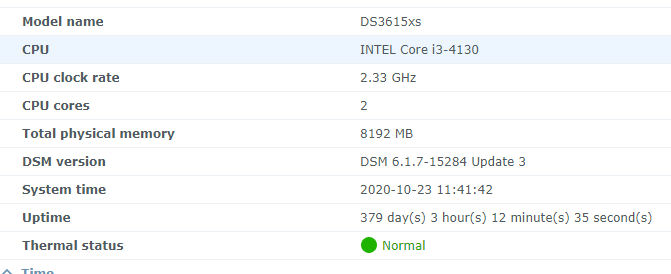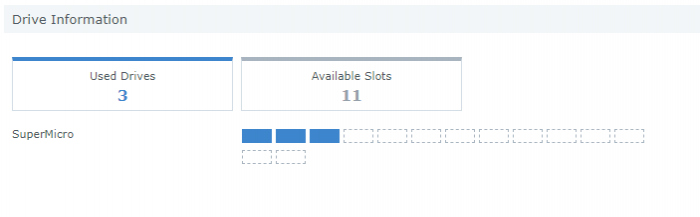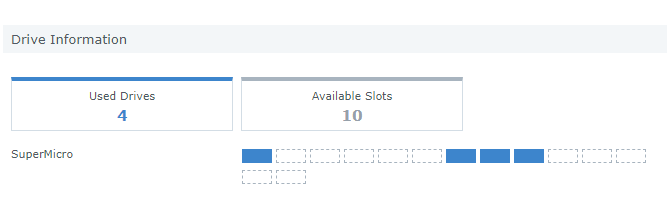bearcat
Member-
Posts
787 -
Joined
-
Last visited
-
Days Won
25
Everything posted by bearcat
-
IMPOSSIBLE AMOUNTS OF BUFFERING OUTSIDE OF MY LAN
bearcat replied to ATCRS's topic in Packages & DSM Features
Just a quick-tip: disable UPnP on your router, it sometimes causes problems, and it is a security risk. -
@JakeTheMuSS What bootloader/DSM version did you use while it was working? Exactly what did you do to "break" it? Have you verified that your ethernetcable is 100% OK? Do you get a link-LED on the NIC? Is your DHCP server getting a request from the MAC address in your grub.cfg?
-
@Squalo Congrats, a faulty cable should be the first thing to think of, but we never do been there, done that.... I do not think you should get a problem with 6.2.3, just be careful with any updates, as you never know... Check the forums, and doublecheck again before updating.
-
@merve04 No, I do not underestimate the speed of the ports, but I think you missed the point as to why I was asking for this in the first place. A default install of 3615/3617 will give a total of 12 usable drives, that can be bypassed by editing 2 files. The "bypass" may be overwritten during an update, and that will cause a problem with any Volume/Raid group that uses the "extra" drives. So, by using the 6*SATA + 8*SAS ports, I get a total of 14 drives in my pool, and I have to "risk" loosing the last 2*SAS ports, when starting the count with the Sata ports. If I could start with the 8*SAS ports, adding them to Volume1, they will stay safe if this happens. I could then use the 6*Sata ports, adding 4 to Volume2, and the last 2 for Volume3, where any temporary/non critical stuff could stay. In case my config gets "updated", back to default 12 drives, I can restore my settings, and recover my Volumes and data, no problem. btw.: It's not all about bandwith = MB/s, but IOPS and SAS is better there as well. Don't forget that SAS is full duplex, where SATA is half duplex, adding "bragging points" to SAS, when data is flowing both ways.
- 11 replies
-
- remap
- supermicro
-
(and 2 more)
Tagged with:
-
Do you have a Plex-Pass?
-
Feel free to post an invitation when you open the new site
-
I'm running a ML110 G6, based on 1.02b DS3615xs, manually installed the .pat for DSM 6.1.7, no problem so far.
-
On your new VM, what sort of vnic are you using? (e1000e should be the "safe" choice). Did you configure the mac of that vnic, to reflect the mac in grub.cfg? Did you edit grub.cfg? (make sure the mac is not already used in your environment)
-
To use DSM 6.2.3.x you will need to prepare a USB stick, using Jun's 1.03b. For the time beeing, 6.2.3 is working with the original/internal nic on the G7 series of microservers. I just "gave new life" to a N36L yesterday, but that was a clean install. If you would like to play it safe, remove your current HDDs, install an empty drive, and do a testinstall. When you are happy with the results, boot the new USB with your old HDDs, and let it do an upgrade.
- 51 replies
-
- 1
-

-
- microserver
- hp
-
(and 3 more)
Tagged with:
-
So, just for the heck of it ... I can not disable the SATA ports in the BIOS, but I'm allowed to change status from AHCI to either RAID or IDE, so I tested with IDE, as I know that is not supported, and that was "working" as I expected. (did not bother to change the last value, still at 0C0800) The total of 14, is the result of a modification of the original 12. I can sort of live with this, going back to the max 12, and disable SATA by forcing them to run as IDE, will give me a stable 8 SAS ports. But, as I'm curious as of what/why/how (and I might need some of the extra 6 SATA ports, even if they are slower) it would be nice to get a better understanding of this problem.
- 11 replies
-
- remap
- supermicro
-
(and 2 more)
Tagged with:
-
The loader has been hidden all the way, thats why I have to mount it before editing grub.cfg. Tried 0C0800, but no visable change after reboot.
- 11 replies
-
- remap
- supermicro
-
(and 2 more)
Tagged with:
-
Just for the fun of it, tried 0004 same result as before. Back to the drawing board I guess.
- 11 replies
-
- remap
- supermicro
-
(and 2 more)
Tagged with:
-
New day, fresh start The startingpoint was a default(?) value of DiskIdxMap=0C Then I changed it to 0800, and now I tried 0008 with the same result, no visable change in the disk layout. Off to rethink ... DS3615xs, DSM 6.2.3-25426 Update 2.
- 11 replies
-
- remap
- supermicro
-
(and 2 more)
Tagged with:
-
Is the controller and the drive Hot-Swap compatible?
- 4 replies
-
- ds3617xs
- hp ml350 g5
-
(and 2 more)
Tagged with:
-
Well, I mounted synoboot in shell and used "vi" to edit grub.cfg The related line there now reads: And after a reboot, with making no HW changes, I still get this: The first drive is connected to the first SATA port, the next 3 are connected to the first 3 SAS ports. This is the same enumeration as I had before editing grub.cfg, would I need to delete/remove Volume/Pool to see a change?
- 11 replies
-
- remap
- supermicro
-
(and 2 more)
Tagged with:
-
Yes, baremetal it is Will give it a go next week, when I'm back at the workshop. Thanks.
- 11 replies
-
- remap
- supermicro
-
(and 2 more)
Tagged with:
-
So, the other day I was gifted an old server, based on the Supermicro X8SI6-F. It sits in a Fractal Design Define R5, that easy supports 8+ drives. As always, the first thing that came to mind, was that this could be used with XPEnology ;-) It has no problem booting Jun's 1.3b, and installing DSM 6.3.x (DS3615xs), but it insists on using the 6*Sata2(3Gb/s) as drive 1-6, before the 8*6Gb/s ports on the integrated SAS controller (IT-mode). This give me a count of 6+8=14 drives, and if I want to use them all, I will have to modify the max disk in synoinfo.conf. with the risk of "loosing" the last 2 SAS ports when updating. I was hoping I could just disable the SATA ports in BIOS, and use just the 8 SAS ports, but I found no option to do so. Now, my question to the guru's here: Can I remap the drive order in a config file (and not having it broken during updates) and keep my 8 SAS ports as drive 1-8? (and maybe use 4 of the 6 SATA ports if needed)
- 11 replies
-
- remap
- supermicro
-
(and 2 more)
Tagged with:
-
@pvb8008 It will have a driver, so plug&play, unless you want/need WakeOnLan, then you will have to edit the MAC address in your grub.cfg to the MAC on the new nic.
-
@Richard01 If you still have this problem, I suggest you make a fresh new post, including all details of what bootloader etc. you used, and exactly what happend when you did a "reset".
-
Unable to create image file for Linux (USB bootdisk)
bearcat replied to tdjtdj's topic in The Noob Lounge
Do you extract/unpack the contents of the synoboot.img ? No need to create/format the USB, just use: diskpart /clean then write the synyboot.img directly to the USB, as Win32Diskimager will take care of the partitions. Try writing a unedited synoboot.img file to your USB (after diskpart /clean) and verify that it can boot, before trying to edit any files. -
If you add some more details, it might improve your chance to get help 1 - What hardware are you running on? 2 - What bootloader did you use? 3 - ...
-
I have not used such an adapter, just something similar. With such an adapter I would guess it will work, using a "standard" M2-SSD (not NVMe).
-
@Hax4dayz: If you have no idea of what loader you are using, I can assure you that NO one here have any idea of what hardware you are using... 🙄 So how can we tell you what is safe or not for your setup? A good place for you to begin.... (hint: 1.03b / 6.2.3 may be the way for you to go..)