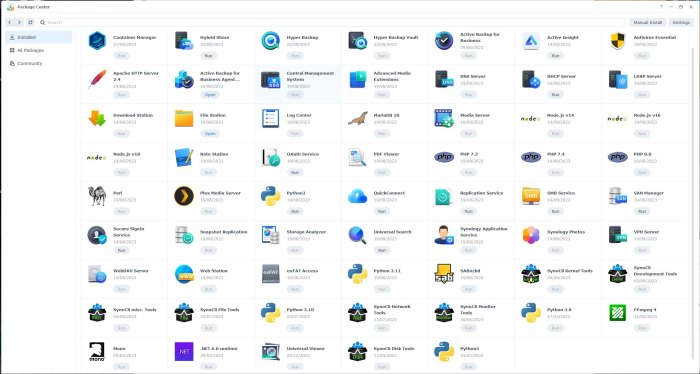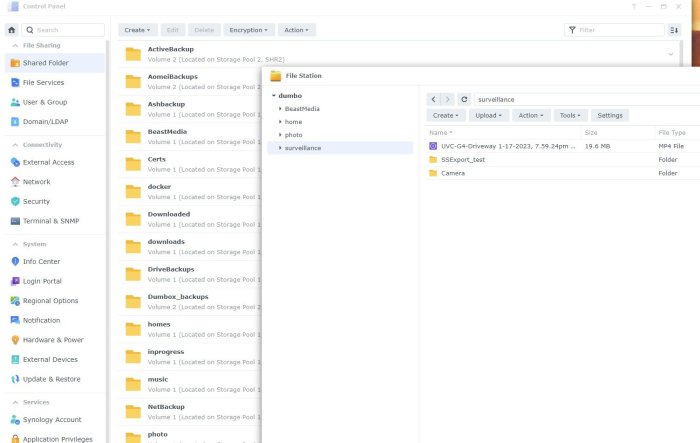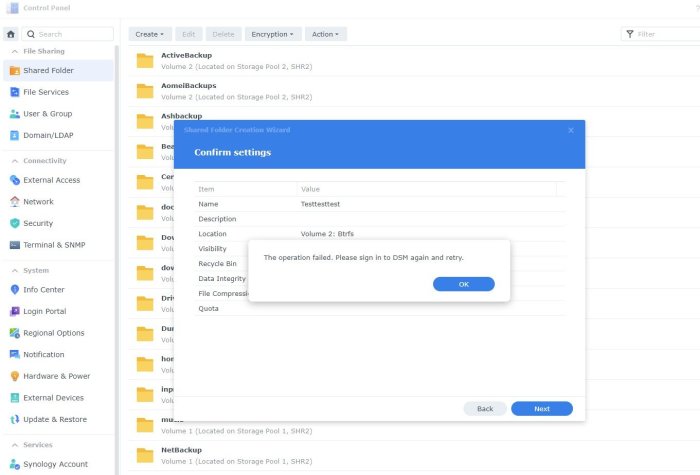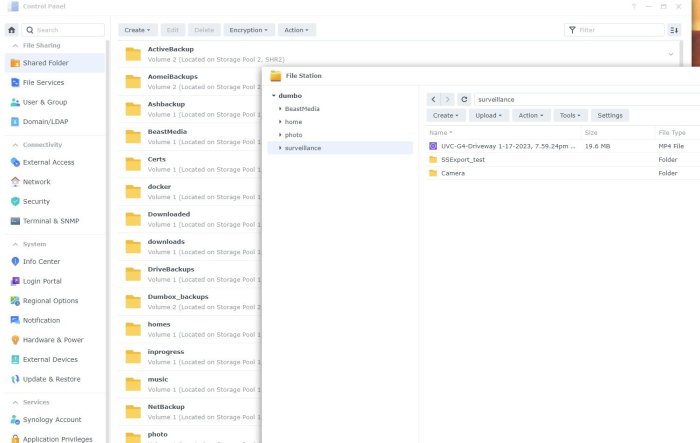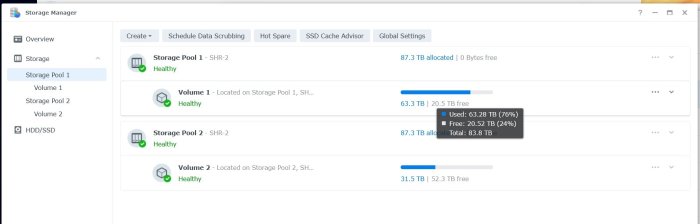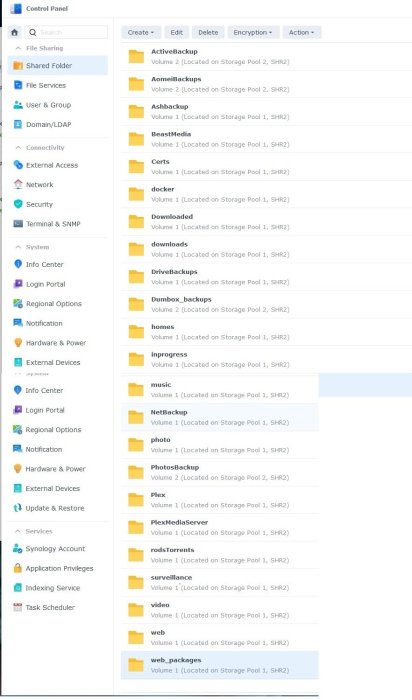Rhubarb
Member-
Posts
54 -
Joined
-
Last visited
-
Days Won
3
Everything posted by Rhubarb
-
New build, synology migration and sanity check
Rhubarb replied to Kashiro's topic in The Noob Lounge
System is running with 16 x 16TB HDDs, 8 on each HBA. A separate Storage Pool/volume for each HBA; each running as SHR-2. -
New build, synology migration and sanity check
Rhubarb replied to Kashiro's topic in The Noob Lounge
Hi Kashiro, sorry, I'm not much help but can advise that my Xpenology DS3622XS+ is running with HBA (LSI SAS9300-8i HBA in IT mode (non-raid)) plus a second LSI SAS9300-8i incorporated in the Supermicro M'rd X11SSL-CF. My son used Redpill to create the loader so I can't provide all details. System is currently on DSM 7.2-64570 Update 3. System is running with 16 x 16TB HDDs, 8 on each HBA. A separate volume is on each HBA. CPU is Xeon E3-1245v6. Not using any SATA ports on the M'brd. System mainly used as a Plex server. -
Problem solved: Updated /etc/fstab with the following details: /dev/mapper/cachedev_0 /volume2 btrfs auto_reclaim_space,ssd,synoacl,relatime,nodev 0 0 /dev/mapper/cachedev_1 /volume1 btrfs auto_reclaim_space,ssd,synoacl,relatime,nodev 0 0 Then we ran the Synology DSM re-install Script: https://github.com/007revad/Synology_DSM_reinstall After that we manually installed the 7.2 Update 1 pat file, from within the DSM console After reboot disks were retained and mounted correctly; DSM was fully functional again. All Shares and applications were ok. Container manager was still freezing on install, until container manager was on volume2. Not sure whats happening but seemed to be similar to these guys here on reddit: https://www.reddit.com/r/synology/comments/13s4bat/latest_container_manager_update_from_today_52523/ I'm very happy its back!
-
As you will see, our problem is that DSM 7.2-64570 Update 1, is not loading these storage pools/volumes automatically on bootup. Even when loaded and accessible by the System, these volumes/data are not being managed by DSM. In fact, when you boot up, initially Storage manager shows the volumes as crashed until you mount them with the commands: mount -v /dev/mapper/cachedev_1 /volume1 mount -v /dev/mapper/cachedev_0 /volume2 Here you can see that many packages are not running: Additional info: Creating a new share causes this problem: Shares are not visible in File Station: Apps Fail to Start:
-
System is Supermicro M'brd X11SSL-CF including 8xSAS (Storage Pool 1, volume 1); Kaby Lake Xeon E3-1245v6; second 8 port SAS controller in PCIe slot (Storage Pool 2, volume 2); two GbE ports. Both Storage Pools are completely populated with 16TB HDDs (14 x Exos 16; 2x IronWolf). All files/folders are BTRFS. DSM 7.2-64570 Update 1. Trying to Install Container Manager yesterday caused the install to 'hang' - nothing happened for several hours and unable to cancel/end the install, I tried to force shutdown/restart the system with damaging consequences. Now no applications are working; the system is not showing up in Synology Assistant and it was not possible to get a login until we ran the command "syno-ready" via a "Putty" session to the system. We've managed to reboot the system; and using "PUTTY", we've managed to mount the disks: Storage Pools/volumes (appear intact and can be read). Some screen captures are available of what's been achieved, so far. root@dumbo:/dev/mapper# lvdisplay --- Logical volume --- LV Path /dev/vg2/syno_vg_reserved_area LV Name syno_vg_reserved_area VG Name vg2 LV UUID 7In8lA-Tkar-3pbr-4Hl7-aVVH-G3lY-GV905o LV Write Access read/write LV Creation host, time , LV Status available # open 0 LV Size 12.00 MiB Current LE 3 Segments 1 Allocation inherit Read ahead sectors auto - currently set to 1536 Block device 249:0 --- Logical volume --- LV Path /dev/vg2/volume_2 LV Name volume_2 VG Name vg2 LV UUID TuHfCo-Ui9K-VlYg-TzLg-AIQL-eYTu-V5fOVu LV Write Access read/write LV Creation host, time , LV Status available # open 1 LV Size 87.26 TiB Current LE 22873600 Segments 1 Allocation inherit Read ahead sectors auto - currently set to 1536 Block device 249:1 --- Logical volume --- LV Path /dev/vg1/syno_vg_reserved_area LV Name syno_vg_reserved_area VG Name vg1 LV UUID ywtTe5-Nxt7-L3Q3-o9mZ-KGrt-hnfe-3zpE5r LV Write Access read/write LV Creation host, time , LV Status available # open 0 LV Size 12.00 MiB Current LE 3 Segments 1 Allocation inherit Read ahead sectors auto - currently set to 1536 Block device 249:2 --- Logical volume --- LV Path /dev/vg1/volume_1 LV Name volume_1 VG Name vg1 LV UUID 2SBxA1-6Nd6-Z9B2-M0lx-PL8x-NFjv-KkxqT3 LV Write Access read/write LV Creation host, time , LV Status available # open 1 LV Size 87.29 TiB Current LE 22882304 Segments 2 Allocation inherit Read ahead sectors auto - currently set to 1536 Block device 249:3 root@dumbo:/dev/mapper# lvm vgscan Reading all physical volumes. This may take a while... Found volume group "vg2" using metadata type lvm2 Found volume group "vg1" using metadata type lvm2 root@dumbo:/dev/mapper# lvm lvscan ACTIVE '/dev/vg2/syno_vg_reserved_area' [12.00 MiB] inherit ACTIVE '/dev/vg2/volume_2' [87.26 TiB] inherit ACTIVE '/dev/vg1/syno_vg_reserved_area' [12.00 MiB] inherit ACTIVE '/dev/vg1/volume_1' [87.29 TiB] inherit root@dumbo:/# cat /proc/mdstat Personalities : [raid1] [raid6] [raid5] [raid4] [raidF1] md3 : active raid6 sdi6[0] sdl6[7] sdj6[6] sdn6[5] sdm6[4] sdp6[3] sdk6[2] sdo6[1] 46871028864 blocks super 1.2 level 6, 64k chunk, algorithm 2 [8/8] [UUUUUUUU] md2 : active raid6 sdi5[0] sdk5[6] sdp5[7] sdm5[8] sdn5[9] sdo5[3] sdl5[11] sdj5[10] 46855172736 blocks super 1.2 level 6, 64k chunk, algorithm 2 [8/8] [UUUUUUUU] md4 : active raid6 sda5[0] sdh5[7] sdg5[6] sdf5[5] sde5[4] sdd5[3] sdc5[2] sdb5[1] 93690928896 blocks super 1.2 level 6, 64k chunk, algorithm 2 [8/8] [UUUUUUUU] md1 : active raid1 sdi2[0] sdh2[12](S) sdc2[13](S) sdb2[14](S) sda2[15](S) sdf2[11] sdd2[10] sde2[9] sdg2[8] sdo2[7] sdm2[6] sdn2[5] sdp2[4] sdk2[3] sdl2[2] sdj2[1] 2097088 blocks [12/12] [UUUUUUUUUUUU] md0 : active raid1 sdi1[0] sda1[12](S) sdb1[13](S) sdc1[14](S) sdh1[15](S) sdf1[11] sdd1[10] sde1[9] sdg1[8] sdo1[7] sdl1[6] sdm1[5] sdn1[4] sdp1[3] sdj1[2] sdk1[1] 2490176 blocks [12/12] [UUUUUUUUUUUU] root@dumbo:/dev/mapper# vgchange -ay 2 logical volume(s) in volume group "vg2" now active 2 logical volume(s) in volume group "vg1" now active root@dumbo:/dev/mapper# mount /dev/vg1/volume_1 /volume1 mount: /volume1: /dev/vg1/volume_1 already mounted or mount point busy. Main Question Now is: How to repair the system such that: a: It appears to Synology Assistant as a functioning DS3622XS+ with correct IP, Status, MAC address, Version, Model and Serial no. b: It functions again correctly; presenting Login prompt and applications work correctly and accessing relevant data in Storage Pools/Volumes/Folders and files. In the absence of responses of workable solutions, we're considering actually "blowing away" backed up data (Storage Pool 2/Volume 2), Creating a new system on that volume group, then copying back the data stored in the original Storage Pool 1/Volume 1 to the new installation.
-
drop the 's' from 'finds': change the search to: https://find.synology.com
-
I have a Synology DS1513+ running DSM 7.0.1-42214, that my Windows 11 system sees as a NAS: Manufacturer: Synology Inc http://www.synology.com/ Model: DS1513+ http://www.synology.com/ Windows also shows the devices Serial Number; MAC address; Unique identifier; and local ip address. I also have an xPenology server running DSM 6.2.3-25426 Update 3which Windows 11 simply sees as a Plex Media Server (admittedly the NAS is running Plex (as is also the DS1513+). I am also aware that a Qnap NAS is also identified by Windows as a NAS device; and I think other genuine manufactured devices NAS are similarly identified by Windows. My xPenology NAS is only identified by Windows by the Plex version (as Model number); with Serial number unavailable. Unique identifier, MAC address and IP address are identified by Windows. My question is, has anyone managed to get their xpenology NAS recognised by Windows as a NAS device. I certainly have no issues connecting with either NAS across the network. But I would dearly like to find a way of getting Windows to recognise the xpenology device as a NAS - particularly for the purposes of software apps specifically aimed at NAS devices on the network, as distinct from network ip addresses. Rhubarb
-
- nas
- windows 11
-
(and 1 more)
Tagged with:
-
DSM 7.0.1 now supports btrfs data deduplication
Rhubarb replied to flyride's topic in Readers News & Rumours
Thanks @Aigor, I've read that article. Main priority at present is upgrading my xPenology based platform (Kaby Lake, Xeon E31240v6, 32GB ECC, SAS controller, to DSM7. I'm getting old and not as agile (physically & mentally), to deal with multiple issues concurrently. -
DSM 7.0.1 now supports btrfs data deduplication
Rhubarb replied to flyride's topic in Readers News & Rumours
No way I'll be upgrading to the specified models - but deduplication of my btrfs volume (8x16TB SHR2) is something I've been looking for for years. Just need to upgrade to 7.0.1 and resolve the dedupe implementation, I guess! -
Hi Katana, My Supermicro mbrd (X11SSL-CF) has a Dual GbE LAN with Intel® i210-AT. I know that it has always worked with Jun's DS3617xs loader 103b.
-
- Outcome of the update: SUCCESSFUL - DSM version prior update: DSM 6.2.2-24922 U4 - Loader version and model: Jun's Loader v1.03b DS3617xs - Using custom extra.lzma: Yes - Installation type: Baremetal on Supermicro X11SSL-CF, 16GB ECC mem., 6 SATA drives attached to LSI3008 SAS controller. - Additional comments: Used the existing (unmodified) bootloader that was previously carried over and operating for DSM 6.2.2-24922. The upgrade completed normally
-
- this is specific about skipping unused drive positions - i guess exactly what you are looking for https://xpenology.com/forum/topic/14224-tutorial-fix-skipped-hdd-numbers/ - you can try to disable the ports in bios - change synoinfo.conf in /etc.defaults/ to support more drives then 12 (up to 24 can be done without problems) https://www.youtube.com/watch?v=2PSGAZy7LVQ this manual modding will be lost when installing a new "complete" pat file (~300MB, containing a hda1.tgz), as this completely overwrites the files on the system partition and sets it back to defaults, the raid usually fails in this case and you have to redo the change, i'm not sure about the state after "re-adding" the missing disks on next reboot, if the disks where redundant disks they will be rebuild (as the raid came up without the redundant disk writable), in case of being unusable at 1st boot (no write) it might just come up ok after re-adding the mod and booting up again (never tried that myself) updates are usually ok (smaller pat files)....... Many thanks IG-88: Soon as I read your msg about BIOS!!!! I realised that I couldn't see the wood for the trees; DOH! Just modified the BIOS and rebooted. Everything's sweet - no SATA ports - system is only using the SAS ports. No wonder your title is Guru Master! Thanks for all your valuable assistance.
-
imho the lsi3008 is not supported on 3615 (you did not write about the loader and dsm version you tried) you should be successful when using loader 1.03b for ds3617, latest extra.lzma (matching 3617 and dsm 6.2.2) and dsm 6.2.2 6.2.2 contains a newer mpt3sas driver then the older versions of dsm read the section about ds3615xs and ds3617xs Many thanks IG-88 for your considered advice. We (my son particularly), followed your advice with regard to the extra.lzma, zImage, and rd.gz included in DSM_DS3617xs_24922.pat and we got my X11SSL-CF system to boot with Jun's loader 1.03b and DSM6.2.2-24922. System went through a recovery and now appears to be operating correctly. Only issue now is that we have not managed to map out the 6 SATA ports which are showing as vacant in Storage Manager. Bearing in mind that this system has 6 SATA and 8 SAS ports (2 more than the twelve disk limit for DS3617xs) , do you have any advice on how to modify the set sata_args line in the grub.cfg to cause the system to recognise all 8 SAS ports and only 4 of the 6 SATA ports. The current sata_args line in the current grub.cfg is: set sata_args='sata_uid=1 sata_pcislot=5 synoboot_satadom=1 DiskIdxMap=0C SataPortMap=08 SasIdxMap=1' In the meantime I'll have a play around with the grub.cfg to see if I can manage to achieve the desired result. Thanks again.
-
Trying to install DS3615xs loader on Supermicro X11SSL-CF which has 6xSata3 and Two (2) Mini-SAS HD Ports, each allowing connection of 4 SATA HDDs with 12 Gb/s throughput for each hard disk drive. Problem I'm having is to get the DSM to actually address the SATA drives attached on the SAS controller. I would prefer to hook up 8 SATA disks on the SAS ports first, leaving the SATA ports unused, because of the convenience of the miniSAS cable routing. Whilst trying to install DSM, I'm getting an Server.(Error Code: 38). Looking for advice on changes necessary in the following lines in the Grub.cfg: to accomplish this: set extra_args_3615='' #set extra_args_3615='earlycon=uart8250,io,0x3f8,115200n8 earlyprintk loglevel=15' set common_args_3615='syno_hdd_powerup_seq=0 HddHotplug=0 syno_hw_version=DS3615xs vender_format_version=2 console=ttyS0,115200n8 withefi elevator=elevator quiet syno_port_thaw=1' set sata_args='sata_uid=1 sata_pcislot=5 synoboot_satadom=1 DiskIdxMap=0C SataPortMap=0 SasIdxMap=1'
-
I notice that several users claim to be using the Supermicro X11SSL-CF mbrd with Xpenology and Jun's loaders, I can't seem to get it to work. Whilst I had success creating a DS3615_6.2 boot loader for the Supermicro X10SL7-F mbrd (which has the same i210-AT network controller as the X11SLL-CF (X10SL7-F has 6 x SATA (2xSATA3 & 4xSATA2), 8xSAS 6Gb/s, 1xSATADOM; X11SSL-CF has 6xSATA3, 8xSAS 12Gb/s, 2xSuperDOM), I have not been successful in creating a suitable DS3615_6.2 bootloader for the new board. With Jun's loader 1.03b, the system displays the boot message from the bootloader, but Synology Assistant is not finding any evidence of the system on the network. Both the X10SL7-F and the X11SSL-CF boards use the Intel i210-AT dual Gigabit LAN. Specs for the two boards are as follows: X10SL7-F Mbrd Single socket H3 (LGA 1150) supports Intel® Xeon® E3-1200 v3/v4, 4th gen. Core i3, Pentium, Celeron processors 2. Intel® C222 Express PCH 3. Up to 32GB DDR3 ECC 1600MHz UDIMMs in 4 sockets 4. Dual Gigabit Ethernet LAN ports via Intel® i210AT 5. 2x SATA (6Gbps), 4x SATA (3Gbps) 6. 8x SAS2 (6Gbps) via Broadcom 2308 7. Expansion slots: 1x PCI-E 3.0 x8 (in x16), 1x PCI-E 2.0 x4 (in x8) 8. 2x USB 3.0 (1 Type-A + 1 via header) 6x USB 2.0 (4 rear + 2 via header) 9. Integrated IPMI 2.0 with KVM and Dedicated LAN 10. SATA DOM power connector support 11. VGA D-sub connector, TPM header X11SSL-CF Single socket H4 (LGA 1151) supports Intel® Xeon® processor E3-1200 v6/v5, Intel® 7th/6th Gen. Core i3 series, Intel® Celeron® and Intel® Pentium® Intel® C232 chipset Up to 64GB Unbuffered ECC UDIMM DDR4 2400MHz; 4 DIMM slots Expansion slots: 1 PCI-E 3.0 x8 (in x16), 1 PCI-E 3.0 x4 (in x8), 1 PCI-E 3.0 x1 Dual GbE LAN with Intel® i210-AT 6 SATA3 (6Gbps) via C232; RAID 0, 1, 5, 10 8 SAS3 (12Gbps) via Broadcom® 3008 SW controller; RAID 0, 1, 10 I/O: 1 VGA, 2 COM, TPM header 2 SuperDOM with built-in power 5 USB 3.0 (2 rear, 2 via header(s), 1 Type A), 6 USB 2.0 (2 rear, 4 via header(s)) Any advice anyone can provide on this subject would be much appreciated. I am particularly interested in the following issues: 1. How the 2xSuperDOMs on the X11SSL-CF need to be addressed in the Grub.cfg (if at all relevant); 2. Necessary modifications in the following lines in Grub.cfg: set extra_args_3615='' #set extra_args_3615='earlycon=uart8250,io,0x3f8,115200n8 earlyprintk loglevel=15' set common_args_3615='syno_hdd_powerup_seq=0 HddHotplug=0 syno_hw_version=DS3615xs vender_format_version=2 console=ttyS0,115200n8 withefi elevator=elevator quiet syno_port_thaw=1' set sata_args='sata_uid=1 sata_pcislot=5 synoboot_satadom=1 DiskIdxMap=0C SataPortMap=1 SasIdxMap=0' I would very much appreciate any advice/guidance from those with more experience and success in this matter. All my efforts to date with the new board have proven fruitless. Thanks.
-
- Outcome of the update: SUCCESSFUL - DSM version prior update: DSM 6.2.2-24922-2 - Loader version and model: JUN'S LOADER v1.03b - DS3615xs - Using custom extra.lzma: NO - Installation type: BAREMETAL - Supermicro X10SL7-F; Xeon E3-1241 v3 CPU; 16 GB ECC (2 x 8 GB DDR3); 2xGBE +1IPMI_LAN port; 6 SATA (2xSATA3 (6GB/s) & 4xSATA2 (3GB/s); 8 SAS (L-SAS 0-7 supported by LSI2308 SAS controller) connected to a total of 10x8TB WD SATA HDDs (8xWD-80EFZX; 2xWD80-EFAX) via standard SATA cables. - Additional Comment: Reboot required
-
Synology's Drive, Moments, Photo Station and Deduplication? Background: Originally built and operating flawlessly for over 2 years since April, 2016, my Xpenology DS3615xs compatible (Supermicro X10SL7-F-0; Intel Xeon E3-1241-V3 (3.5 GHz 4 core/8 thread Haswell); 16 GB ECC RAM; began exhibitting regular hard disk disconnections/RAID 6 failures between July 2018 and late February, 2019. It was only after I replaced the Corsair VS450 450W power supply with a brand new 650W Coolermaster Gold 80+ unit on 1 March, 2019, that all of the disk error problems disappeared. The unit has now been operating flawlessly again since then, with performance far superior to consumer grade Synology products. I am a long time user of Photo Station and I like it very much. During this time I have been concerned about disk wastage due to data duplication caused by Photo Station in particular, as it places photo files in the volume's photo folder in those cases where original photo files reside in my "/home" directory on the NAS. When these photos are uploaded from other storage areas on the NAS, such as in homes/user directories (as a result of PC backups to the NAS) the /photo storage folder is holding duplicate copies of those files. I have for some time been running Synology's Drive and Moments applications on my DS3615xs based platform which is running DSM 6.2.2-24922. The system is also running btrfs (for it's Copy on Write features; bitrot protection, etc) which I have found to be very reliable. Other applications installed include Active Backup for Business and Synology's Hyper Backup suite (both applications not currently being used). Drive is enabled (with Intelliversion=32) against my /home (My Drive) folder, and; the /photo, /music folders on the volume. Observations: When I copied approx. 1 TB (actually 971.95 GB in 29320 files/70 folders) of RAW image files from my /homes folder to a /homes/Drive sub-folder (virtually duplicating the files in the homes directory), the homes folder storage increased from 9.71 TB to 10.66 TB; this was accompanied by a rise in CPU resources dedicated to the Drive service (initially in order of 30+%, then reducing to 8-20%, and finally when CPU resources allocated to “Drive” were 0 (when checked in the morning after rising), total storage of the /homes folder was then shown as 10.66 TB (443,891 files, 44885 folders), but total storage on the volume remained at 27% (15.31 TB of 55.86 TB). (Note: this system also functions as a Plex server on my home network. Plex continued to serve my Samsung smart TV Plex client and a remote Plex client, without playback issues during the copy process). Finally, when I deleted all of the 971.95 GB of files copied (duplicated) to the “Drives” sub-folder (next morning), volume usage still remained at 27% and storage in the /homes folder again reduced back to 9.71 TB (414571 files, 44814 folders). I am wondering if anyone else has observed similar circumstances. Is this some indication of deduplication of redundant data files by the Synology Drive app? System data: 10 x 8 TB WD-Red hard disks in RAID 6 configuration (not SHR2). Storage Manager: Volume1 (Normal) 27% Storage Pool 1; 15.3 TB/55.9 TB Volume 1 - Normal: RAID 6 (with 2 disk data redundancy); Total capacity: 55.86 TB; Used Capacity: 15.32 TB Shared Folder storage: Shared folder1: 292.5 GB (314,067,717,955 Bytes), 87013 file(s), 838 folder(s) homes folder: 9.71 TB (10,676,301,073,915 Bytes), 414571 file(s), 44814 folder(s) music folder: 7.67 GB (8,234,597,498 Bytes) 2416 file(s), 52 folder(s) photo folder: 476.23 GB (511,352,024,764 Bytes), 72262 file(s), 698 folder(s) Rod 220.73 GB (37502 files, 459 folders) Rail 6.43 GB (402 files, 3 folders) Moments 1014.7 KB (1 file, 2 folders) Holidays 249.07 GB (34,357 files, 230 folders) video folder: 4.54 TB (4,996,187,380,629 Bytes), 2964 file(s), 479 folder(s) web folder: 452.6 KB (463,478 Bytes), 62 file(s), 7 folder(s) Rhubarb
-
- Outcome of the update: SUCCESSFUL - DSM version prior update: DSM 6.2.1-23824 update 6 - Loader version and model: JUN'S LOADER v1.03b - DS3615xs - Using custom extra.lzma: NO - Installation type: BAREMETAL - Supermicro X10SL7-F-0 with both SATA (6 ports) and SAS (8 ports - LSI2308) and dual onboard Intel (i210AT) NICs. - Additional comments: fastest System update ever; seems to be operating normally; also updated several of the apps that were showing as outdated.
-
How to modify grub.cfg or otherwise modify DS3615 HDD port mapping.
Rhubarb replied to Rhubarb's topic in Hardware Modding
Seemed to be the only way bearcat - but not good to have to disable the whole 6 port SATA controller (2x6Gbps & 4x3Gbps) to disable only 2 ports. I have now arranged purchase of a new LSI2308 8 port SAS PCI-E and a SFF-8087 SAS to 4 port SATA cable to make up for the lost ports. System is now running with 8 disks (RAID 6) until I get/add the new hardware. -
How to modify grub.cfg or otherwise modify DS3615 HDD port mapping.
Rhubarb replied to Rhubarb's topic in Hardware Modding
Thanks again for your advice, flyride. However, no luck yet with DiskIdxMap=080A00 and SataPortMap=228. Also tried 208. Neither removes the 4 vacant slots for SATA2 (positions 3 to 6 of the Storage Manager drive listing). Have just noticed, however, that the 6 drive RAID 6 group has now entered degraded mode 5/6. One of the drives that was previously not visible is now included in the array, replacing one of the other disks. Will allow the RAID to recover before further changes. Will probably take at least 24hrs to get the RAID normalised. -
How to modify grub.cfg or otherwise modify DS3615 HDD port mapping.
Rhubarb replied to Rhubarb's topic in Hardware Modding
Had no success mapping out SATA2 controller in two attempts. 1st attempt was to set "set sata_args='sata_uid=1 sata_pcislot=5 synoboot_satadom=1 DiskIdxMap=0C SataPortMap=208 SasIdxMap=0'" 2nd attempt was to set "set sata_args='sata_uid=1 sata_pcislot=5 synoboot_satadom=1 DiskIdxMap=0C SataPortMap=20 SasIdxMap=8'" On both occasions, the blank SATA2(x4) still show as vacant slots in (3 to 6) in the Storage Manager Overview and DSM is unable to access the 7th & 8th disk on the LSI2308 (SAS) ports. I do want to retain max disks set to 12 as suggested by haydibe: "The "12 drives" limit is the default-configuration. If you change it, be prepared that updates sometimes reset your settings to the default value." I'm still struggling with how to go about offsetting the location of the 8xSAS ports to mask over the empty SATA2 ports. -
How to modify grub.cfg or otherwise modify DS3615 HDD port mapping.
Rhubarb replied to Rhubarb's topic in Hardware Modding
Thanks to you to too haydibe. Much appreciated! Desirably, my SAS controller should be switched to become the first device, then SATA1(x2), and finally SATA2(x4), without increasing/changing the MAXDRIVES limit of 12. Will post again to confirm when I've got system configured correctly as I want.