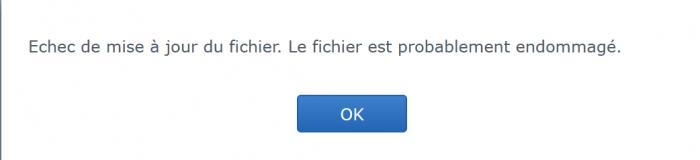repulse
Member-
Posts
26 -
Joined
-
Last visited
Recent Profile Visitors
The recent visitors block is disabled and is not being shown to other users.
repulse's Achievements

Junior Member (2/7)
3
Reputation
-
[Tuto] DSM 7.2 pour ESXi - Loader ARC
repulse replied to nicoueron's topic in Installation Virtuelle
edit : J'ai pas lu jusquau bout 🤦♂️... Le fameux script FixSynoboot.sh est la réponse ! Tout est parfait ! Bonjour, J'ai bien installé la dernière version que tu as mis à dispo et ça fonctionne parfaitement ! Merci ! Toutefois, lorsque je tente la mise à jour vers la version 6.2.3-25426- Update2 (en manuel et en automatique) j'obtiens le message d'erreur suivant : Quelqu'un est dans le même cas ?- 691 replies
-
Thanks dude ! what is the IP address ?
-
[Tuto] DSM 7.2 pour ESXi - Loader ARC
repulse replied to nicoueron's topic in Installation Virtuelle
Hum, je viens de tester la VM sous VMware Workstation 14, et j'ai beau ajouter les disques en SATA, IDE ou SCSI, ils ne sont jamais détectés par le DSM. Impossible donc d'installer... Une manip à faire ?- 691 replies
-
[Tuto] DSM 7.2 pour ESXi - Loader ARC
repulse replied to nicoueron's topic in Installation Virtuelle
Effectivement, vu comme ça.- 691 replies
-
[Tuto] DSM 7.2 pour ESXi - Loader ARC
repulse replied to nicoueron's topic in Installation Virtuelle
Hum d'acc. C'est pas la mort. Une raison particulière au fait de forcer la mac ?- 691 replies
-
[Tuto] DSM 7.2 pour ESXi - Loader ARC
repulse replied to nicoueron's topic in Installation Virtuelle
Ça peut être bien pratique, merci ! Concernant l'adresse mac, elle s'appuie sur celle fournie par VMware ou elle est à changer ?- 691 replies
-
No one ?
-
Could it be used on ESXI 6.0 ? Running on Microserver Gen8 with dsm6.
-
REMEMBER TO BACKUP BEFORE MESSING WITH DISKS OR PARTITIONS/VOLUMES Tested on DSM 6.1 through ESXI 6 here. Few days ago, my DSM started complaining about low disk space available on volume 1. It was only 16gb. So, i tried to expand it few times after expanding .vmdk but "Extend" buttond stay grayed. After few tries and installations f*cked up, here is the way i did it, and it should work on barebone install too : Keep the disk you want to "copy" in the Diskstation, then put the new drive in avalible slot, and make them to RAID1 - mirror. When the its done, then remove old volume 1 disk and add change freshly added disk to whatever was ancient volume 1 (i.e scsi 0:0, or 0:1). This will give you a degraded state Raid 1 with only new volume 1. Then activate Telnet an use this command : mdadm --grow --raid-devices=1 --force /dev/md2 (RAID1 to BASIC) Now the new disk is basic again an you can expand it to its full size.
-
Tutorial: Install/Migrate DSM 5.2 to 6.1.x (Jun's loader)
repulse replied to Polanskiman's topic in Tutorials and Guides
Here is my grub.cfg file content, and where i placed rmmod=ata_piix -
Tutorial: Install/Migrate DSM 5.2 to 6.1.x (Jun's loader)
repulse replied to Polanskiman's topic in Tutorials and Guides
I edited it the osfmount way. When at home, i can post my grub.cfg file to see what's wrong with it. -
Tutorial: Install/Migrate DSM 5.2 to 6.1.x (Jun's loader)
repulse replied to Polanskiman's topic in Tutorials and Guides
And that's what i've done. Without success. -
Tutorial: Install/Migrate DSM 5.2 to 6.1.x (Jun's loader)
repulse replied to Polanskiman's topic in Tutorials and Guides
No one ? -
Tutorial: Install/Migrate DSM 5.2 to 6.1.x (Jun's loader)
repulse replied to Polanskiman's topic in Tutorials and Guides
For those who used rmmod=ata_piix, where did you placed it in your grub.cfg file ? -
QuickConnect Alternative with"relay" feature?
repulse replied to kaku's topic in Packages & DSM Features
Can i use my DS1515+ serial and mac in Xpeno ? Is that even a good idea, as my DS1515+ is still in use.