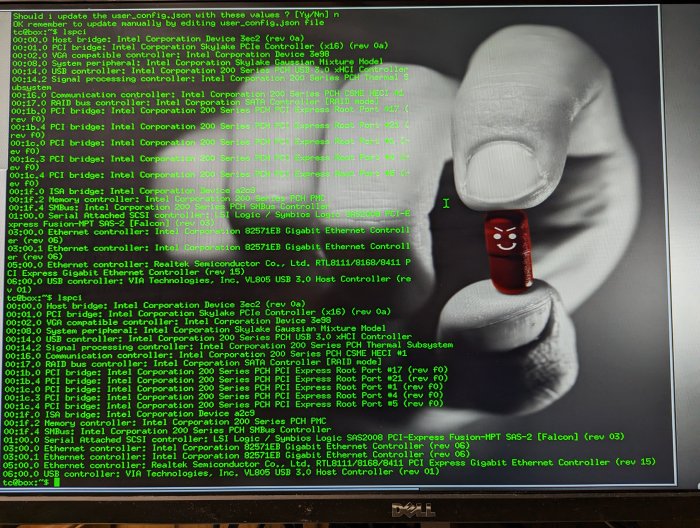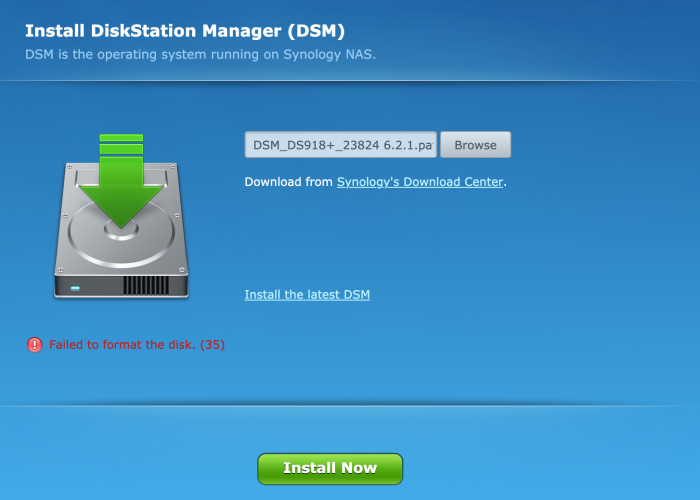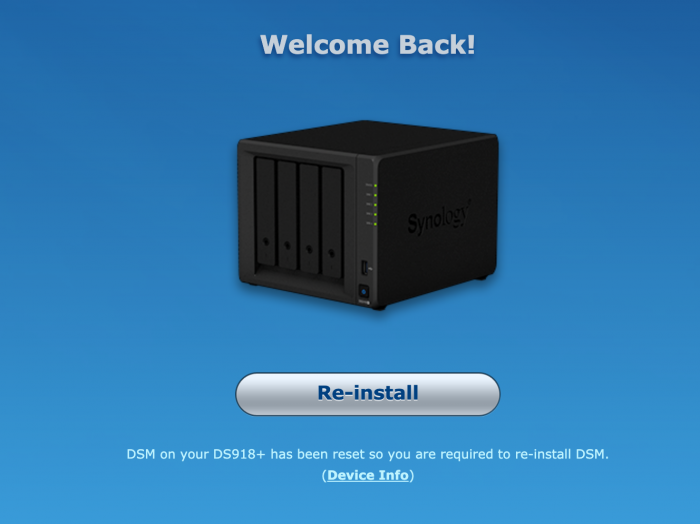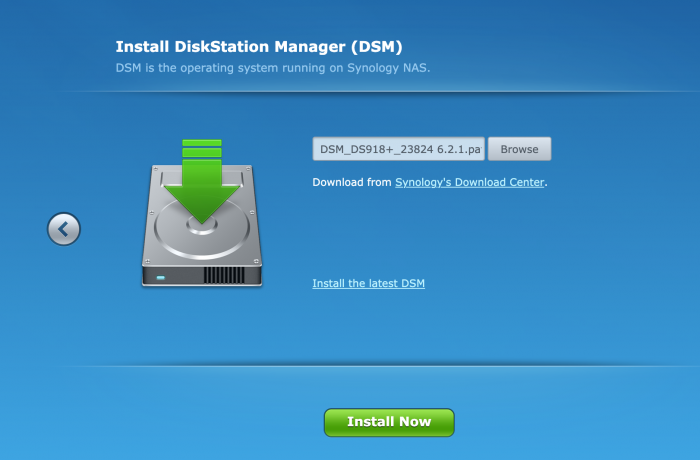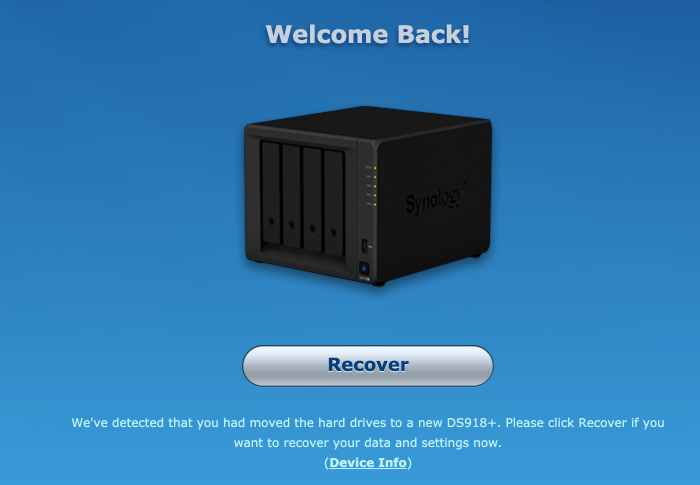Mookinato
Rookie-
Posts
9 -
Joined
-
Last visited
Everything posted by Mookinato
-
Thank you. That solved the problem.* *More problems showed up but they were all hardware problems.
-
System: MoBo: MSi Z370-A-Pro CPU: i5-9600K Ram: Corsair 24Gb Sata: Intel Onboard and LSi Logic / Symbios Logic SAS200 Fusion-MPT in IT (passthrough) mode (TCRP identified the device and saw the drives) I'm using the DS918+ 7.1.1-42962 configuration. Followed the Tiny Core Red Pill Tutorial which went well with no errors. But when I boot off the USB in (USB, Verbose) mode it just... stops. I reach 'Starting kernel with USB boot' and then it just sits. The lights on the network port blink as if there was activity but the router doesn't see the server on the network. But will see it when I reboot into the TCRP linux OS. Please advise. Thank you.
-
Well, this is new. Occurs when trying to upload any of my PATs. from 6.1.7 through 6.2.4 Running 1.04b
-
1st: I choose to reinstall the DSM.pat 2nd: I choose the 6.2.1.pat that is listed as the proper DSM for 1.04b. 3rd: The machine reboots and I'm presented with the option to Recover my settings. Which I know will end in a server that can not been seen by the network. Why can I not create a new account? It looks all my data is still on the system. I simply cannot find an option that lets me reinstall the user settings. Thank you
-
additional info: Configurations i've tried Synoboot_918+_1.03a2 Synoboot_918+1.04b Synoboot_918+_1.04b+Xtra DSM 918+ 6.2.1 23824 DSM 918+ 6.2.0 23739 if it were a network card drivers issue, would I be able to install and recover the system, and then have it not connect after reboot? That's as far as I've gotten. I can recreate the USB stick over and over. It'll ask to install the latest DSM.PAT and once it reboots it's not longer discoverable on the network.
-
Update: I diagnosed the problem to a bricked BIOS. I replaced the Motherboard with a Gigabyte B365M DS3H Motherboard with an i3-9100 chip and Realtek 8118 LAN. 8Gb Ram I recreated the synoboot USB and updated the MAC address on the CFG file. Booted up and it allowed me to install DSM_DS918+_23739.pat. it then rebooted and asked me to recover my old array for the new install one last reboot and it ... never comes back up. "screen will stop updating shortly" message appears on the video monitor. But find.synology.com cannot find the server. I can see the IP address in my router, so it's connected to the network but not running the web interface. Just going to let it keep fired up. If it's running some kind of disk check rebooting it will never allow it to finish.
-
Greetings. I've had my XPEnology system running for several years. But after we had a power outage that shut off the server unexpectedly I've been unable to get back into it. I created a new install USB following the instructions from the FAQ. Just like I've done in the past. I edit the grub.cfg, add the Extra and Extra2.lzma files to the disk image, and burn it to a USB. I reboot the computer and use find.synology.com to see the DS918+ with DSM 6.2-23739 on the network and connects to it. It says the current status is 'Recoverable'. I connect and when the loader appears in the web browser I only get a [Recover] button. Not [Install] or [Migration] Because I only get one choice I choose it. It says it's repairing/installing the system for about 2 seconds and then goes into the '10 second reboot' countdown. Watching the monitor output the system reboots and gets all the way back around to 'blind mode' which leads me to believe the bootloader is working correctly. But the system never comes back online. The ethernet port lights are lit and the router can see the system by name in the IP list. But it's not discoverable. I have tried making install USBs with the loaders for the DS3615 and DS3617 but those systems never become discoverable by find.synology.com. I can burn the DS918 img onto the USB again and upon rebooting will be presented with the same Synology screen that only lets me choose to Recover a DSM that I know will not boot or be recovered. Advice? How do you force a new DSM install when the loader wants to recover an existing system? And will installing a new copy force me to wipe my drives? I'm running Gigabyte GA-B85M-D3H 4th Gen Haswell Board Realtek RTL8111F-VL Thank you.
-
I've had a machine running DSM5.2 for several years now. All I was going well until I goofed and let it autoupdate which led to a non-boot situation. Ruining my boot USB. MOBO: Gigabyte B85M-D3H CPU: Intel i3-4360 3.7 Ghz RAM: 4GB DDR3 HDD: 6 x 1TB & 2 x 3TB PSU: 500watt Power Supply I decided to make a new install with DSM6.x. I started with Polanskiman's: Install/Migrate DSM 5.2 to 6.1.x and downloaded the files from inside of there. However I cannot even get to the point where I look for the disk station to install the *.pat file. I boot off the USB and the screen freezes at "The screen will stop updating shortly". The kernel never boots no longer how much time i wait. I have tried DS3615xs 6.1 Juns mod V1.02b.img and even reached out and tried the 6.2 v1.03 loader and both react the same way. I've tried different USB sticks (changing the VID/PID) with the same result. What's also odd is that when I go to write the image file to the USB. If I click 'Verify' first, it'll tell me that the *.img file errors out at sector 1. But it will then write the image to the USB stick. I did a low level format of the USB stick and no bad sectors were found. Any suggestions? I booted off a Win10 USB just fine so the computer itself is working and hasn't changed since i was running 5.2. Thanks.
-
Custom DS running DSM5.2-5967. Everything has run well for years. Decided I should really have a UPS and bought a CyberPower CP1500. I plugged it in via USB and can see it listed on the Information tab. But after days of uptime and a couple reboots I cannot enable support for the UPS. Clicking the checkbox has no effect. Please advise. Thank you.