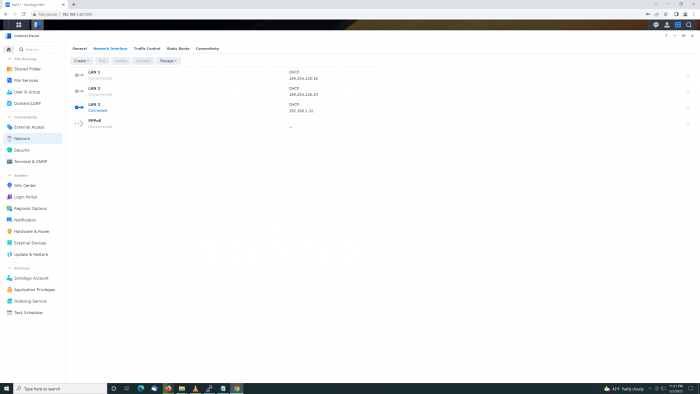RacerX
Member-
Posts
123 -
Joined
-
Last visited
-
Days Won
2
Everything posted by RacerX
-
I tested with bookworm on my old arm/v4 and it gives a manifest error pull fails , however when I tested on my Intel Nuc it worked this a charm. Very easy to setup...thanks
-
wjz304 Thanks for improving the ARPL project. Lots of updates and improvements the past few months much appreciated...
-
I just opened an issue for the chelsio nics at https://github.com/fbelavenuto/arpl-modules/issues thanks
-
Tested DS3622 42962 loader 0.5-alpha1 HPE Gen10 Microserver- AMD Opteron X3216 (2 CPU cores/4 GPU cores, up to 3.0 GHz, 12-15 W, 1MB) Chelsio T520 controller 1 5tb sata drive connected to onboard Marvell controller (the controller shows up in the menu.sh) After I build it and reboot There is a black cursor for 1.5 minutes. Then it loads and gets an Ip adress (switch is lit for the 10gb connection) Loading DSM kernel it's fine (connection is still lit) When the next message comes up "booting" it shuts off my 10gb instantly the port goes dark Why does it turn off my nic?
-
Changed bios to legacy then installed DS3622+ 42661 Bare Metal. it worked fine just need to update max disks beyond 12
-
A little more testing removed chelsio T420 and installed intel x520 The server has onboard LSI 9300 in IT mode I successfully install but when I check the drives something strange shows up https://imgur.com/a/eRnJMXY Any thoughts this it's completely stock......
-
Small Test https://github.com/fbelavenuto/arpl/releases/tag/v0.3-alpha7 DS3617 42661 Bare Metal Chelsio T420-CR Loading DSM then T420-CR can't find it Log shows https://imgur.com/a/ACqCPXg
-
Another Small Test https://github.com/fbelavenuto/arpl/releases/tag/v0.3-alpha5 I tried Mellanox cx353a 10gb There a constant issue with it turns after the kernel loads. Next, I'm also having a issue with ssh I can't get it working Putty with Windows 10 or Ubuntu I have a great dislike for the credentials, they suck.... So now I have tested three revisions and they all fail because the of the Mellanox cx353a 10gb issue I changed the test because it's frustrating to hit wall over and over with testing. So new test Supermicro 10gb single port SPF Go thru the install and it works like butter DSM_DS3617xs_42661 It finds the 10gb nic and my LSi 9207 automatically I can see all the drives, It was the easiest install I have ever done Great job fbelavenuto, I appreciate you efforts...it a good idea.......
-
Small test https://github.com/fbelavenuto/arpl/releases/tag/v0.3-alpha4 TC finds ip 192.168.1.XXX Builds fine Ds3617xs 42661 IP ......192.168.1XXx Loading DSM Kernel Booting At this point it's hung can't ping, i have to hold down 1the power button to shut it down
-
New small test v0.3-alpha3 3617 https://imgur.com/a/zGhmwqb thanks fbelavenuto
-
Small test alpha4 https://imgur.com/a/hXsl724 Could you add mlx4-core?
-
Redpill - extension driver/modules request
RacerX replied to pocopico's topic in Developer Discussion Room
When I look at /etc/dhclient/ipv4 dhclient.conf dhcpcd-eth0.info dhcpcd-eth0.pid dhcpcd-eth1.info dhcpcd-eth2.info dhcpv4.leases.eth0 dhcpv4.leases.eth1 dhcpv4.leases.eth2 nano dhcpcd-eth1.info .... this is completely wrong IPADDR=169.254.183.14 NETMASK=255.255.0.0 NETWORK=169.254.0.0 BROADCAST=169.254.255.255 INTERFACE=eth1 -
Two new issues Vanilla 7.1 install DS622 Bare Metal 06:00.0 Network controller: Mellanox Technologies MT27500 Family [ConnectX-3] Subsystem: Mellanox Technologies Device 0051 Flags: bus master, fast devsel, latency 0, IRQ 16 Memory at f7200000 (64-bit, non-prefetchable) [size=1M] Memory at f4000000 (64-bit, prefetchable) [size=8M] Expansion ROM at f7100000 [disabled] [size=1M] Capabilities: <access denied> Kernel driver in use: mlx4_core then the script finishes reboot and no ip found 04:00.0 Ethernet controller: Intel Corporation I210 Gigabit Network Connection ( rev 03) Subsystem: Super Micro Computer Inc Device 1533 Flags: bus master, fast devsel, latency 0, IRQ 18 Memory at f7600000 (32-bit, non-prefetchable) [size=512K] I/O ports at d000 [size=32] Memory at f7680000 (32-bit, non-prefetchable) [size=16K] Capabilities: <access denied> Kernel driver in use: igb Plug in when no ip found it finds this I210 and starts the install. At 10 minutes it reboots and changes the ip. After a little time it finds the mellanox MLX4 card so reboot and finish the install. Recap the first problem is MLX4 is detected by TC but after you run the script it finds no ip address, Intel I210 ibg works fine until the 10 minute countdown when it reboots and says "something had gone wrong" bacause it has a different ip address one or two numbers later Both issues can be reproduced
-
Redpill - extension driver/modules request
RacerX replied to pocopico's topic in Developer Discussion Room
0000:01:00.1 Class 0200: Device 15b3:1013 Subsystem: Device 15b3:0039 Flags: bus master, fast devsel, latency 0, IRQ 17 Memory at f0000000 (64-bit, prefetchable) [size=32M] Expansion ROM at f7300000 [disabled] [size=1M] Capabilities: <access denied> Kernel driver in use: mlx5_core But the mlx5_core is not detected -
Redpill - extension driver/modules request
RacerX replied to pocopico's topic in Developer Discussion Room
in dms racerx@test71:/volume1/transfer$ ls -l total 144 drwxrwxrwx+ 3 root root 4096 May 3 23:06 @eaDir -rwxrwxrwx+ 1 racerx users 142992 Apr 24 12:46 mlx5_core.ko sudo insmod mlx5_core.ko insmod: ERROR: could not insert module mlx5_core.ko: File exists -
I'm having an issue with 05:00.0 Ethernet controller: Intel Corporation I210 Gigabit Network Connection (rev 03) Subsystem: Super Micro Computer Inc Device 1533 Flags: bus master, fast devsel, latency 0, IRQ 19 Memory at f7300000 (32-bit, non-prefetchable) [size=512K] I/O ports at c000 [size=32] Memory at f7380000 (32-bit, non-prefetchable) [size=16K] Capabilities: <access denied> Kernel driver in use: igb When I boot tinycore-redpill.v0.4.6 Here is the deal it loads fine but when I run ifconfig -a It finds it but does not get an ip address until I unplug the nic and then plug it back in then it looks like this Link encap:Ethernet HWaddr 00:25:90:F3:46:D7 inet addr:192.168.1.23 Bcast:192.168.1.255 Mask:255.255.255.0 UP BROADCAST RUNNING MULTICAST MTU:1500 Metric:1 RX packets:835 errors:0 dropped:0 overruns:0 frame:0 TX packets:210 errors:0 dropped:0 overruns:0 carrier:0 collisions:0 txqueuelen:1000 ./rploader.sh build broadwellnk-7.1.0-42661 Then I reboot and get another ip like 192.168.1.24 for example So the install runs fine until the 10 minute timer. The pc reboots and no ip for maybe 3 minutes but then it finds an ip like 192.168.1.25 when the clock counts to 0 it says "something has gone wrong" any ideas about this would be helpful....
-
Redpill - extension driver/modules request
RacerX replied to pocopico's topic in Developer Discussion Room
junk -
Redpill - extension driver/modules request
RacerX replied to pocopico's topic in Developer Discussion Room
/home/tc/ sudo insmod mlx5_core.ko insmod: can't insert 'mlx5_core.ko': invalid module format tc@box:~$ uname -r 5.10.3-tinycore64 c@box:~$ cat dmesg.log | grep mlx [ 85.033285] mlx5_core: version magic '4.4.180+ SMP mod_unload ' should be '5.10.3-tinycore64 SMP mod_unload ' -
Redpill - extension driver/modules request
RacerX replied to pocopico's topic in Developer Discussion Room
/lib/modules/5.10.3-tinycore64/kernel/drivers/net/ethernet/mellanox I created a new mlx5 subfolder from github I downloaded and unpacked mlx5_core.ko copy mlx5_core.ko to the mlx5 folder reboot no change in lspci -v but I did noticed that the darm rules auto deleted my folder mlx5 argh... -
Redpill - extension driver/modules request
RacerX replied to pocopico's topic in Developer Discussion Room
I tested DS3622 fullupgrade 7.1 on a different box The script appears clean [#] Verifying /home/tc/redpill-load/custom/extensions/pocopico.mlx5_core/ds3622xsp_42218/check-mlx5_core.sh file... [OK] [#] Successfully processed recipe for extension pocopico.mlx5_core platform ds3622xsp_42218 However, when I log into 7.1 I only see 1g Intel I210 and that's all I connected thru putty and ssh to r7.1 it doesn't seem like it loading the kernel module It might be helpful to explore adding mlx5_core to TC that might help to narrow it down further just a thought . -
Redpill - extension driver/modules request
RacerX replied to pocopico's topic in Developer Discussion Room
building 7.1 [#] Checking runtime for required tools... [OK] [#] Updating pocopico.mlx5_core extension... [#] Downloading remote file https://raw.githubusercontent.com/pocopico/rp-ext/ma ster/mlx5_core/rpext-index.json to /home/tc/redpill-load/custom/extensions/_new_ ext_index.tmp_json ######################################################################### 100.0% [#] Extension pocopico.mlx5_core index is already up to date [#] Updating pocopico.r8169 extension... [#] Downloading remote file https://raw.githubusercontent.com/pocopico/rp-ext/ma ster/r8169/rpext-index.json to /home/tc/redpill-load/custom/extensions/_new_ext_ index.tmp_json ######################################################################### 100.0% [#] Extension pocopico.r8169 index is already up to date [#] Updating redpill-boot-wait extension... [#] Downloading remote file https://raw.githubusercontent.com/pocopico/rp-ext/ma ster/redpill-boot-wait/rpext-index.json to /home/tc/redpill-load/custom/extensio ns/_new_ext_index.tmp_json ######################################################################### 100.0% [#] Extension redpill-boot-wait index is already up to date [#] Updating redpill-misc extension... [#] Downloading remote file https://github.com/pocopico/redpill-load/raw/develop /redpill-misc/rpext-index.json to /home/tc/redpill-load/custom/extensions/_new_e xt_index.tmp_json ######################################################################### 100.0% ######################################################################### 100.0% [OK] [#] Checking runtime for required tools... [OK] [#] Updating ds918p_42661 platforms extensions... [#] Downloading remote file https://raw.githubusercontent.com/pocopico/rp-ext/ma ster/mlx5_core/releases/ds918p_42218.json to /home/tc/redpill-load/custom/extens ions/_ext_new_rcp.tmp_json ######################################################################### 100.0% [#] Filling-in newly downloaded recipe for extension pocopico.mlx5_core platform ds918p_42661 [#] Downloading remote file https://raw.githubusercontent.com/pocopico/rp-ext/ma ster/mlx5_core/releases/mlx5_core-4.4.180plus.tgz to /home/tc/redpill-load/custo m/extensions/pocopico.mlx5_core/ds918p_42661/mlx5_core-4.4.180plus.tgz ######################################################################### 100.0% [#] Verifying /home/tc/redpill-load/custom/extensions/pocopico.mlx5_core/ds918p_ 42661/mlx5_core-4.4.180plus.tgz file... [OK] [#] Unpacking files from /home/tc/redpill-load/custom/extensions/pocopico.mlx5_c ore/ds918p_42661/mlx5_core-4.4.180plus.tgz to /home/tc/redpill-load/custom/exten sions/pocopico.mlx5_core/ds918p_42661/... [OK] [#] Downloading remote file https://raw.githubusercontent.com/pocopico/rp-ext/ma ster/mlx5_core/src/check-mlx5_core.sh to /home/tc/redpill-load/custom/extensions /pocopico.mlx5_core/ds918p_42661/check-mlx5_core.sh ######################################################################### 100.0% [#] Verifying /home/tc/redpill-load/custom/extensions/pocopico.mlx5_core/ds918p_ 42661/check-mlx5_core.sh file... [OK] [#] Successfully processed recipe for extension pocopico.mlx5_core platform ds91 8p_42661 [#] Downloading remote file https://raw.githubusercontent.com/pocopico/rp-ext/ma ster/r8169/releases/ds918p_42218.json to /home/tc/redpill-load/custom/extensions /_ext_new_rcp.tmp_json ######################################################################### 100.0% [#] Filling-in newly downloaded recipe for extension pocopico.r8169 platform ds9 18p_42661 [#] Downloading remote file https://raw.githubusercontent.com/pocopico/rp-ext/ma ster/r8169/releases/r8169-4.4.180plus.tgz to /home/tc/redpill-load/custom/extens ions/pocopico.r8169/ds918p_42661/r8169-4.4.180plus.tgz ######################################################################### 100.0% [#] Verifying /home/tc/redpill-load/custom/extensions/pocopico.r8169/ds918p_4266 1/r8169-4.4.180plus.tgz file... [OK] [#] Unpacking files from /home/tc/redpill-load/custom/extensions/pocopico.r8169/ ds918p_42661/r8169-4.4.180plus.tgz to /home/tc/redpill-load/custom/extensions/po copico.r8169/ds918p_42661/... [OK] [#] Downloading remote file https://raw.githubusercontent.com/pocopico/rp-ext/ma ster/r8169/src/check-r8169.sh to /home/tc/redpill-load/custom/extensions/pocopic o.r8169/ds918p_42661/check-r8169.sh ######################################################################### 100.0% [#] Verifying /home/tc/redpill-load/custom/extensions/pocopico.r8169/ds918p_4266 1/check-r8169.sh file... [OK] [#] Successfully processed recipe for extension pocopico.r8169 platform ds918p_4 2661 [#] Downloading remote file https://github.com/RedPill-TTG/redpill-boot-wait/raw /master/recipes/universal.json to /home/tc/redpill-load/custom/extensions/_ext_n -
Redpill - extension driver/modules request
RacerX replied to pocopico's topic in Developer Discussion Room
It looks that you will need the following modules : Found VGA Controller : pciid 8086d00003e92 Required Extension : i915 Searching for matching extension for i915 Found SATA Controller : pciid 8086d0000a282 Required Extension : No matching extension [#] Checking runtime for required tools... [OK] [#] Adding new extension from https://raw.githubusercontent.com/pocopico/rp-ext/master/mlx5_core/rpext-index.json... [#] Downloading remote file https://raw.githubusercontent.com/pocopico/rp-ext/master/mlx5_core/rpext-index.json to /home/tc/redpill-load/custom/extensions/_new_ ext_index.tmp_json ######################################################################## 100.0% [OK] [#] ========================================== pocopico.mlx5_core ============= ============================ [#] Extension name: mlx5_core [#] Description: Adds Mellanox Connect-IB, ConnectX-4 core driver Support [#] To get help visit: <todo> [#] Extension preparer/packer: https://github.com/pocopico/rp-ext/tree/main/mlx5 _core [#] Software author: https://github.com/pocopico [#] Update URL: https://raw.githubusercontent.com/pocopico/rp-ext/master/mlx5_core/rpext-index.json [#] Platforms supported: ds1621p_42218 ds918p_41890 dva3221_42661 ds3617xs_42621 ds3617xs_42218 ds920p_42661 ds918p_42661 ds1621p_42661 ds918p_25556 dva3221_422 18 ds3615xs_42661 ds3622xsp_42661 ds3622xsp_42218 dva3221_42621 ds3615xs_41222 d s918p_42621 ds3617xs_42661 ds3615xs_25556 ds920p_42621 ds918p_42218 ds1621p_4262 1 ds3615xs_42621 ds3615xs_42218 ds3622xsp_42621 [#] ============================================================================ =========== Found Ethernet Interface : pciid 15b3d00001013 Required Extension : mlx5_core Searching for matching extension for mlx5_core Found matching extension : "https://raw.githubusercontent.com/pocopico/rp-ext/master/mlx5_core/rpext-index.json" [#] Checking runtime for required tools... [OK] [#] Adding new extension from https://raw.githubusercontent.com/pocopico/rp-ext/master/mlx5_core/rpext-index.json... [#] Downloading remote file https://raw.githubusercontent.com/pocopico/rp-ext/master/mlx5_core/rpext-index.json to /home/tc/redpill-load/custom/extensions/_new_ext_index.tmp_json ######################################################################## 100.0% [!] Extension is already added (index exists at /home/tc/redpill-load/custom/extensions/pocopico.mlx5_core/pocopico.mlx5_core.json). For more info use "ext-manager.sh info pocopico.mlx5_core" *** Process will exit *** Found Ethernet Interface : pciid 15b3d00001013 Required Extension : mlx5_core Searching for matching extension for mlx5_core Found matching extension : "https://raw.githubusercontent.com/pocopico/rp-ext/master/mlx5_core/rpext-index.json" [#] Checking runtime for required tools... [OK] [#] Adding new extension from https://raw.githubusercontent.com/pocopico/rp-ext/master/r8169/rpext-index.json... [#] Downloading remote file https://raw.githubusercontent.com/pocopico/rp-ext/master/r8169/rpext-index.json to /home/tc/redpill-load/cust Log into r7.1 still only r8169 thanks -
Redpill - extension driver/modules request
RacerX replied to pocopico's topic in Developer Discussion Room
junk -
Redpill - extension driver/modules request
RacerX replied to pocopico's topic in Developer Discussion Room
To clarify with MCX414-GCAT 10gb test when I first boot tinycore-redpill.v0.4.6 I don't get an ip address. I do get an address with (ubuntu, truenas scale,and proxmax) .So the workaround I had to enable onboard 1gb r8169 for the test. I build it ./rploader.sh build apollolake-7.0.1-42218 -------------------------------------------------------------------------------- ---------------- It looks that you will need the following modules : Found VGA Controller : pciid 8086d00003e92 Required Extension : i915 Searching for matching extension for i915 Found SATA Controller : pciid 8086d0000a282 Required Extension : No matching extension Found Ethernet Interface : pciid 15b3d00001013 Required Extension : mlx5_core Searching for matching extension for mlx5_core Found Ethernet Interface : pciid 15b3d00001013 Required Extension : mlx5_core Searching for matching extension for mlx5_core [#] Checking runtime for required tools... [OK] [#] Adding new extension from https://raw.githubusercontent.com/pocopico/rp-ext/ master/r8169/rpext-index.json... [#] Downloading remote file https://raw.githubusercontent.com/pocopico/rp-ext/ma ster/r8169/rpext-index.json to /home/tc/redpill-load/custom/extensions/_new_ext_ index.tmp_json ######################################################################## 100.0% [OK] [#] ========================================== pocopico.r8169 ================== ======================== [#] Extension name: r8169 [#] Description: Adds RealTek RTL-8169 Gigabit Ethernet driver Support [#] To get help visit: <todo> [#] Extension preparer/packer: https://github.com/pocopico/rp-ext/tree/main/r816 9 [#] Software author: https://github.com/pocopico [#] Update URL: https://raw.githubusercontent.com/pocopico/rp-ext/master/r8169/r pext-index.json [#] Platforms supported: ds1621p_42218 ds918p_41890 dva3221_42661 ds3617xs_42621 ds3617xs_42218 ds920p_42661 ds918p_42661 ds1621p_42661 ds918p_25556 dva3221_422 18 ds3615xs_42661 ds3622xsp_42661 ds3622xsp_42218 dva3221_42621 ds3615xs_41222 d s918p_42621 ds3617xs_42661 ds3615xs_25556 ds920p_42218 ds920p_42621 ds918p_42218 ds1621p_42621 ds3615xs_42621 ds3615xs_42218 ds3622xsp_42621 [#] ============================================================================ =========== Found Ethernet Interface : pciid 10ecd00008168 Required Extension : r8169 Searching for matching extension for r8169 Found matching extension : "https://raw.githubusercontent.com/pocopico/rp-ext/master/r8169/rpext-index.json " -------------------------------------------------------------------------------- I can log into R7.0.1 it defaults to only the R8169.... Thanks -
Redpill - extension driver/modules request
RacerX replied to pocopico's topic in Developer Discussion Room
Here is the is info from TC lspci -v 01:00.0 Ethernet controller: Mellanox Technologies MT27700 Family [ConnectX-4] Subsystem: Mellanox Technologies Device 0039 Flags: fast devsel, IRQ 16 Memory at 2ff2000000 (64-bit, prefetchable) [size=32M] Expansion ROM at dfd00000 [disabled] [size=1M] Capabilities: <access denied> 01:00.1 Ethernet controller: Mellanox Technologies MT27700 Family [ConnectX-4] Subsystem: Mellanox Technologies Device 0039 Flags: fast devsel, IRQ 17 Memory at 2ff0000000 (64-bit, prefetchable) [size=32M] Expansion ROM at dfc00000 [disabled] [size=1M] Capabilities: <access denied> I tested it on True Nas Scale, Proxmox, and Unbuntu and they all worked fine with mlx5_core Kernel Extension If you have time please consider to add it to the extenstions. Thanks