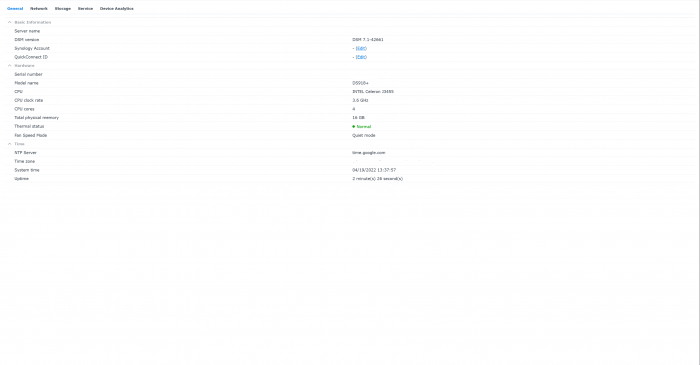RacerX
Member-
Posts
123 -
Joined
-
Last visited
-
Days Won
2
Everything posted by RacerX
-
I have encountered that "something went wrong message" before at the end of install. To get around it I shutdown the pc and put in a different nic and when i started it up it let me continue the install.
-
Redpill - extension driver/modules request
RacerX replied to pocopico's topic in Developer Discussion Room
Pocopico, I just tested new card Mellanox MCX414-GCAT it's QSFP28 50gb dual TC finds the card but tries to use the MLX_4 extension which does not wok (127.0.0.1) I tested so far here is the info from Ubuntu 20.04 it works... lspci -v 01:00.1 Ethernet controller: Mellanox Technologies MT27700 Family [ConnectX-4] Subsystem: Mellanox Technologies MT27700 Family [ConnectX-4] Flags: bus master, fast devsel, latency 0, IRQ 17 Memory at 2002000000 (64-bit, prefetchable) [size=32M] Expansion ROM at dfc00000 [disabled] [size=1M] Capabilities: <access denied> Kernel driver in use: mlx5_core Kernel modules: mlx5_core Can you add mlx_5.core to the extensions? -
IG-88 Today I Successfully tested DS918+ baremetal MSI Z370A, I5-8600K, Chelsio CC2-T520 10gb ./rploader.sh build apollolake-7.1.0-42661 It detects my cpu as Celeron J3455 Is the DS918+ the most compatible build with my CPU?
-
Good News Tested (DS918+ baremetal Z370 -chelsio CC2-T520 10gb ./rploader.sh build apollolake-7.0.1-42218 ./rploader.sh clean now ./rploader.sh build apollolake-7.1.0-42661 clean test works
-
Good News = Success Story as Peter would say.... I started my install with Intel SR2 10gb card and it got stuck at the end of ten minutes."something has gone wrong." So I changed in the Mellanox 544+QSFP Adapter and finished the install. Setting up users etc The automatic extensions are working great! broadwellnk-7.1.0-42661 bare metal lspci -v 01:00.0 Network controller: Mellanox Technologies MT27520 Family [ConnectX-3 Pro] Subsystem: Hewlett-Packard Company InfiniBand FDR/Ethernet 10Gb/40Gb 2-port 544+QSFP Adapter Flags: bus master, fast devsel, latency 0, IRQ 16 Memory at f7400000 (64-bit, non-prefetchable) [size=1M] Memory at f4000000 (64-bit, prefetchable) [size=32M] Expansion ROM at f7300000 [disabled] [size=1M] Capabilities: <access denied> Kernel driver in use: mlx4_core lspci -v 06:00.0 Serial Attached SCSI controller: LSI Logic / Symbios Logic SAS3008 PCI-Express Fusion-MPT SAS-3 (rev 02) Subsystem: Super Micro Computer Inc Device 0808 Flags: bus master, fast devsel, latency 0, IRQ 16 I/O ports at b000 [size=256] Memory at f7240000 (64-bit, non-prefetchable) [size=64K] Memory at f7200000 (64-bit, non-prefetchable) [size=256K] Expansion ROM at f7100000 [disabled] [size=1M] Capabilities: <access denied> Kernel driver in use: mpt3sas I can know see all of drives I connected to LSI SAS 3008 HBA . the sata scsi script works properly https://imgur.com/a/xiqAe56 Ports 2 sata 6gb ports - Micron 5100 attached 4 sata 3gb ports - None Attached Lsi SAS2 2308 8 ports - None Attached LSI SAS3008 8 ports - 3 ssd Attached and 3 hdd Attached Great work.......
-
In test Before I posted the last message I ran this and then I encountered the error it' new I haven't seen this before..... ./rploader.sh download broadwellnk-7.1.0-42661 ./rploader.sh ext broadwellnk-7.1.0-42661 add https://github.com/jumkey/redpill-load/raw/develop/redpill-misc/rpext-index.json ./rploader.sh build broadwellnk-7.1.0-42661 I tryed it with /rploader.sh ext broadwellnk-7.1.0-42661 add https://github.com/pocopico/redpill-load/raw/master/redpill-misc/rpext-index.json Works fine build is clean Thanks
-
In test When I try ./rploader.sh build broadwellnk-7.1.0-42661 I'm getting an error #] Extension redpill-boot-wait index is already up to date [#] Updating redpill-misc extension... [#] Downloading remote file https://github.com/pocopico/redpill-load/raw/develop/redpill-misc/r pext-index.json to /home/tc/redpill-load/custom/extensions/_new_ext_index.tmp_json ######################################################################################## 100.0% [#] Extension redpill-misc index is already up to date [#] Updating redpill-misc extension... [OK] [#] Checking runtime for required tools... [OK] [#] Updating ds3622xsp_42661 platforms extensions... [-] The extension jumkey.misc was found. However, the extension index has no recipe for ds3622x sp_42661 platform. It may not be [-] supported on that platform, or author didn't updated it for that platform yet. You can try running [-] "ext-manager.sh update" to refresh indexes for all extensions manually. Below are the curre ntly known information about [-] the extension stored locally: [#] ========================================== jumkey.misc ==================================== ====== [#] Extension name: Misc shell [#] Description: Misc shell [#] To get help visit: https://github.com/jumkey/redpill-load/raw/develop/redpill-misc [#] Extension preparer/packer: https://github.com/jumkey/redpill-load/raw/develop/redpill-misc [#] Software author: https://github.com/jumkey/redpill-load/raw/develop/redpill-misc [#] Update URL: https://github.com/jumkey/redpill-load/raw/develop/redpill-misc/rpext-index.jso n [#] Platforms supported: ds1621p_42218 ds3617xs_42218 ds3617xs_42550 ds918p_42550 ds3622xsp_422 18 ds3615xs_42550 ds2422p_42218 ds3622xsp_42550 ds920p_42218 ds920p_42550 ds918p_42218 ds3615xs _42218 ds3622xsp_42621 [#] ======================================================================================= [-] Failed to update recipe for jumkey.misc extension for platform ds3622xsp_42661. The script will terminate as you do not [-] have previously downloaded recipe which can be used if download fails. Try again later. If problem [-] persists contact the extension packer for support (displayed below) [#] ========================================== jumkey.misc ==================================== ====== [#] Extension name: Misc shell [#] Description: Misc shell [#] To get help visit: https://github.com/jumkey/redpill-load/raw/develop/redpill-misc [#] Extension preparer/packer: https://github.com/jumkey/redpill-load/raw/develop/redpill-misc [#] Software author: https://github.com/jumkey/redpill-load/raw/develop/redpill-misc [#] Update URL: https://github.com/jumkey/redpill-load/raw/develop/redpill-misc/rpext-index.jso n [#] Platforms supported: ds1621p_42218 ds3617xs_42218 ds3617xs_42550 ds918p_42550 ds3622xsp_422 18 ds3615xs_42550 ds2422p_42218 ds3622xsp_42550 ds920p_42218 ds920p_42550 ds918p_42218 ds3615xs _42218 ds3622xsp_42621 [#] ======================================================================================= [!] Cannot continue due to previous errors (see above) *** Process will exit *** [!] Failed to update all extensions for ds3622xsp_42661 platform - see errors above *** Process will exit *** FAILED : Loader creation failed check the output for any errors tc@box:~$ [#] Extension redpill-misc index is already up to date [#] Update URL: https://github.com/jumkey/redpill-load/raw/develop/redpill-misc/rpext-index.jso n [#] Platforms supported: ds1621p_42218 ds3617xs_42218 ds3617xs_42550 ds918p_42550 ds3622xsp_422 18 ds36
-
Today I tested DS3622 broadwellnk-7.0.1-42218 LSi 3008-IT HBA Micron 960 on plugged into sata Intel 10gb SR2 nic When I go thru the install it's fine. The 10 minute counter starts, At the end the time I get a message "something has gone wrong." Can't ping it seems locked up so I unplug it and dhcp provides me a new ip address, an it's back to the start of the installation. Any idea how to troubleshoot this?
-
Ok I kicked off a test just now for DS918+ ixgbevf The script runs fine but it doesn't find an ip when I reboot. I examined the results sudo ./rploader.sh build apollolake-7.0.1-42218 add https://raw.githubusercontent.com/pocopico/rp-ext/master/ixgbevf/rpext-index.json when the script loads the extension [#] Extension name: ixgbe [#] Description: Adds Intel(R) 10GbE PCI Express Linux Network Driver Support [#] To get help visit: <todo> [#] Extension preparer/packer: https://github.com/pocopico/rp-ext/tree/main/ixgb e [#] Software author: https://github.com/pocopico [#] Update URL: https://raw.githubusercontent.com/pocopico/rp-ext/master/ixgbe/r pext-index.json is this the correct extension for version ixgbevf? on github it shows "id": "pocopico.ixgbevf", "url": "https://raw.githubusercontent.com/pocopico/rp-ext/master/ixgbevf/rpext-index.json", "info": { "name": "ixgbevf", "description": "Adds Intel(R) 10 Gigabit Virtual Function Network Driver Support", "author_url": "https://github.com/pocopico", "packer_url": "https://github.com/pocopico/rp-ext/tree/main/ixgbevf", "help_url": "<todo>" This show Vitual but I'm testing bare metal ....
-
It seemed curious to me that it worked right from dsm for the other builds and not out of DS918, but now i get it that's the reason the extensions don't include all models. thanks for clearing that up. I will test the extension on ds918
-
In another test 7.x - ixgbevf - could you check if this in DS918? It doesn't seem to find it, It works with with DS3617 and DS3622 01:00.0 Ethernet controller: Intel Corporation 82599 10 Gigabit Network Connection (rev 01) Subsystem: Super Micro Computer Inc Device 0659 Flags: bus master, fast devsel, latency 0, IRQ 16 Memory at f7e00000 (64-bit, prefetchable) [size=512K] I/O ports at e000 [size=32] Memory at f7e80000 (64-bit, prefetchable) [size=16K] Expansion ROM at f7300000 [disabled] [size=512K] Capabilities: <access denied> Kernel driver in use: ixgbe
-
I need a little asistance with the adaptec aic94xx extension My adaptec 71605 card does not show up in tc with lspci -v Here is what is says in proxmox 7.01 06:00.0 RAID bus controller: Adaptec Series 7 6G SAS/PCIe 3 (rev 01) Subsystem: Adaptec Series 7 - ASR-71605 - 16 internal 6G SAS Port/PCIe 3.0 Flags: bus master, fast devsel, latency 0, IRQ 16 Memory at f7100000 (64-bit, non-prefetchable) [size=1M] Memory at f7280000 (64-bit, non-prefetchable) [size=1K] I/O ports at a000 [size=256] Expansion ROM at f7200000 [disabled] [size=512K] Capabilities: [80] Power Management version 3 Capabilities: [90] MSI: Enable- Count=1/32 Maskable+ 64bit+ Capabilities: [b0] MSI-X: Enable+ Count=64 Masked- Capabilities: [c0] Express Endpoint, MSI 00 Capabilities: [100] Advanced Error Reporting Capabilities: [300] Secondary PCI Express Kernel driver in use: aacraid Kernel modules: aacraid uname -r 5.13.19-2-pve Will the extension work even if tc doesn't see the card?
-
Well I tried all the combinations and upgraded wit the extension https://raw.githubusercontent.com/pocopico/rp-ext/master/mpt3sas/rpext-index.json It didn't work so I'll try DS 918 and update this thread later Thanks
-
My card is HBA no raid. I tried with the extensions and mpt2sas an mpt3sas no luck but it it is the sata config then the test is bad.. My system only has drives on LSI sata is turned off in bios I don't think it matters. Because LSPCI knows all...... I'll test Dvalin21 fixes now be back in a bit Thank You
-
Regarding the Test LSI 9207 1000:0087 that I have been trying with DS3622 lspci -k 00:00.0 Host bridge: Intel Corporation Xeon E3-1200 v3 Processor DRAM Controller (rev 06) Subsystem: Super Micro Computer Inc Device 0804 00:01.0 PCI bridge: Intel Corporation Xeon E3-1200 v3/4th Gen Core Processor PCI Express x16 Controller (rev 06) Kernel driver in use: pcieport 00:14.0 USB controller: Intel Corporation 8 Series/C220 Series Chipset Family US B xHCI (rev 05) Subsystem: Super Micro Computer Inc Device 0804 Kernel driver in use: xhci_hcd 00:1a.0 USB controller: Intel Corporation 8 Series/C220 Series Chipset Family US B EHCI #2 (rev 05) Subsystem: Super Micro Computer Inc Device 0804 Kernel driver in use: ehci-pci 00:1c.0 PCI bridge: Intel Corporation 8 Series/C220 Series Chipset Family PCI Ex press Root Port #1 (rev d5) Kernel driver in use: pcieport 00:1c.2 PCI bridge: Intel Corporation 8 Series/C220 Series Chipset Family PCI Ex press Root Port #3 (rev d5) Kernel driver in use: pcieport 00:1c.3 PCI bridge: Intel Corporation 8 Series/C220 Series Chipset Family PCI Ex press Root Port #4 (rev d5) Kernel driver in use: pcieport 00:1c.4 PCI bridge: Intel Corporation 8 Series/C220 Series Chipset Family PCI Ex press Root Port #5 (rev d5) Kernel driver in use: pcieport 00:1d.0 USB controller: Intel Corporation 8 Series/C220 Series Chipset Family US B EHCI #1 (rev 05) Subsystem: Super Micro Computer Inc Device 0804 Kernel driver in use: ehci-pci 00:1f.0 ISA bridge: Intel Corporation C222 Series Chipset Family Server Essentia l SKU LPC Controller (rev 05) Subsystem: Super Micro Computer Inc Device 0804 Kernel driver in use: lpc_ich 00:1f.2 SATA controller: Intel Corporation 8 Series/C220 Series Chipset Family 6 -port SATA Controller 1 [AHCI mode] (rev 05) Subsystem: Super Micro Computer Inc Device 0804 Kernel driver in use: ahci 00:1f.3 SMBus: Intel Corporation 8 Series/C220 Series Chipset Family SMBus Contr oller (rev 05) Subsystem: Super Micro Computer Inc Device 0804 00:1f.6 Signal processing controller: Intel Corporation 8 Series Chipset Family Thermal Management Controller (rev 05) Subsystem: Super Micro Computer Inc Device 0804 Kernel driver in use: intel_pch_thermal 01:00.0 Serial Attached SCSI controller: LSI Logic / Symbios Logic SAS2308 PCI-E xpress Fusion-MPT SAS-2 (rev 05) Subsystem: LSI Logic / Symbios Logic 9207-8i SAS2.1 HBA 02:00.0 PCI bridge: ASPEED Technology, Inc. AST1150 PCI-to-PCI Bridge (rev 03) 03:00.0 VGA compatible controller: ASPEED Technology, Inc. ASPEED Graphics Famil y (rev 30) Subsystem: Super Micro Computer Inc Device 0804 04:00.0 Ethernet controller: Intel Corporation I210 Gigabit Network Connection ( rev 03) Subsystem: Super Micro Computer Inc Device 1533 Kernel driver in use: igb 05:00.0 Ethernet controller: Intel Corporation I210 Gigabit Network Connection ( rev 03) Subsystem: Super Micro Computer Inc Device 1533 Kernel driver in use: igb 06:00.0 Ethernet controller: Intel Corporation 82599 10 Gigabit Network Connecti on (rev 01) Subsystem: Super Micro Computer Inc Device 0659 Kernel driver in use: ixgbe tc@box:~$ lspci -Q | grep -E '(AHCI|LSI)' 00:1f.2 SATA controller: Intel Corporation 8 Series/C220 Series Chipset Family 6-port SATA Controller 1 [AHCI mode] (rev 05) 01:00.0 Serial Attached SCSI controller: Broadcom / LSI SAS2308 PCI-Express Fusion-MPT SAS-2 (rev 05) With DS3617, it loads the extension automatically for mpt2sas Found SAS Controller : pciid 1000d00000087 Required Extension : mpt2sas Searching for matching extension for mpt2sas Found matching extension : "https://raw.githubusercontent.com/pocopico/rp-ext/master/mpt2sas/rpext-index.json" However, when I test DS3617 ./rploader.sh build bromolow-7.0.1-42218 I get the same message as with DS3622 broadwellnk-7.0.1-42218 when it boots " no drives detected" The sata config So 6+8 = 14 I tried 6, 14, and the stock 58 I can still test ds918 However, if the extension needs an update I found this on the web that says the LSi 9207 card 1000:0087 works with kernels 4.4 - 5.17 http://linux-hardware.org/index.php?id=pci:1000-0087-1590-0041 mpt3sas_scsih.c
-
A a test tried https://raw.githubusercontent.com/pocopico/rp-ext/master/mpt3sas/rpext-index.json It still shows no drives found mesage it was good thought thanks
-
More Testing I ran thru the DS3622xs+ 7.1 script and it worked fine, only problem it does not find my LSI 9207-8i. I have an ssd and 2 hd connected to it. It came up with a message "no drives found" I added the extension https://raw.githubusercontent.com/pocopico/rp-ext/master/mpt2sas/rpext-index.json The extension ran fine and then I rebooted. Still get a message no drives found lspci -v 01:00.0 Serial Attached SCSI controller: LSI Logic / Symbios Logic SAS2308 PCI-Express Fusion-MPT SAS-2 (rev 05) Subsystem: LSI Logic / Symbios Logic 9207-8i SAS2.1 HBA Flags: bus master, fast devsel, latency 0, IRQ 11 I/O ports at f000 [size=256] Memory at f7240000 (64-bit, non-prefetchable) [size=64K] Memory at f7200000 (64-bit, non-prefetchable) [size=256K] Expansion ROM at f7100000 [disabled] [size=1M] Capabilities: <access denied>
-
Redpill - extension driver/modules request
RacerX replied to pocopico's topic in Developer Discussion Room
A tale of two Mellanox Single Port cards and different results on different hardware. They have identical firmware version 1st Card ethtool -i enp1s0 grep -i firmware | cut -d ' ' -f 2- 2.42.5000 2nd Card ethtool -i enp1s0 grep -i firmware | cut -d ' ' -f 2- 2.42.5000 Also both cards work fine with TC, Ubuntu, etc The first card works with the default dms - bare metal with no extensions Mellanox CX353A ConnextX-3 FDR Infiniband + 40GB Ethernet 06:00.0 Ethernet controller: Mellanox Technologies MT27500 Family [ConnectX-3] Subsystem: Mellanox Technologies Device 0051 Flags: bus master, fast devsel, latency 0, IRQ 32 Memory at fc300000 (64-bit, non-prefetchable) [size=1M] Memory at e2800000 (64-bit, prefetchable) [size=8M] Expansion ROM at fc200000 [disabled] [size=1M] Capabilities: <access denied> Kernel driver in use: mlx4_core The second card does not work with bare metal with or without the extension at all just ("booting the kernel") Mellanox C353A Connectx-3 QRD Infiniband + 40GB Ethernet 01:00.0 Ethernet controller: Mellanox Technologies MT27500 Family [ConnectX-3] Subsystem: Mellanox Technologies Device 0017 Flags: bus master, fast devsel, latency 0, IRQ 16 Memory at dfd00000 (64-bit, non-prefetchable) [size=1M] Memory at 2ff0000000 (64-bit, prefetchable) [size=8M] Expansion ROM at dfc00000 [disabled] [size=1M] Capabilities: <access denied> Kernel driver in use: mlx4_core WIth TC c@box:~$ cat dmesg.log | grep mlx4_en [ 8.647834] mlx4_en: Mellanox ConnectX HCA Ethernet driver v4.0-0 [ 8.648064] mlx4_en 0000:06:00.0: Activating port:1 [ 8.650005] mlx4_en: 0000:06:00.0: Port 1: Using 8 TX rings [ 8.650006] mlx4_en: 0000:06:00.0: Port 1: Using 8 RX rings [ 8.650417] mlx4_en: 0000:06:00.0: Port 1: Initializing port [ 8.651618] mlx4_en 0000:06:00.0: registered PHC clock [ 11.368809] mlx4_en: eth2: Link Up [ 23.995331] mlx4_en: eth2: Steering Mode 1 sudo lsmod > lsmod.log tc@box:~$ cat lsmod.log | grep mlx4_core mlx4_core 184320 1 mlx4_en Any ideas to help the second card, I can supply more info... -
I'm getting the same thing on bromolow-7.1.0-42621 Pat URL : Downloading pat file from URL : curl: no URL specified! curl: try 'curl --help' for more information Failed to download PAT file //mnt/sda3/auxfiles/ds3615xs_42621.pat from It looks to me like it's just missing the url for the pat....
-
testing 7.1.0 for bromolow Starting loader creation Found tinycore cache folder, linking to home/tc/custom-module Checking user_config.json : Done Entering redpill-load directory Removing bundled exts directories Removing : thethorgroup.virtio Removing : thethorgroup.boot-wait Cache directory OK Found build request for revision greater than 42218 Getting required extraction tool ------------------------------------------------------------------ Checking tinycore cache folder Found tinycore cache folder, linking to home/tc/custom-module Creating temp folder /tmp/synoesp Found custom pat file /home/tc/custom-module/ds3615xs_42218.pat Processing old pat file to extract required files for extraction Entering synoesp extract rd.gz finish cpio: dev/net/tun: Cannot mknod: Operation not permitted cpio: dev/console: Cannot mknod: Operation not permitted 37236 blocks extract rd mkdir: cannot create directory '/mnt/sda3/auxfiles': File exists Copying required files to local cache folder for future use Copying usr/lib/libcurl.so.4 to /mnt/sda3/auxfiles Copying usr/lib/libmbedcrypto.so.5 to /mnt/sda3/auxfiles Copying usr/lib/libmbedtls.so.13 to /mnt/sda3/auxfiles Copying usr/lib/libmbedx509.so.1 to /mnt/sda3/auxfiles Copying usr/lib/libmsgpackc.so.2 to /mnt/sda3/auxfiles Copying usr/lib/libsodium.so to /mnt/sda3/auxfiles Copying usr/lib/libsynocodesign-ng-virtual-junior-wins.so.7 to /mnt/sda3/auxfiles Copying usr/syno/bin/scemd to /mnt/sda3/auxfiles Copying required libraries to local lib directory Linking lib to lib64 Copying executable Removing temp folder /tmp/synoesp Checking if tools is accessible /bin/syno_extract_system_patch: /usr/local/lib/libcurl.so.4: no version information available (requi red by /bin/syno_extract_system_patch) Copyright (c) 2003-2021 Synology Inc. All rights reserved. /bin/syno_extract_system_patch PATCH_PATH DEST_PATH Executed succesfully Creating temp folder /tmp/pat Checking for cached pat file Found tinycore cache folder, linking to home/tc/custom-module Could not find pat file locally cached cat: /home/tc/redpill-load/config/DS3615xs/7.1.0-42621/config.json: No such file or directory Configdir : /home/tc/redpill-load/config/DS3615xs/7.1.0-42621 Configfile: /home/tc/redpill-load/config/DS3615xs/7.1.0-42621/config.json Pat URL : Downloading pat file from URL : curl: no URL specified! curl: try 'curl --help' for more information Failed to download PAT file //mnt/sda3/auxfiles/ds3615xs_42621.pat from tc@box:~$ Starting loader creation Removing : thethorgroup.boot-wait Cache directory OK -sh: Starting: not found Found build request for revision greater than 42218 tc@box:~$ Found tinycore cache folder, linking to home/tc/custom-module -sh: Found: not found tc@box:~$ Checking user_config.json : Done -sh: Checking: not found tc@box:~$ Entering redpill-load directory -sh: Entering: not found tc@box:~$ Removing bundled exts directories Entering synoesp -sh: Removing: not found tc@box:~$ Removing : thethorgroup.virtio cpio: dev/net/tun: Cannot mknod: Operation not permitted -sh: Removing: not found tc@box:~$ Removing : thethorgroup.boot-wait -sh: Removing: not foundmkdir: cannot create directory '/mnt/sda3/auxfiles': File exists tc@box:~$ Cache directory OK -sh: Cache: not found tc@box:~$ Found build request for revision greater than 42218 -sh: Found: not found tc@box:~$ Getting required extraction tool -sh: Getting: not found tc@box:~$ ------------------------------------------------------------------ -sh: ------------------------------------------------------------------: not found tc@box:~$ Checking tinycore cache folder -sh: Checking: not found tc@box:~$ Found tinycore cache folder, linking to home/tc/custom-module -sh: Found: not found tc@box:~$ Creating temp folder /tmp/synoesp -sh: Creating: not found tc@box:~$ Found custom pat file /home/tc/custom-module/ds3615xs_42218.pat -sh: Found: not found tc@box:~$ Processing old pat file to extract required files for extraction -sh: Processing: not found tc@box:~$ Entering synoesp -sh: Entering: not found tc@box:~$ extract rd.gz -sh: extract: not found tc@box:~$ finish -sh: finish: not found tc@box:~$ cpio: dev/net/tun: Cannot mknod: Operation not permitted -sh: cpio:: not found tc@box:~$ cpio: dev/console: Cannot mknod: Operation not permitted -sh: cpio:: not found tc@box:~$ 37236 blocks -sh: 37236: not found tc@box:~$ extract rd -sh: extract: not found tc@box:~$ mkdir: cannot create directory '/mnt/sda3/auxfiles': File exists -sh: mkdir:: not found tc@box:~$ Copying required files to local cache folder for future use -sh: Copying: not found tc@box:~$ Copying usr/lib/libcurl.so.4 to /mnt/sda3/auxfiles -sh: Copying: not found tc@box:~$ Copying usr/lib/libmbedcrypto.so.5 to /mnt/sda3/auxfiles -sh: Copying: not found tc@box:~$ Copying usr/lib/libmbedtls.so.13 to /mnt/sda3/auxfiles -sh: Copying: not found tc@box:~$ Copying usr/lib/libmbedx509.so.1 to /mnt/sda3/auxfiles -sh: Copying: not found tc@box:~$ Copying usr/lib/libmsgpackc.so.2 to /mnt/sda3/auxfiles -sh: Copying: not found tc@box:~$ Copying usr/lib/libsodium.so to /mnt/sda3/auxfiles -sh: Copying: not found tc@box:~$ Copying usr/lib/libsynocodesign-ng-virtual-junior-wins.so.7 to /mnt/sda3/auxfiles -sh: Copying: not found tc@box:~$ Copying usr/syno/bin/scemd to /mnt/sda3/auxfiles -sh: Copying: not found tc@box:~$ Copying required libraries to local lib directory -sh: Copying: not found tc@box:~$ Linking lib to lib64 -sh: Linking: not found tc@box:~$ Copying executable -sh: Copying: not found tc@box:~$ Removing temp folder /tmp/synoesp -sh: Removing: not found tc@box:~$ Checking if tools is accessible -sh: Checking: not found tc@box:~$ /bin/syno_extract_system_patch: /usr/local/lib/libcurl.so.4: no version information availa ble (required by /bin/syno_extract_system_patch) -sh: syntax error: unexpected "("