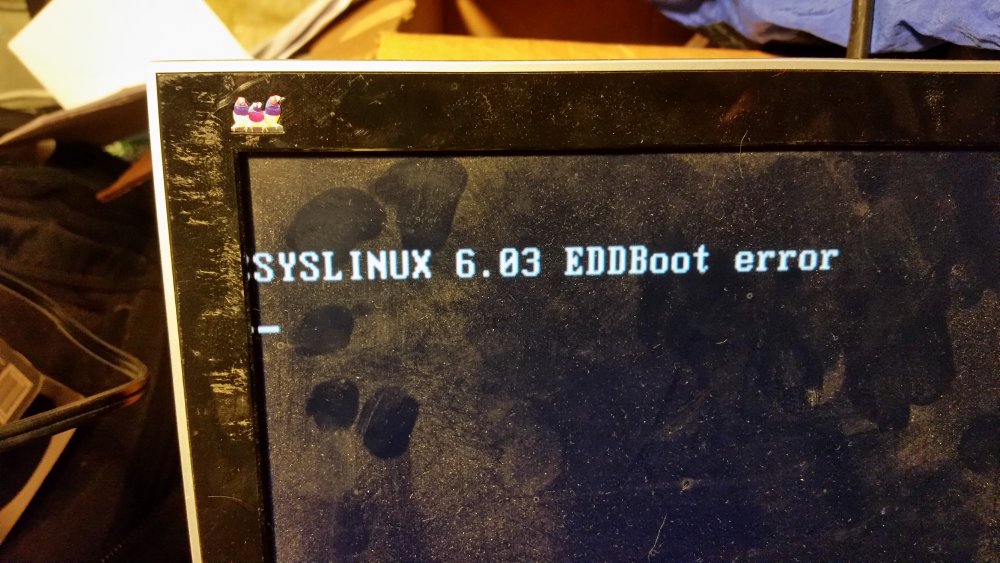-
Posts
25 -
Joined
-
Last visited
Everything posted by old
-
I finally had some time to follow sbv3000's suggestions - I wanted to report back that that did the trick and I'm up and running, just as good as before the server went down. Thank You So Much for Saving Me So Much Drama! I'm so happy that my server is back up! YAY!!! Again, Thank You sbv3000! Oh, I should also mention for anyone experiencing the same problem; I transferred my "syslinux.cfg" file over from the old (bad) usb stick so my configuration file remained intact and all my settings were still there when I booted up. I was surprised that I could read my XPEnology usb on my Mac computer.
-
I've been running DSM_5.2-5644 for over a year. I didn't notice anything unusual before it failed to boot, error Syslinux 6.03 EDDBoot error. I went into the BIOS and verified that the USB stick is the first boot device, and I tried different HDD as the second boot device, but that didn't change the error. I'm guessing I have to reinstall XPEnology again. I searched the forum but didn't see anything about boot errors after XPEnology is up and running, just during the install phase. Thanks to the community for years of successful XPEnology fun! As always, any help / advice is very much appreciated. EDIT: sorry I didn't realize my hardware info isn't in my signature: Samsung 16GB BAR USB 3.0 Flash Drive (MUF-16BA/AM) ASRock N3150DC-ITX last update: DSM_5.2-5644 Update-5
-
Yup been running a ST31500341AS Seagate Barracuda 7200.11 on CC1H firmware for a few years now. 7 reallocated sectors. Two newer WD black drives failed. Oh, my seagate is a recertified? or remanufactured - it's a warranty replacement drive after the first one failed after very very little use in a windows box. It really surprises me that the replacement has lasted this long. I picked up a spare WD Red just to be ready to replace the Seagate when it fails. UPDATE: Okay, its been almost 2 more years and now I'm looking at 12 bad sectors (up from 7.) Connecting to XPEbox directory browsing hangs a few seconds, so tried swapping out the 7200.11 for a new WD Red - Same issue. Put Seagate back in the box, and been running it. I think it's just a matter of months before it fails, but I've been saying that for years, so maybe I don't know much about these things
-
Oh cool. Thanks!!
-
oh okay; thanks dfds. I'll see if I can search around and find those instructions. thanks man.
-
I was trying to follow this thread: viewtopic.php?f=15&t=2999&hilit=3827 I ssh'ed into the box, and found a .pat update: DSM_DS3612xs_3827.pat. So I guess I can't update this way because I got a .pat file instead of the smallupdate*.* file? This must be a basic question, but I can't seem to find a thread telling me what steps I need to do to perform the update. Can someone point me in the correct direction? Any help or advice is appreciated. PS No Synolocker on the server yet.
-
Okay, I haven't had time to reinstall yet. What I wanted to ask now is, can I reinstall version DS3612xs DSM 4.2 build 3211++ (repack v1.2) over my existing failed version XPEnology DS3612xs - DSM 4.2 build 3202? Or do you think I should just stick to the old version? Same question, Will my Syno Raid array still be okay even if I change the DSM build number? Does anyone know? As always, any help greatly appreciated! EDIT: I finally got around to trying to reinstall DSM 4.2 build 3202. I tried one last time to boot up using the old usb stick and it booted up just fine! (with one degraded drive - now repairing) Well I'm taking this as a lessons learned - I'm never poking around inside my server without making sure I don't accidentally ground the mobo pins against the case or produce static shock. (At least when it's cold outside and warm indoors.) And from now on, I'm going to backup my config, not just my irreplaceable data. I'll read through the forums when it's time for me to upgrade; I'll see if I can figure it out without having to post. Wish me luck!!!! Oh and I still need to figure out how to add my Intel ethernet card without fouling things up. I'll have to try that another day.
-
Thanks K0ste, that's just what I needed to continue with the reinstallation!
-
Okay, I had a sweet sweet XPEnology rig running for a year or so, when I thought I'd add an intel pci ethernet card and deactivate the on board realtek. I plugged in the new lan card and fired the server back up. That lost connectivity from both the new lan card and also the on board realtek (set to active in bios of course.) Yes, noob mistake. I removed the lan card, made sure bios was reporting the correct mac address for the onboard card but still no connectivity. Also, no more image from the VGA out port on the motherboard (not past BIOS). (It used to give information as things loaded.) I unplugged all the hdd's and the synoboot USB, and still no image after the American? Megatrends? BIOS logo flashes on the screen. But if I then plug in the old Windows Home Server USB image, it shows up fine on the monitor as it attempts to load Windows. My question is, if I try to reload the same version of XPEnology onto a new USB stick, do you think the existing files on my 4 HDD's might still be intact? Again, sorry for the noob question. Thanks for any advice.
-
Today I was researching (here and elsewhere) using a TV Tuner Card. It looks like it doesn't work so well? Only usb 2.0. And Standard Def. No PCI, PCIe cards work. Looks like I can't capture 720 Comcast Cable shows and then later transcode them. Is that right? Has anyone out there gotten an easy system to capture 720 with XPEnololgy? The threads on this subject over here are super short, so I'm guessing it doesn't work so well?
-
My GA-E350N WIN8 was $70, and I thought I saw the Supermicro for $500. Good to know it cost much less. Yeah 5 years would be a good run for a mobo, especially for my server. I seem to upgrade way too often. I probably wouldn't do that if I spent $350 instead of $70 for a mobo. It would save me money in the long run, if I factor in my time. Plus I hate AMD boards and I can imagine having to spend extra time getting a new NIC to work because I didn't buy an intel chipped mobo.
-
Holy ^#(*#&$*#$ that is an AWESOME board, from the looks of things. Of course, it cost 7 times what mine cost. I wonder how many users I'd have to have to justify that board.
-
@interested Thanks! I missed that other WOL post, from slav. I appreciate it!
-
I'm running DS3612xs - DSM 4.2 build 3202, and have WOL on Lan 1 selected under Control Panel > Hardware. I can shut down the machine from both inside and also outside the intranet (DS Finder), but I can't seem to get the machine to sleep. (And I can't wake it either, of course.) It appears to be in a full shutdown state. (No lights on mobo LAN port.) Is there a way to manually put the machine in hibernate mode? I went into the bios and looked for options for sleep state and WOL, but can't seem to find them. It's a newer Gigabute UEFI bios. I wasn't able to find anything googling here or elsewhere. And there's no reference to Sleep State or Wake on Lan or PME in the mobo book. (I searched thoroughly.) Maybe I just need to let the machine idle to get it into sleep? (Transmission is constantly seeding and might be keeping machine awake?) Hardware specs should be in sig below. Not related, but just need to say that I'm really happy with XPEnology. Night and day difference compared to my old WHS 2011 server. This is a great community. Thanks for all the help so far! EDIT: I also went into Synology Assistant and Set Up WOL, so it shows "WOL" under "WOL Status" column. But it still doesn't respond to a WOL request.
-
@Schnapps Yeah sorry about that. Wow, this Gigabyte board you recommended sure seems great. And man, it is sooo much quieter than the Atom Gigabyte it replaced. I can't even hear it.
-
oh shoot; I had just gotten home from climbing way up on mount Hood and was delerious because I'm way out of shape. I had managed to plug my network cables into the wrong places. So my xpe server and my win box were both not connected into my lan, but they each were able to see each other (being connected to the same switch.) So, problem solved. Thanks for the help again, Schnapps.
-
I'm new to xpenology and to synology. It was uber easy for me to install Synology DS3612xs - DSM 4.2 build 3202 on my new gigabyte GA-E350N Win8, but I just can't seem to set the ip address correctly. It's weird, even though I can connect to it using webman, the xpenology box doesn't appear in the connections on my pfSense router. (under Status, DHCP leases.) I try to change the domain on the xpenology server to put it on the pfSense domain 192.168.1.x, but it seems to stay on another domain 169.254.109.205. I feel like I need a more basic resource to help guide me. Anyone know a good site to refer me to ? Any help is greatly appreciated.
-
Oh sorry, I meant that this procedure might work if the GB dual bios is still resetting, like the OP's GA-MA785GM-US2H. Sometimes the GB dual bios doesn't reflash the main bios correctly. Just a thought.
-
Most Gigabyte will do that, but just wait and it will recover from previous settings if you leave it and do not press buttons on re-boot! I'm new around here, but I read over at TweakTown Gigabyte forum that you can solve Gigabyte bios resets by hitting ALT-F12 at powerup to flash the backup bios the same as the main bios, so if it resets, it won't wipe your bios settings. In the video below, start at the :50 second mark: http://forums.tweaktown.com/gigabyte/47 ... post416650 It certainly works on my Sandybridge hackintosh. I'd be curious if it could solve Freddiep's GA-MA785GM-US2H resets. Sorry if this isn't relevant; I'm so new I don't even have XPE yet!
-
I went ahead and ordered it, from Amazon. $70.00 shipped. Yes, Gigabyte dual bios is nice. It has saved me a few times. I just have to remember to update both bioses, so I don't get weird bios resets, at least on my overclocked sandy bridge hackintosh.
-
@Schnapps Cool, thanks! It sounds like you have the GA-E350N-USB3 version of this board. I can only find the older non USB3 version for sale. Do you know if it has the bios reset issue, (or any other issues?)
-
Noob here. I have a homebuilt WHS 2011, with existing mobo incompatible with XPEnology ( Gigabyte GA-D525TUD ). I want to upgrade to XPEnology compatible board. I'm thinking about the Gigabyte GA-E350N. One person said it worked fine on DSM 4.2, but I wanted to make sure before I go ahead and buy the thing on eBay for $81.00: http://www.ebay.com/itm/Gigabyte-Ultra- ... 46109f8e86 Gigabyte GA-E350N specs: Lan: Realtek 8111E Sata: AMD A45 FCH USB: AMD A45 FCH I've searched the site extensively, and just want to make sure it's compatible with DMS 4.2. Does anyone know for sure? EDIT: And, also, if anyone has opinions about that board versus others, I'm all ears. It just has to be itx to fit in my "case." EDIT: I also see an ASUS that works: Asus C60M1-I, which may be available, for $80 http://www.amazon.com/Asus-C60M1-I-SATA ... -+AMD+A50M Any opinions on which board is better? Or suggest another. Any advice very appreciated. EDIT: I'm not actually sure the Gigabyte GA-D525TUD was incompatible - I never actually tried to install XPEnology onto it. I think I was pressed for time and didn't want to try the install unless I knew it would work.