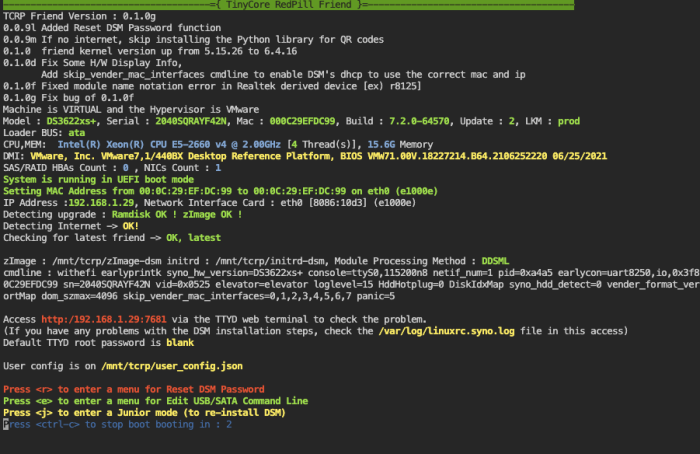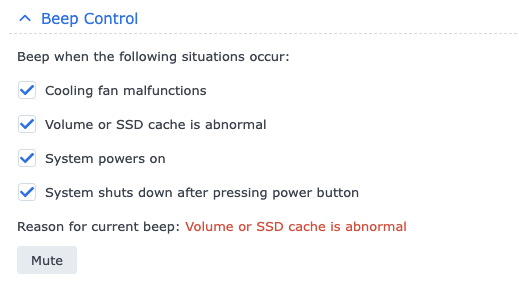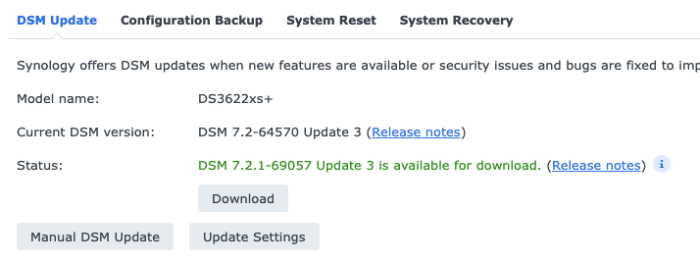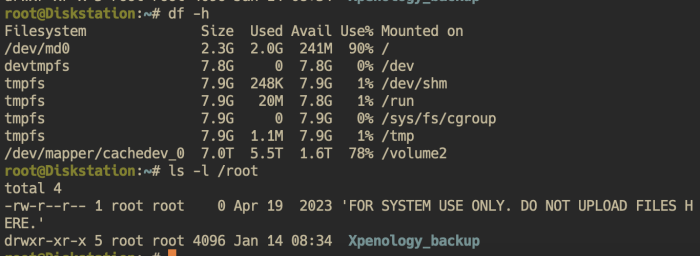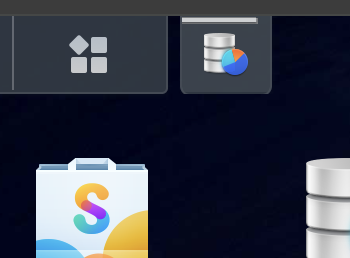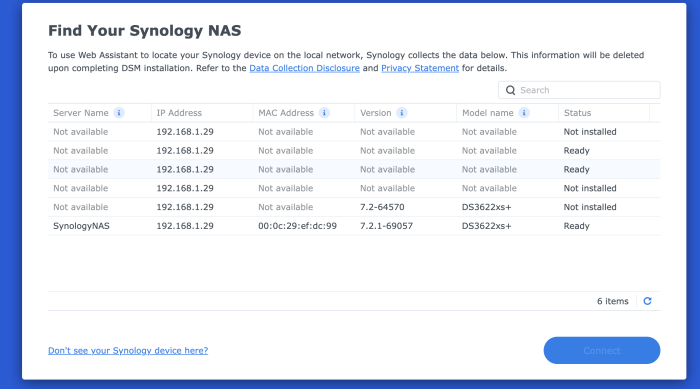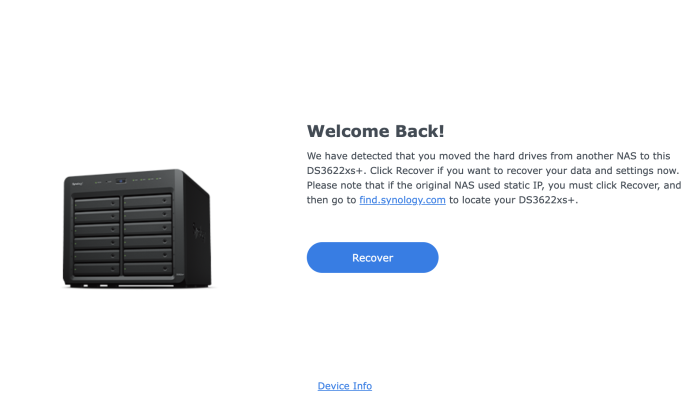Tibag
Member-
Posts
67 -
Joined
-
Last visited
-
Days Won
1
Everything posted by Tibag
-
I eventually fixed my issue by upgrading to 7.2.1 ; as the system came back Storage Manager crashed one more time then a restart fixed it. Storage Manager was complaining about my volume missing data scrubbing, it may have been the reason why it was "unhealthy". Also when it booted it complained about the DB about disks couldn't identify the disks, so could have been another clue!
-
TinyCore RedPill Loader Build Support Tool ( M-Shell )
Tibag replied to Peter Suh's topic in Software Modding
So I tried to rebuilt the loader with only my working disks... When it came back DSM was only suggesting to be reinstalled. So I let it go, hoping it would fix my Storage Manager. It came back, I restored my settings, and when opening the Storage Manager... it's still hanging! Sounds like I will never see my Storage Manager again. EDIT: in the end I gave up on it and proceeded with the upgrade of the version to the latest and... tada! Storage Manager is now fixed. -
TinyCore RedPill Loader Build Support Tool ( M-Shell )
Tibag replied to Peter Suh's topic in Software Modding
So I actually tried to boot with the latest loader by just keeping my disk 0 (SATA 1:0, meant to be that volume 1) without any disk. When I try to recover it I get the "No drives detected in DS3622xs+". I feel like this is the source of all my issues. Does anyone know how to solve? In Junior UI I can see from dmesg: and I am just no sure a re-install would work. -
TinyCore RedPill Loader Build Support Tool ( M-Shell )
Tibag replied to Peter Suh's topic in Software Modding
I suppose I could boot with only the "broken" disk (volume1 not mounting), reinstall and add back volume2? -
TinyCore RedPill Loader Build Support Tool ( M-Shell )
Tibag replied to Peter Suh's topic in Software Modding
I am still unable to find how to fix my Storage Manager. I can't seem to find anyone in the same situation as me. I strongly suspect it's because my volume1 doesn't mount anymore. So, not the right forum but I know we have experienced people here, do you know how to either force a remount of volume1 or even completely destroy it? At that stage I don't care about the data I had on it really. -
TinyCore RedPill Loader Build Support Tool ( M-Shell )
Tibag replied to Peter Suh's topic in Software Modding
I tried it and it definitely fixed the SAN Manager package. Thanks! Nevertheless, my Storage Manager still doesn't start. -
TinyCore RedPill Loader Build Support Tool ( M-Shell )
Tibag replied to Peter Suh's topic in Software Modding
Hi all, I haven't managed to progress much with the above. My Storage Manager package still refuses to load. Any suggestions on how to fix it? -
Hi all, I did an upgrade to 7.2-64570 Update 3(hosted on ESXI as a DS3622xs) and upon recovery my Storage Manager doesn't start. I am using TCRP (( M-Shell )). I suspect it's to do with the fact my volume1 doesn't load because the associated disk doesn't work (for some reason, I can't see why because no Storage Manager). Obviously restarting doesn't help. Any idea all?
-
TinyCore RedPill Loader Build Support Tool ( M-Shell )
Tibag replied to Peter Suh's topic in Software Modding
Looks like the above is a red herring - I fixed it anyway. I am trying to understand why storage manager doesn't look happy: Does that "Invalid serial number" ring a bell? -
TinyCore RedPill Loader Build Support Tool ( M-Shell )
Tibag replied to Peter Suh's topic in Software Modding
I actually noticed a lot of errors in my syslog like Then check that folder So that's pointing to a dead path, because my volume1 is not loading (for whatever reason). I wonder if it's preventing the Storage Manager to start. -
TinyCore RedPill Loader Build Support Tool ( M-Shell )
Tibag replied to Peter Suh's topic in Software Modding
Gotcha, do I do that by interrupting the boot like it suggests on: Or I even press J? Won't it start trying to reinstall DSM? -
TinyCore RedPill Loader Build Support Tool ( M-Shell )
Tibag replied to Peter Suh's topic in Software Modding
Yeah that's a nice way of doing it - I did have a go when I wanted to free my / mount. I can't see a lot jumping out of the ordinary. See attached in case anything catches your eye. du.txt -
TinyCore RedPill Loader Build Support Tool ( M-Shell )
Tibag replied to Peter Suh's topic in Software Modding
Hm good catch. I will try googling around that. Regarding the storage here is my df: So nothing obvious here. -
TinyCore RedPill Loader Build Support Tool ( M-Shell )
Tibag replied to Peter Suh's topic in Software Modding
Adding a log from dmesg, there is a lot about sata stuff. Can you see anything you are familiar with? dmesg.log -
TinyCore RedPill Loader Build Support Tool ( M-Shell )
Tibag replied to Peter Suh's topic in Software Modding
Right so initially I had removed the disk not showing up anymore and put it back in ESXI. It allowed me to see which one it is in /dev: So it's sdae. I scanned them all through smartctl and they all return So somehow it's not bothered here. -
TinyCore RedPill Loader Build Support Tool ( M-Shell )
Tibag replied to Peter Suh's topic in Software Modding
There is nothing under "sata": I suspect it's all under sda, no? -
TinyCore RedPill Loader Build Support Tool ( M-Shell )
Tibag replied to Peter Suh's topic in Software Modding
Thanks all - so I cleared out the directory and have DSM a restart. No issues / errors during the boot, all good. Now the UI doesn't complain about the lack of storage on the update panel. But Storage Manager still doesn't load. I suspect it's related the missing disk from my volume 1: Any suggested fix? Would you recommend upgrading to 7.2.1? -
TinyCore RedPill Loader Build Support Tool ( M-Shell )
Tibag replied to Peter Suh's topic in Software Modding
Yep started to clear stuff out. In your experience, can `/upd@te/` be removed? Tt looks like an old update folder. -
TinyCore RedPill Loader Build Support Tool ( M-Shell )
Tibag replied to Peter Suh's topic in Software Modding
-
TinyCore RedPill Loader Build Support Tool ( M-Shell )
Tibag replied to Peter Suh's topic in Software Modding
Well, mine was installed this week so well after it and SAN Manager is un-repairable. Does it make Storage Manager unable to start too? -
TinyCore RedPill Loader Build Support Tool ( M-Shell )
Tibag replied to Peter Suh's topic in Software Modding
Right, I rebuilt a new image with yours and it recovered successfully! Well, not fully. It says one of my disk didn't load on my first volume. I suspect it's the one I tried to mount manually... anyhow before I can drill into it Storage Manager doesn't load. It hows in the top bar as "loading". In my package manager I can see "SAN Manager" needing a repair but it's looping whenever I hit repair. Is this a known issue? -
TinyCore RedPill Loader Build Support Tool ( M-Shell )
Tibag replied to Peter Suh's topic in Software Modding
To switch to mshell you mean switching back to your fork? Build a new loader? I don't think it allows me to pick 64570. -
TinyCore RedPill Loader Build Support Tool ( M-Shell )
Tibag replied to Peter Suh's topic in Software Modding
Well, because I am back to my previous loader it's the old one (Version : 0.10.0.0) not using your own build. So Friend doesn't load automatically, I think? Do I need to do a postupdate maybe? Or use the Friend entry from my Grub? Thanks for keeping up the help! -
TinyCore RedPill Loader Build Support Tool ( M-Shell )
Tibag replied to Peter Suh's topic in Software Modding
Yes it does always bring the recovery when it comes back. Find attached the logs, hopefully it shows something useful! Oddly, on the find synology I get: junior_1301.log -
TinyCore RedPill Loader Build Support Tool ( M-Shell )
Tibag replied to Peter Suh's topic in Software Modding
Thanks, will do. Regarding backups I have cloud backup of the data, settings too, so no risk here (apart from more time wasted). Actually the recovery doesn't work, oddly. I get that screen: Then after the restart (I can see it reboots) then nothing happens. Any idea why?