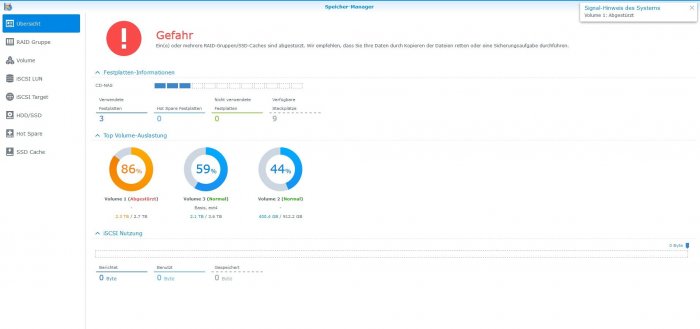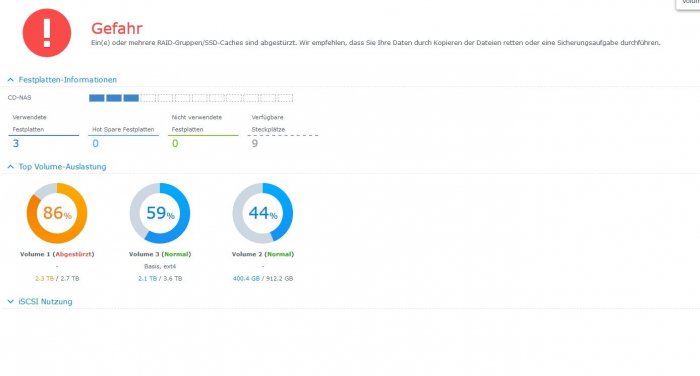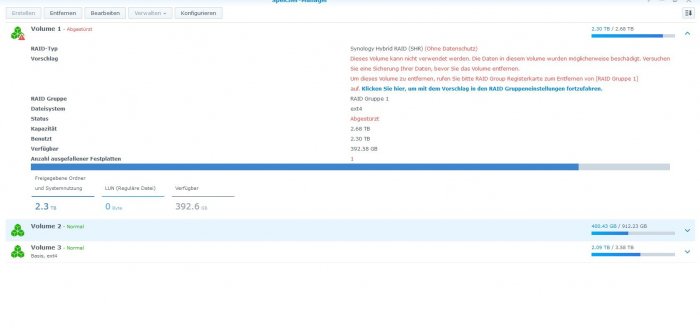hokaido
Member-
Posts
31 -
Joined
-
Last visited
Recent Profile Visitors
The recent visitors block is disabled and is not being shown to other users.
hokaido's Achievements

Junior Member (2/7)
0
Reputation
-
Schade, nachdem keine Antworten kommen, werde ich alle Platten in den nächsten Tagen platt mache und komplett neu aufsetzen...
-
Ich bin nicht resistent gegen Ratschläge,aber: Es war dauernd die Rede von Speicherpool und RAID was ich lt. DSM NICHT habe. Ich habe angenommen die Befehle bezogen sich darauf, das festzustellen. Was aber durch die Screenshots nicht nötig war. Aber gut. Hier die Ergebnisse (durchgeführt als admin User, einen anderen gibt es nicht, was der nicht darf, darf niemand): /$ cat /proc/mdstat Personalities : [linear] [raid0] [raid1] [raid10] [raid6] [raid5] [raid4] [raidF 1] md2 : active raid1 sda5[0](E) 2925435264 blocks super 1.2 [1/1] [E] md3 : active raid1 sdb5[0] 971931264 blocks super 1.2 [1/1] [U] md4 : active raid1 sdc3[0] 3902196544 blocks super 1.2 [1/1] [U] md1 : active raid1 sda2[0] sdb2[1] sdc2[2] 2097088 blocks [12/3] [UUU_________] md0 : active raid1 sda1[0] sdb1[1] sdc1[2] 2490176 blocks [12/3] [UUU_________] unused devices: <none> ---- lvdisplay --- Logical volume --- LV Path /dev/vg1001/lv LV Name lv VG Name vg1001 LV UUID ZCoY7Q-rikX-zMCg-ya8S-yvL3-SPLe-6mzFmZ LV Write Access read/write LV Creation host, time , LV Status available # open 1 LV Size 926.90 GiB Current LE 237287 Segments 1 Allocation inherit Read ahead sectors auto - currently set to 4096 Block device 253:1 --- Logical volume --- LV Path /dev/vg1000/lv LV Name lv VG Name vg1000 LV UUID F5rH9R-T1dE-15yM-4Aen-hsiQ-YhIl-wdOtRQ LV Write Access read/write LV Creation host, time , LV Status available # open 1 LV Size 2.72 TiB Current LE 714217 Segments 1 Allocation inherit Read ahead sectors auto - currently set to 512 Block device 253:0 ---- pvdisplay --- Physical volume --- PV Name /dev/md3 VG Name vg1001 PV Size 926.91 GiB / not usable 3.62 MiB Allocatable yes (but full) PE Size 4.00 MiB Total PE 237287 Free PE 0 Allocated PE 237287 PV UUID RyVuZw-xxxx-1kSG-xxxx-aRGn-xxxx-xxxxB --- Physical volume --- PV Name /dev/md2 VG Name vg1000 PV Size 2.72 TiB / not usable 2.38 MiB Allocatable yes (but full) PE Size 4.00 MiB Total PE 714217 Free PE 0 Allocated PE 714217 PV UUID iB0Ets-xxxx-C1Ka-xxxx-SpJm-xxxx-Bxxxk --- sudo mdadm --detail /dev/md2 /dev/md2: Version : 1.2 Creation Time : Sat Aug 1 18:40:49 2015 Raid Level : raid1 Array Size : 2925435264 (2789.91 GiB 2995.65 GB) Used Dev Size : 2925435264 (2789.91 GiB 2995.65 GB) Raid Devices : 1 Total Devices : 1 Persistence : Superblock is persistent Update Time : Thu Oct 15 21:16:25 2020 State : clean Active Devices : 1 Working Devices : 1 Failed Devices : 0 Spare Devices : 0 Name : xxxx:2 (local to host xxxxx) UUID : 9be098ea:xxxxxxxxx:xxxxxxxxxxx:8aedd817 Events : 13 Number Major Minor RaidDevice State 0 8 5 0 active sync /dev/sda5 Falls ich mich falsch ausgedrückt habe, ich will diese Platte nicht mehr einsetzen. Die fliegt in den Müll. Ich habe eine neue. Diese soll als Volume 1 ihren Dienst tun. Wie wird mir wieder ein Volume 1 erstellt ohne die Daten auf meinen anderen Platten zu killen? Danke
-
Also anbei nochmal ein Screenshot: Ich habe definitiv keinen Speicherpool und auch kein RAID. Auch wenn Ihr es gerne so hättet Ist leider nicht. Kann ich also unter diesen Voraussetzungen System runterfahren, Platte raus, Platte rein, System an. => Es wird mir wieder ein Volume 1 erstellt ohne die Daten auf meinen anderen Platten zu killen? Achja Volume 3 ist ne WD40EFRX von 2018, somit wahrscheinlich auch SMR. Mal schaun, wie lange es die macht. Kann nach wie vor auf das System zugreifen, aber es dauert ca. 10 min bis ich DSM im Browser aufrufen und mich einloggen kann Danke
-
So... Wie in Post 1 geschrieben habe ich KEIN RAID Bei mir gibst es keinen Speicherpool, siehe Post 6 Screenshot 1 Für sudo mdadm --detail /dev/md2 hatte ich noch keine Gelegenheit, die NAS ist aus und steht an einem anderen Ort. Mache ich aber die Tage noch
-
Danke für die Antworten. Die Platte ist auf 2014, ok. Aber sie hatte erst 714 Std auf dem Buckel. Und das NAS ist nur Backupstation. Läuft aso quasi nur on Demand @haydibe: `sudo mdadm --detail /dev/md2` => hab kein Linux @Chili: Du sprichst immer von einem Speicherpool. Entweder hab ich Tomaten auf den Augen... Ich kann bei mir nix von Speicherpool finden.
-
So hier mal die Screenshots, es handelt sich um eine WD RED WD30EFRX.. Meine Frage: Wie bekomme ich das System mit einer neuen Platte wieder auf Volume 1? Einfach alte Platte 1 raus, neue rein? Oder welche Prozedur ist notwendig? Danke
-
Ich poste morgen mal die Screenshots dann wirds klarer
-
Hallo, bei mir kam gestern die Meldung das Volumen 1 (Systemplatte) abgestürzt ist. System besteht aus 3 Platten, kein RAID. Daten habe ich nochmals auf einem separaten Laufwerk. Habe beim betreffenden Volume einen kurzen SMART Test gemacht, zeigt Normal an. Wie gehe ich jetzt vor wenn ich die Platte tauschen will? Einfach neue Platte rein und das System installiert sich neu auf Volume 1? Was ist mit meinen Daten auf Vol 2 & 3? Generell: Könnten die Daten auf Vol 2& 3 notfalls auch in einem anderen System ausgelesen werden? Keine Synology Verschlüsselung aktiv. Danke für Unterstützung. Stefan
-
Ok, thanks. No Raid here. 3 individual drives. Only for backup
-
@IG-88: Thanks for this fast reply. I is long ago I created the old loader and I remember I had some problems. That`s why I did not touch it again . I will give it a try. BTW: The system files are on drive 1 as well with some user data. This will not kill my user data?
-
Upgrade possible? Hi Im running DSM 6.1.4-15217 Update 5 (DS3615xs) on a HP Microserver Gen8. Can I update to the latest 6.2.x version? How? I also found some older hardware in the house. Aore2duo 8200 Intel® Core Duo Prozessor E8200, with MSI Mainboard an 8GB RAM. Can this be used with xpenology? Many thanks
-
Tutorial: Install/Migrate DSM 5.2 to 6.1.x (Jun's loader)
hokaido replied to Polanskiman's topic in Tutorials and Guides
@Polanskiman: You mentioned in the tutorial on page 1: "You can then proceed and update DSM 6.1.3 up to DSM 6.1.3-15152 update 3". DSM 6.1.3-15152 update 8 is available in the meantime. Can it be updated to 15152 update 8 via web gui or manual file upload? -
Tutorial: Install/Migrate DSM 5.2 to 6.0.2 (Jun's loader)
hokaido replied to Polanskiman's topic in Tutorials and Guides
Works now, downloaded the the 1.02b loader again and started from the scratch again -
Tutorial: Install/Migrate DSM 5.2 to 6.0.2 (Jun's loader)
hokaido replied to Polanskiman's topic in Tutorials and Guides
@Polanskiman @felix_w I tried this tutorial, changed vid and pid verything I did as described in the tutorial 5.2 to 6.0.2 but the the diskstation can not be found after booting. Even does not get an IP from my router. Tried this with serval USB stick, even changed the extra.lzma I used for the 5.2 to 6.0.2 migratin because the extra.lzma for 6.1.3 is down. No success The only thing I have not changed (and have not changed in the 5.2 to 6.0.2 step, because it worked from the scratch) is the MAC. What MaC should I enter? The MAC of my "synology server"? How can i find this MAC? Thanks Stefan -
Tutorial: Install/Migrate DSM 5.2 to 6.0.2 (Jun's loader)
hokaido replied to Polanskiman's topic in Tutorials and Guides
@Polanskiman: Thanks for the great tutorial on page 1 migration works like a charm from DSM 5xx to DSM 6.0.2-8451. In the DSM Update section there is an update to 6.1.3 - 15.152. You warned that with this loader this is not possible. Can you please tell we how I can update to 6.1.3 - 15.152? Perhaps there is a own tutorial which I have not found yet? Thanks and best regards Stefan