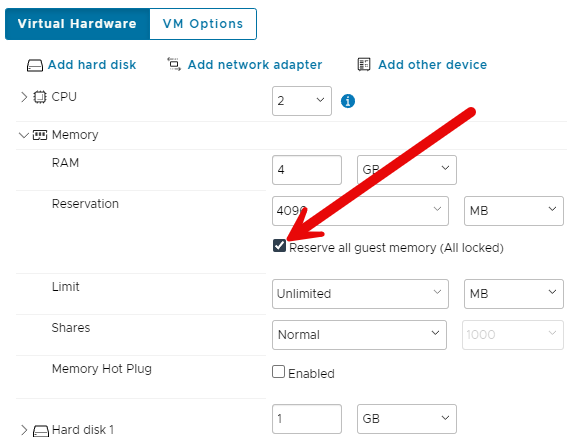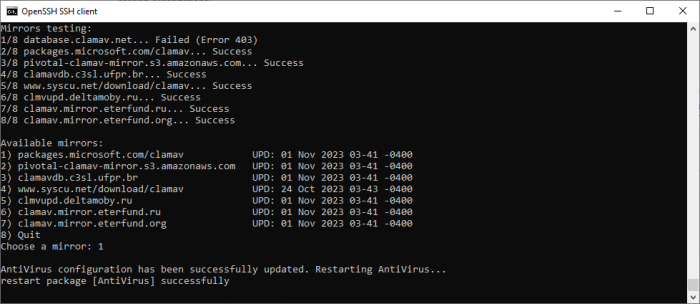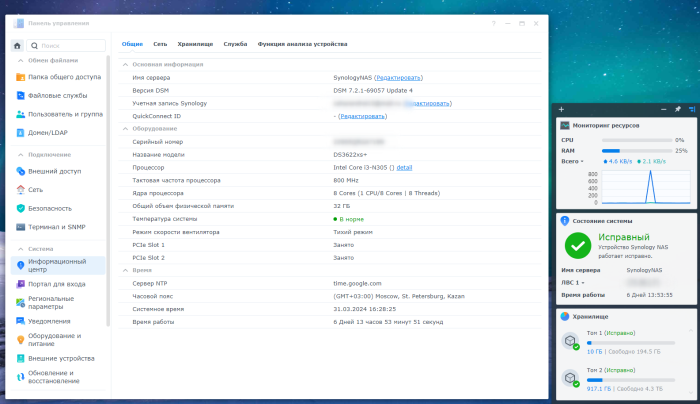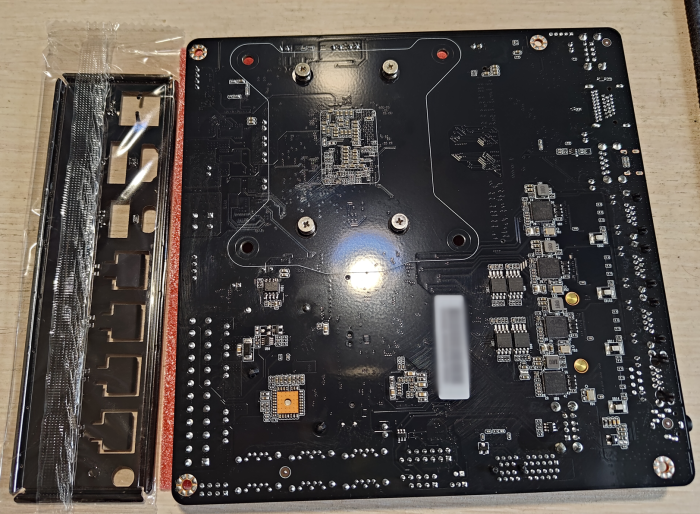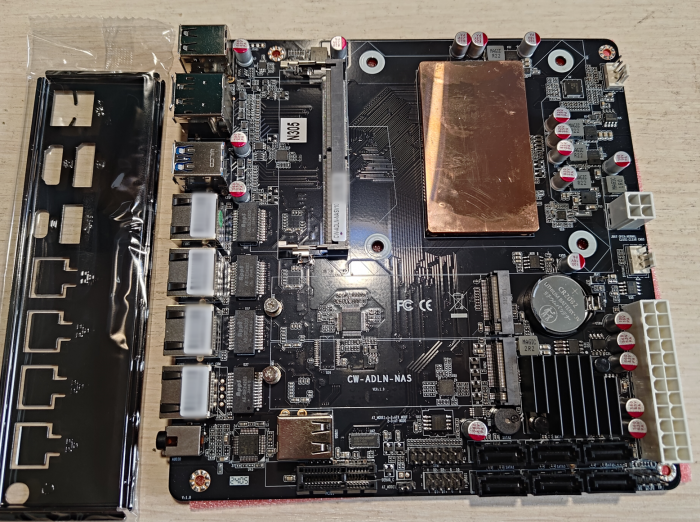Leaderboard
Popular Content
Showing content with the highest reputation since 04/16/2024 in Posts
-
2 points
-
1 point
-
Hi DSfuchs. I managed to download the DOM. Can you give me an email address to send you the link to the DOM image file? Thanks!1 point
-
Mise à jour terminée, je suis maintenant en DSM 7.2.1-69057 Update 41 point
-
зависит от версии ESXi. хотя на рутрекере (через впн) всё есть (обычно достаточно SN указать)1 point
-
1 point
-
Unfortunately, it never occurred to me that such a mistake could be made. If I can, I'll make a backup of the DOM. Tomorrow I'll try to see if it works and what's on it. If I can get it to come back to life, I'll make an img file and send it over. Thanks a lot for your help!1 point
-
1 point
-
1 point
-
Предполагаю что диск который вы заменили нормальный. А диски отключаются по питанию одни и те же или разные? Тут 2 варианта или питалово или плохой сата коннект. Если диск нормальный и отваливаются одни и те же диски то вероятность больше в том что плохие сата коннекты. Если разные диски то надо смотреть в сторону бп. Еще может быть контроллер. Но это уже после проверки первых двух причин.1 point
-
an interesting motherboard. But for Xpenology NAS, it is valuable in it only 8 SATA ports. The rest of the possibilities are redundant1 point
-
My Synology DS412+ is back online!!! Manny thanks to DSfuchs, is the best! 💪🍻1 point
-
Обновить до последнего биос, загрузить defaut настройки и попробовать еще. У меня, были похожие глюки когда я пытался влепить левые настройки в биосе. А по дефолту все ок. Особенно то что касается видео и виртуализации. Если биос новый, просто сбросте перемычкой CMOS.1 point
-
Подключите к сети, попробуйте найти его IP на роутере и подключиться браузером с другого компа - http://<ваш_IP>:7681 Возможно, просто монитор такого разрешения не поддерживает. Ну или всё же виснет (т.к. судя по изображению в меню Arc не попадает).1 point
-
есть варианты, при которых вы вообще ничего не потеряйте в DSM при превращении её в виртуальную. Например, у меня: - ESXi установлена на NVME диске, там же - его datastore с виртуалками. - все SATA-диски подключены к одному контроллеру на материнской плате, и это контроллер целиком "проброшен" в рабочую виртуальную DSM В таком варианте все диски DSM работают в точности так, как они работают и без виртуализации. Можно даже в любой момент вместо ESXi воткнуть флешку с загрузчиком и запустить DSM напрямую (без каких либо изменений на её дисках!) - всё заработает на чистом "железе". Переезд в виртуальную DSM тоже выполняется максимально просто: запустил ESXi с NVME диска, а на нём - виртуальная DSM с виртуальным SATA-диском загрузчика.1 point
-
Greetings to all. Perhaps someone like me has encountered (especially in the RU segment) the problem of accessing antivirus database updates. I'm tired of looking for a mirror after each update, finding and making changes to the configuration file. To automate routine actions, I developed a script for changing the update mirror: https://github.com/wirgen/syno-clamav-mirrors The order of the script: checking the availability of the list of preinstalled mirrors; displaying information about the database version; updating the configuration file; restarting the antivirus package. I hope someone will find it interesting and useful.1 point
-
Только к некоторым сервисам на самом NAS. Для остальной локалки нужен VPN или ставить виртуалку на DSM, а с нее уже заходить на локалку.1 point
-
DS1621+: DSM 7.2.1-69057 Update 5 - результат обновления: УСПЕШНЫЙ - версия DSM до обновления: DSM 7.2.1-69057 Update 4 - версия и модель загрузчика до обновления: Arc 23.11.15 (загрузчик не обновлял) - версия и модель загрузчика после обновления: Arc 23.11.15 - железо: HP Proliant MicroServer G7 - комментарий: обновление скачал с https://archive.synology.com/download/Os/DSM/7.2.1-69057-5 Решил обновиться в ручную ))) Перегрузка на 8 минут. Всё работает как и раньше1 point
-
Hello everyone, my long-awaited motherboard arrived in early March. For the first time, the seller canceled the shipment because they found some problems with the batch of motherboards. As a result, they sent it to me at the end of February. The first launch is very long, after everything is initialized the launch becomes fast. hdmi only works in OS, it’s better not to rely on it, there are resolution problems there. But through DP everything works well. I was able to install 32GB of memory from the Chinese brand PUSKILL, frequencies 5200MHz did not work, but at 4800MHz everything works. https://www.aliexpress.com/item/1005005989535277.html?spm=a2g2w.orderdetail.0.0.d9704aa6ABmHvJ&sku_id=12000035200940840 I installed 2 SSDs in m2 from KingSpec, let's see how long they last https://www.aliexpress.com/item/1005003844066987.html?spm=a2g2w.orderdetail.0.0.20f84aa6C22z9Q&sku_id=12000037919355571 Xpenology installed without any problems at all. I used the bootloader from Peter Suh, screenshots of the system and board are attached. I've been using it for 2 weeks now and it's great. https://github.com/PeterSuh-Q3/tinycore-redpill1 point
-
Вспомнил. При каком-то из обновлений винда отключала smb 1 и из-за етого крашилась сеть. Нужно было зайти в компоненты и включить.1 point
-
Du gros "game changer" comme j'adore, personnellement j'ai fais une migration vers le dsm 7.2 (DS3622xs+) de mon dsm 7.1 (DS3615xs) avec chargeur redpills virtualisé sur vmware workstation pro, sa se passe sans problème pour ce faire; j'ai mis moins d'1 heure, bravo pour cette version du chargeur et merci à toute la communauté1 point
-
В репозиториях пропал MC, советуют ставить через костыли. Я скачал и поставил .spk файл. Все работает пользуйтесь кому надо mc.v5.f4458[apollolake-avoton-braswell-broadwell-broadwellnk-bromolow-cedarview-denverton-dockerx64-grantley-kvmx64-x86-x86_64].spk1 point
-
Ok you need to download the 3617xs DSM6.1.7-15284 PAT file (version you are currently using) and extract the libsynopkg.so.1 and the libsynoshare.so.6 files and remplace those in your box with these ones. Once you have replaced them run this: chmod u-w /lib/libsynopkg.so.1 /lib/libsynoshare.so.6 Then run synoscgi It should now work. Reboot your machine for good measures and for all services to start normally. To reboot run this: reboot now You can use 7-Zip to unpack the PAT file and the hda1.tgz archive under it. You can use scp or wget or curl to copy the 2 files to your box or anyway you see fit. I highly recommend you migrate to 3615xs unless you have specific needs for 3617xs.1 point
-
NOTE OF CAUTION It is strongly advised to never apply an update on a 'production' box as soon as the update is made available. ALWAYS test the update on a test machine first and make sure all features are working as expected. Also, I recommend you to wait several days after the update is available to apply the update on a 'production' box. Reason is that Synology sometimes makes updates available and then suddenly withdraws them for no apparent reason. This could mean that the update has some issues and needs to be withdrawn from the public.1 point