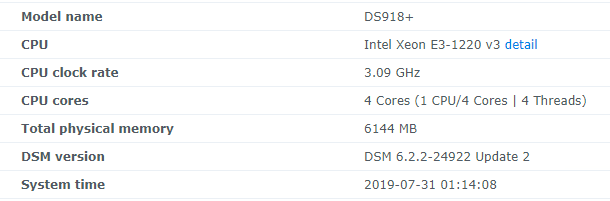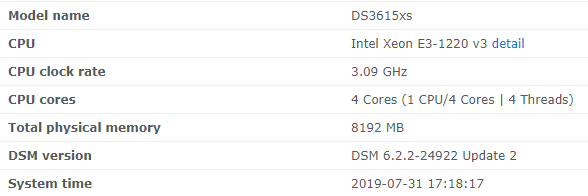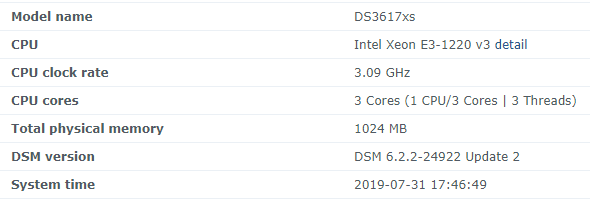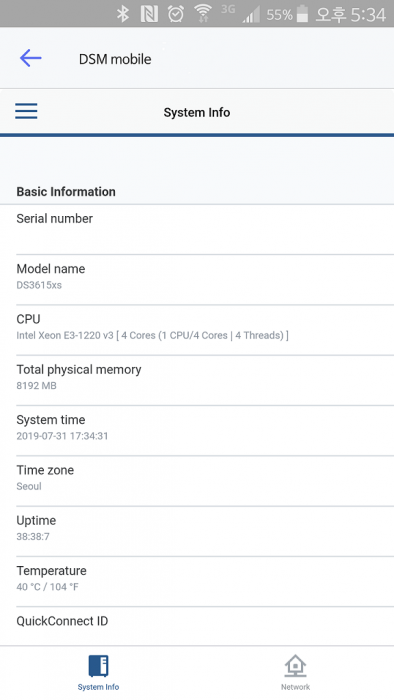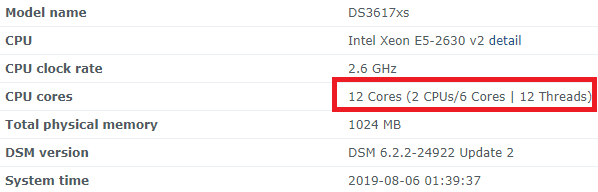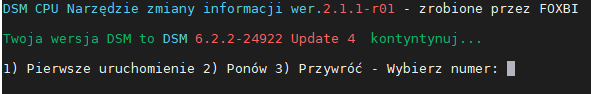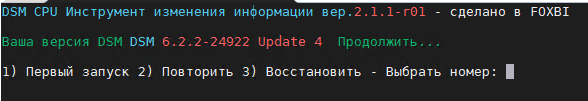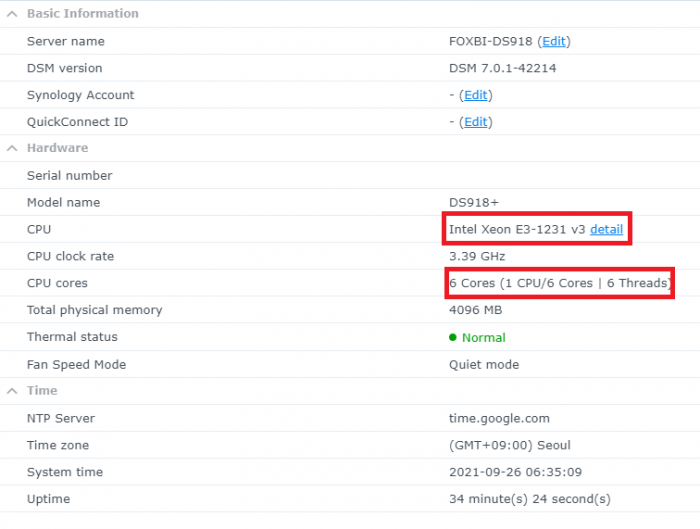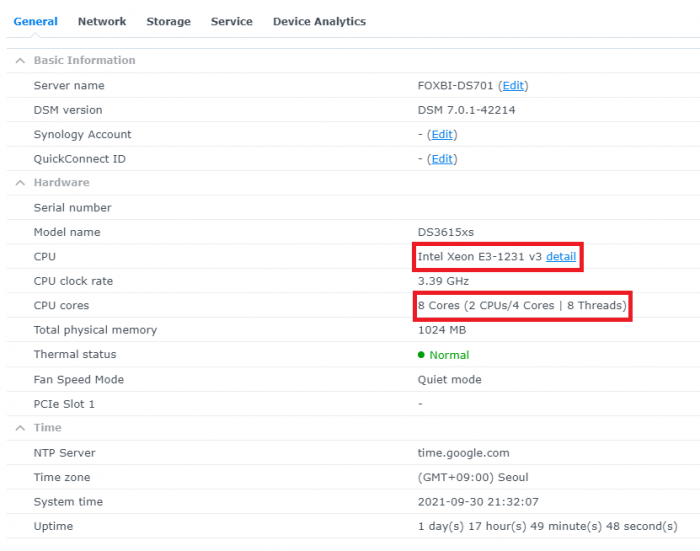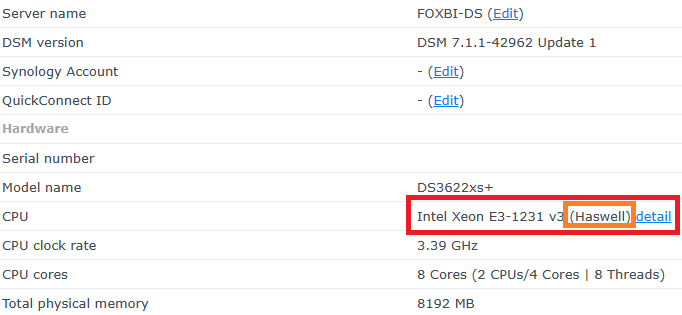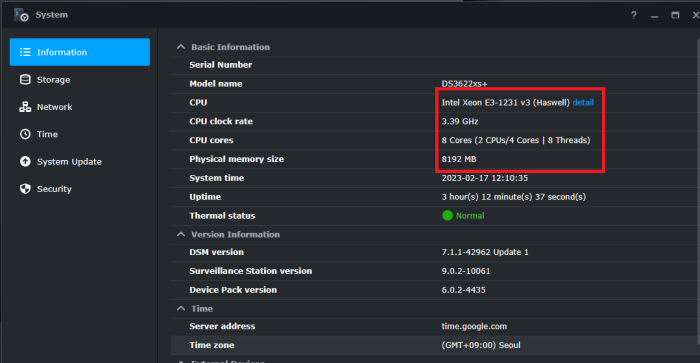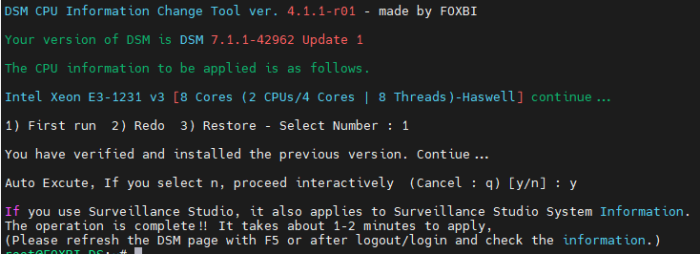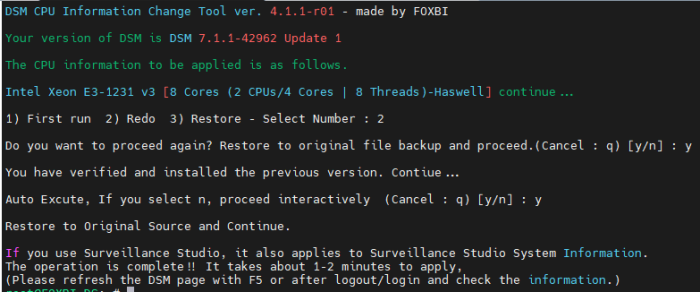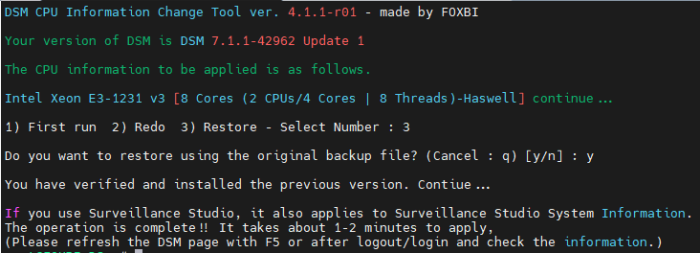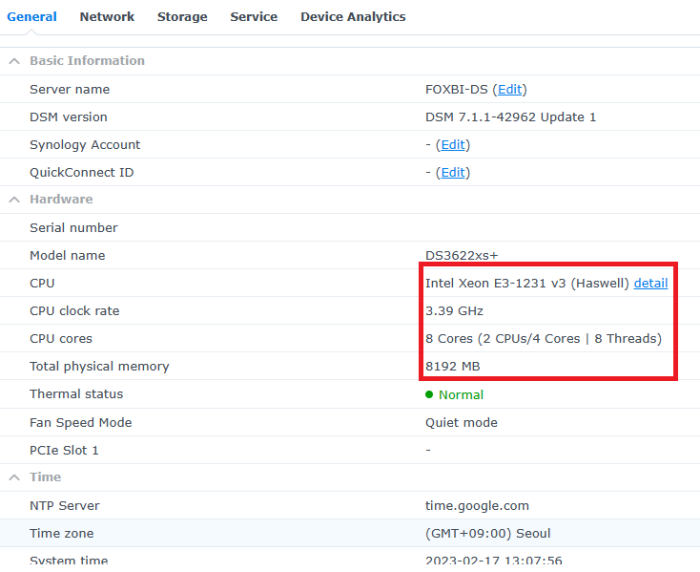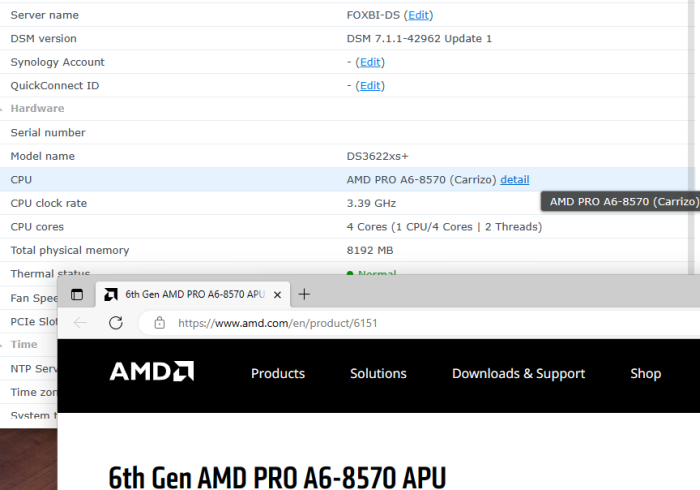Leaderboard
Popular Content
Showing content with the highest reputation on 10/17/2020 in all areas
-
Hello! I am xpenology user. And I am an IT engineer who creates shell scripts as hobbies. Please understand that it is written by a google translate site. because i’m korean who is not fluent in English. I created a tool to change cpu information for Xpenology’s users. Modify the actual cpu name and cores of your pc or server. Howto Run ============================================================= 1. Download attached file on your PC (ch_cpuinfo.tar) (ch_cpuinfo_en.tar) / (ch_cpuinfo_kr.tar is file for korean) 2. Upload file to your DSM location (by filestation, sftp, webdav etc....) 3. Connect to ssh by admin account. (dsm > control panel > terminal & snmp > terminal > enable ssh check) 4. Switch user to root: sudo su - (input admin password) 5. Change directory to where ch_cpuinfo.tar file is located: cd /volume1/temp 5-1. in another way, Download ch_cpuinfo.tar with wget wget https://github.com/FOXBI/ch_cpuinfo/releases/download/ch_cpuinfo/ch_cpuinfo.tar 6. Decompress file & check file: tar xvf ch_cpuinfo.tar ls -lrt (check root’s run auth) 7. Run to Binary file ./ch_cpuinfo or ./ch_cpuinfo.sh (If you use busybox in DSM 5.x, you can use it as a source file) 8. When you execute it, proceed according to the description that is output. 9. Check your DSM’s CPU name, CPU cores at “information center” made a video of the how to run ch_cpuinfo. Extra Action If you want to use ch_cpuinfo in your language Modify and use the LANG.txt file in the same path as ch_cpuinfo. It is possible to use after changing the English content of each variable after translation and changing the value of CUSTLANG in line 8 to Y. Sample image(by Google trans) ==================================================== Addtional, Adjust binary to excute file made by shc(http://www.datsi.fi.upm.es/~frosal) The tool does not inclue worms, bad code. If you want to edit the CPU information yourself manually, please refer to the contents below. ——————————————————————————————————————————————————————————————— Location : /usr/syno/synoman/webman/modules/AdminCenter Source : admin_center.js / admin_center.js.gz(above 6.2) Add Before -> if(Ext.isDefined(h.cpu_vendor)&&Ext.isDefined(h.cpu_family)&&Ext.isDefined(h.cpu_series)){ o.push([_T("status","cpu_model_name"),String.format("{0} {1} {2}",h.cpu_vendor,h.cpu_family,h.cpu_series)])} if(Ext.isDefined(h.cpu_cores)){o.push([_T("status","cpu_cores"),h.cpu_cores])} Add contents: h.cpu_vendor="Intel";h.cpu_family="Xeon";h.cpu_series="E3-1220 V3";h.cpu_cores="4 Cores (1 CPU/4 Cores | 4 Threads)"; h.cpu_detail="<a href='https://ark.intel.com/content/www/us/en/ark/search.html?_charset_=UTF-8&q=E3-1220 V3' target=_blank>detail</a>" Change contens: String.format("{0} {1} {2}",h.cpu_vendor,h.cpu_family,h.cpu_series) to String.format("{0} {1} {2} {3}",h.cpu_vendor,h.cpu_family,h.cpu_series,h.cpu_detail) ——————————————————————————————————————————————————————————————— Finally, All descriptions are based on version 6.2, and the actual executable file supports 5.x, 6.x and 7.x Publish the source through github(https://github.com/FOXBI/ch_cpuinfo). For versions DSM 6.x and later, you can use the binary as before. If you use busybox in DSM 5.x, you can use it as a source file(ch_cpuinfo.sh). Please contact me by comment or bug report, i’ll respond to you as much as possible within my ability. Test & Made Environment ———————————————————————————————————— Base Server : HP ML310e v2 gen8 + VMware ESXi 6.0 + RDM DSM : DSM 6.2.3-25426 Update 3 (DS3615xs) Base Server : HP ML310e v2 gen8 + VMware ESXi 6.0 DSM : DSM 7.0.1-42214 (DS3615xs) Base Server : HP ML310e v2 gen8 + VMware ESXi 6.0 DSM : DSM 7.0.1-42214 (DS918+) Base Server : HP ML310e v2 gen8 + VMware ESXi 6.0 DSM : DSM 6.2.4-25556 (DS3615xs) Base Server : Intel E5-2630 v2 + VMware ESXi 6.7u2 DSM : 6.2.2-24922 Update 2 (DS3617xs) ———————————————————————————————————— Change Log Update new version (ch_cpuinfo ver 4.2.0-r01) 2023.02.18 - Application of AMD's CPU information collection function improvement - xpenlib(cpu_info.sh) refered https://github.com/FOXBI/xpenlib/blob/main/cpu_info.sh Update new version (ch_cpuinfo ver 4.2.1-r01) 2023.03.05 - Fixed error when users of previous version perform redo with version 4.2.0-r01 (Thanks for the @Mentat report.) I am sorry for not being able to actively respond to your inquiries due to busy life. Thank you!! Have a nice day!! Cheer up!! We can do it!! Reduce activity & Stay home & Wear a Mask!! Let's overcome COVID-19 !! Let's pray and support together for the two countries where the earthquake caused great damage and many deaths and missing people. ============================================= Download links: ch_cpuinfo ver 4.2.0-r01 - new version update -> ch_cpuinfo ver 4.2.1-r01 - new version update -> ch_cpuinfo.tar Reference images # 1.04b + DS918+ # 1.03b + DS3615xs # 1.03b + DS3617xs # Normal output is possible even when using more than 8core. # Support DSM 7.x1 point
-
Which DSM version shall I use? This is an oft-repeated question, complicated by the fact that different loaders support different DSM versions AND hardware platforms. In simple terms, DS3615/DS3617 has the widest support for hardware and packages, and DS916/DS918 has support for newer, low-cost CPU's, transcoding and NVMe cache (DS918 only). But the real questions are, what hardware do you have? What hardware do you want to buy in order to support what you want to do? And how does a DSM loader and platform support this? In order to answer, it's useful to understand what hardware is natively supported by DSM. Each DSM version is different as Synology does not need to support many types of hardware, as they build up a specific DSM for each hardware platform they sell. Fortunately, the base Linux kernel has much broader support for hardware than they intend. Most of us guessed at the hardware requirements and made (hopefully) intelligent selections on DSM versus hardware. Some build systems and then are distressed when the hardware isn't fully supported by the DSM platform they choose. Unfortunately, Synology hardware knowledge is often imperfect, as the main boards are custom designed. Refer to the example below for DS918: DS918 Reference Hardware: CPU: Intel J3455 (Apollo Lake) GPU: Intel HD Graphics 500/505 Chipset: Intel SOC 2x1Gb Ethernet: Intel i211 SATA: 88SE9215 PCIe SATA 6.0 Gb/s controller With even this information, we can make some good guesses on what hardware might be supported. Wouldn't it be great if we knew ALL the different drivers that are natively supported? Unfortunately this is a fairly difficult process if you are not a Linux guru (and a bit laborious even if you are). There are "user-reported" hardware compatibility threads out there, but many don't understand that those reports are both DSM version and platform specific. Furthermore, with the way hardware manufacturers reissue hardware with the same name but new PCI device number (such as the Intel PHYs on desktop motherboards), often not enough information is reported to confirm whether a specific piece of hardware is suitable for use. If you aren't sure if your hardware is supported, this post and the complementary DS3615 driver guide aims to help you. Download the attached Excel spreadsheet to see key driver support in the DS918 6.2.1 Synology custom kernel, and via loadable modules supplied with DSM. Hopefully it will help you select the best DSM platform for your purposes, and possibly inform your hardware purchases. Certain popular drivers missing from this platform, or newer driver versions that support the latest silicon may be available by installing additional compiled modules. 2021-Sep update: Now that folks are testing RedPill loader, they are finding that drivers working in 6.2.3 and earlier are missing in 6.2.4 or 7.0. This is because many of the drivers are part of the Jun loader and not truly native to DSM. Yes, the title of this post says NATIVE but for the purposes of the analysis, Jun's injected drivers are considered along with the actual embedded native drivers. DSM 6.2.1 DS918 V1.0 2018-Feb-03.xls1 point
-
Hi all:) After a little bit of reverse engineering I was able to bypass the license checking mechanism introduced in DSM 6 successfully with a simple two line binary patch of synocodectool and therefore enable transcoding without a valid serial number[emoji4]. I wrote a little script to make it easier for everyone. For more information please check the github repo: https://github.com/likeadoc/synocodectool-patch HOWTO: 1. wget https://raw.githubusercontent.com/likeadoc/synocodectool-patch/master/patch.sh 2. chmod +x patch.sh 3. ./patch.sh Done:) If things go wrong simply restore the original file: ./patch.sh -r Cheers1 point
-
Managed to resolve the issues. Up and running: HP Proliant Microserver Gen8 P222 array controller ESXi 6.5 U2 DSM 6.2.3-25426 DS3615xs 6.0.2 Jun's Mod V1.01 In case it helps anyone else: I solved it with the following setup: HDD1 on SATA 0:0 - Juns synoboot.vmdk HDD2 on SCSI Controller 0:1 - my ~4TB datastore SCSI Controller 0 - VMware Paravirtual SCSI (was previously set to LSI Logic Parallel) Then, in the VM BIOS, I changed the boot order to boot from SATA. All good now.1 point