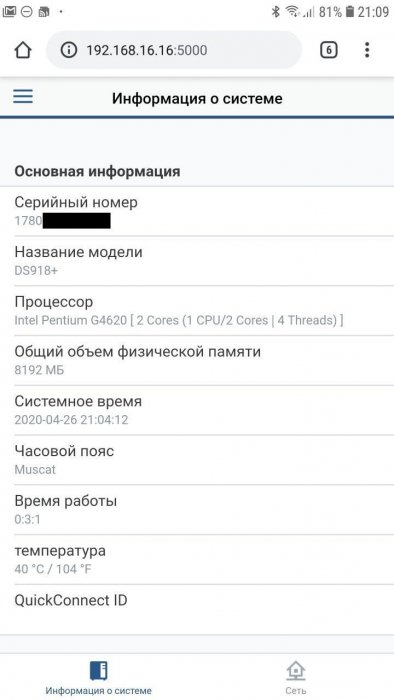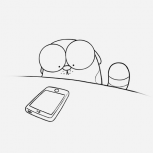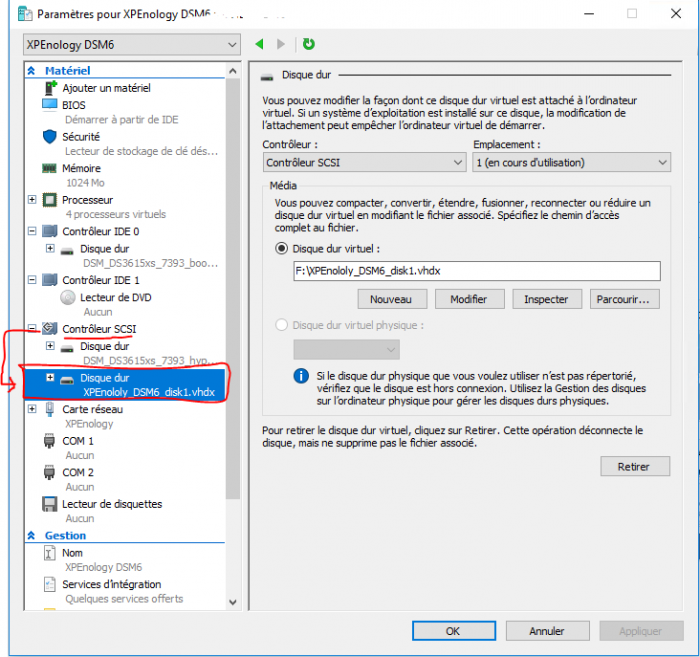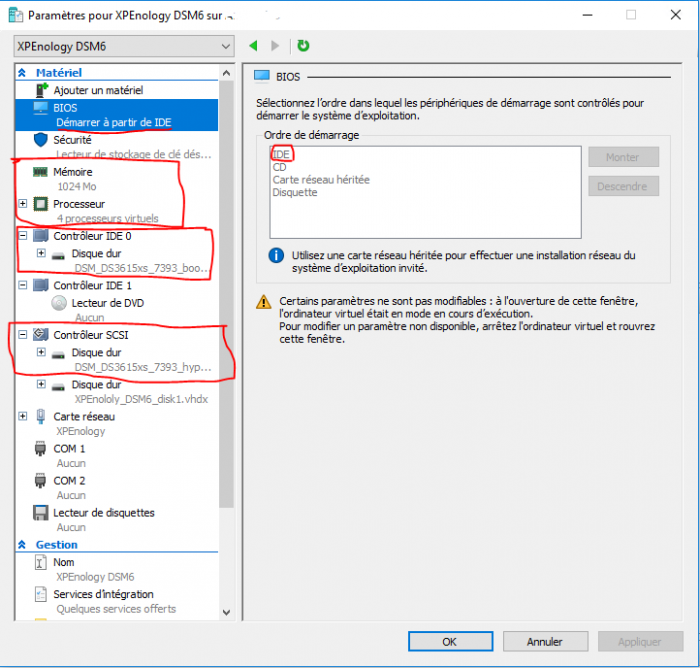Leaderboard
Popular Content
Showing content with the highest reputation on 04/26/2020 in all areas
-
For 6.2.3 in ch_cpuinfo.sh replace: string 178: form sed -i "s/${dt}.model]);/${dt}.model]);${cpu_info}/g" $BKUP_DIR/admin_center.js to sed -i "s/${dt}.model])\}/${dt}.model])\}${cpu_info}/g" $BKUP_DIR/admin_center.js string 659: from dt=h to dt=g This workaroung will fix web view but break backward compatibility of script. Use it only with 6.2.3. How to fix mobile view idk yet...4 points
-
2 points
-
Hi, everyone, Thanks for you patience. A new ds918 loader support 6.2/6.21 is uploaded. whats new: uefi issue fixed. i915 driver updated. link https://mega.nz/#F!Fgk01YoT!7fN9Uxe4lpzZWPLXPMONMA (for DS918+) - v1.04b ---Beginning of addition by polanskiman--- link https://mega.nz/#!OV4gVKyZ!dCgfXx1bgAOyvbFwFiov3s7RSNoFuqnAcNmSllLoUiw (for DS3615xs) - v1.03b link https://mega.nz/#!zcogjaDT!qIEazI49daggE2odvSwazn3VqBc_wv0zAvab6m6kHbA (for DS3617xs) - v1.03b Please read this topic to know what loader to chose: ---End of addition by polanskiman---1 point
-
Кому лениво перезаписывать флешку или нужно сделать это удаленно при редактировании grub.cfg и замене extra.lzma, вспомнил про старый трюк, как это сделать прямо на работающей хрени: 1. Заходим по ssh через Putty или терминал 2. Делаем следующее: Admin@your_DS:~$ sudo -i #Заходим под root Password: #Вводим пароль Adminской учетки root@your_DS:~# mkdir -p /tmp/synoboot_part0 #Создаем временный каталог для монтирования 0 раздела загрузочной флешки root@your_DS:~# mkdir -p /tmp/synoboot_part1 #Создаем временный каталог для монтирования 1 раздела загрузочной флешки root@your_DS:~# cd /dev root@your_DS:/dev# mount -t vfat synoboot1 /tmp/synoboot_part0 #Монтируем 0 раздел загрузочной флешки root@your_DS:/dev# mount -t vfat synoboot2 /tmp/synoboot_part1 #Монтируем 1 раздел загрузочной флешки root@your_DS:/dev# ls /tmp/synoboot_part0 #Проверяем монтирование 0 раздела загрузочной флешки bzImage EFI grub info.txt root@your_DS:/dev# ls /tmp/synoboot_part1 #Проверяем монтирование 1 раздела загрузочной флешки checksum.syno extra2.lzma extra.lzma grub_cksum.syno rd.gz Sone.9 zImage 3. С помощью nano/mc правим grub.cfg и/или с помощью команд/mc заменяем extra.lzma 4. Перезагружаем хрень штатными средствами 5. Если перезагрузка сразу не планируется, то на всякий случай размонтируем и зачищаем: root@your_DS:/dev# cd / root@your_DS:/# umount /tmp/synoboot_part0 # Размонтируем 0 раздел загрузочной флешки root@your_DS:/# umount /tmp/synoboot_part1 # Размонтируем 1 раздел загрузочной флешки root@your_DS:/# rm -r /tmp/synoboot_part0 # Удаляем временный каталог root@your_DS:/# rm -r /tmp/synoboot_part1 # Удаляем временный каталог1 point
-
Which DSM version shall I use? This is an oft-repeated question, complicated by the fact that different loaders support different DSM versions AND hardware platforms. In simple terms, DS3615/DS3617 has the widest support for hardware and packages, and DS916/DS918 has support for newer, low-cost CPU's, transcoding and NVMe cache (DS918 only). But the real questions are, what hardware do you have? What hardware do you want to buy in order to support what you want to do? And how does a DSM loader and platform support this? In order to answer, it's useful to understand what hardware is natively supported by DSM. Each DSM version is different as Synology does not need to support many types of hardware, as they build up a specific DSM for each hardware platform they sell. Fortunately, the base Linux kernel has much broader support for hardware than they intend. Most of us guessed at the hardware requirements and made (hopefully) intelligent selections on DSM versus hardware. Some build systems and then are distressed when the hardware isn't fully supported by the DSM platform they choose. Unfortunately, Synology hardware knowledge is often imperfect, as the main boards are custom designed. Refer to the example below for DS3615 (I hope it will be completed more precisely in the future). DS3615xs Reference Hardware: CPU: Intel Core i3-4130 (Haswell) Chipset: Intel C20x? 4x1Gbe Ethernet: ??? Secondary SATA: ??? 10Gbe OEM: E10G18 (Aquantia AQC107) E10G17 (Mellanox Connect X-2/3/4) E10G15 (Tehuti) With even this information, we can make some good guesses on what hardware might be supported. We certainly can act on the 10Gbe cards since those are well known. Wouldn't it be great if we knew ALL the different drivers that are natively supported? Unfortunately this is a fairly difficult process if you are not a Linux guru (and a bit laborious even if you are). There are "user-reported" hardware compatibility threads out there, but many don't understand that those reports are both DSM version and platform specific. Furthermore, with the way hardware manufacturers reissue hardware with the same name but new PCI device number (such as the Intel PHYs on desktop motherboards), often not enough information is reported to confirm whether a specific piece of hardware is suitable for use. If you aren't sure if your hardware is supported, this post and the complementary DS918 driver guide aim to help you. Download the appropriate Excel spreadsheet to see key driver support in the DS3615 6.1.7 or 6.2.1 Synology custom kernel, and via loadable modules supplied with DSM. Hopefully it will help you select the best DSM platform for your purposes, and possibly inform your hardware purchases. Common drivers missing from this platform, or newer driver versions that support the latest silicon may be available by installing additional compiled modules. 2021-Sep update: Now that folks are testing RedPill loader, they are finding that drivers working in 6.2.3 and earlier are missing in 6.2.4 or 7.0. This is because many of the drivers are part of the Jun loader and not truly native to DSM. Yes, the title of this post says NATIVE but for the purposes of the analysis, Jun's injected drivers are considered along with the actual embedded native drivers. DSM 6.1.7 DS3615 V1.04 2019-Feb-04.xls DSM 6.2.1 DS3615 V1.0 2019-Feb-04.xls1 point
-
- Outcome of the update: SUCCESSFUL - DSM version prior update: DSM 6.2.2-24922 Update 6 - Loader version and model: Jun's Loader v1.03b 3617XS - Using custom extra.lzma: No - Installation type: BAREMETAL - HP ProLiant MicroServer Gen8 (Xeon E3-1260L) - Additional comment: Manual PAT update, replaced @IG-88's custom extra.lzma with original Jun's Loader v1.03b, deleted all files in /usr/lib/module/update/ before updating. Working LSI9211-8i + Internal NIC.1 point
-
you should be able to read/write both partitions on linux (dsm) mkdir -p /mnt/synoboot1 mkdir -p /mnt/synoboot2 echo 1 > /proc/sys/kernel/syno_install_flag mount /dev/synoboot1 /mnt/synoboot1 mount /dev/synoboot2 /mnt/synoboot2 if windows 10 is to "new" and does not show any driver letters then you can try "Ext2Fsd" 0.69 (Ext2 Volume Manager) to access 2nd partition by assigning a drive letter and overwite files there you also can create new usb, use osfmount to do whatever is needed (grub.cfg, extra/extra2, zImage, rd.gz) and the write it to a usb with win32diskimager (there are other tool able to handle boot images like rufus, WinUSB, UNetbootin, i have not tried yet one one these to read runs loader from usb)1 point
-
Boggle. There are three separate threads under that link that directly lists and discusses hardware successfully used with XPEnology. Another option is to peruse the upgrade threads to see exactly what hardware tends to be compatible with upgrades.1 point
-
yes, Modell: PCE6SAT-M01 https://www.amazon.de/Bewinner-SATA3-0-Erweiterungskarte-Express-Erweiterungskarte-Riser-Karte-Kompatibel-default/dp/B082VFSYTP -> in description marvell 88SE92xx (4 port ahci) + ASM 1092 (port multilier) https://www.asmedia.com.tw/eng/e_show_products.php?item=141&cate_index=138 "ASM1092 is Serial ATA port multiplier controller, supporting one host ports and two device drives" so forget about it as 6port with dsm, its 4 what you can use and dont forget about it being pci1x, it will result in a bad performance1 point
-
Вам надо скачать сам файл 6.2.3 отсюда и установить его вручную. https://archive.synology.com/download/DSM/release/6.2.3/25423/ 6.2.3 для DS3615xs - https://archive.synology.com/download/DSM/release/6.2.3/25423/DSM_DS3615xs_25423.pat Ну и на всякий случай загрузчики https://mega.nz/#F!yQpw0YTI!DQqIzUCG2RbBtQ6YieScWg!7AoyySoS Но я бы советовал для начала попробовать установить на сторонний хард, а потом уже мигрировать основные файлы. И обязательно зарезервируйте свою Конфигурацию. Это может пригодиться.1 point
-
- Outcome of the update: SUCCESSFUL - DSM version prior update: DSM 6.2.2-24922 Update 6 - Loader version and model: Jun's Loader v1.03b 3615XS - Using custom extra.lzma: No - Installation type: BAREMETAL - HP ProLiant MicroServer Gen8 (Xeon E3-1265L) - Additional comment: replaced @IG-88's custom extra.lzma with original Jun's Loader v1.03b extra.lzma and deleted all files in /usr/lib/module/update/ before updating - Outcome of the update: SUCCESSFUL - DSM version prior update: DSM 6.2-23739 Update 2 - Loader version and model: Jun's Loader v1.03b 3615XS - Using custom extra.lzma: No - Installation type: BAREMETAL - HP ProLiant MicroServer N54L - Additional comment: deleted all files in /usr/lib/module/update/ before updating1 point
-
И меня на огонёк) Я тоже подожду. Ладно, ближе к делу..... Из ~~20 вариантов, которые работали 24 часа а потом взрывались... пока единственный работает вот уже 27:31. Осталось оставить всё это безобразие в покое и не заходить в SS дней семь-восемь)1 point
-
1 point