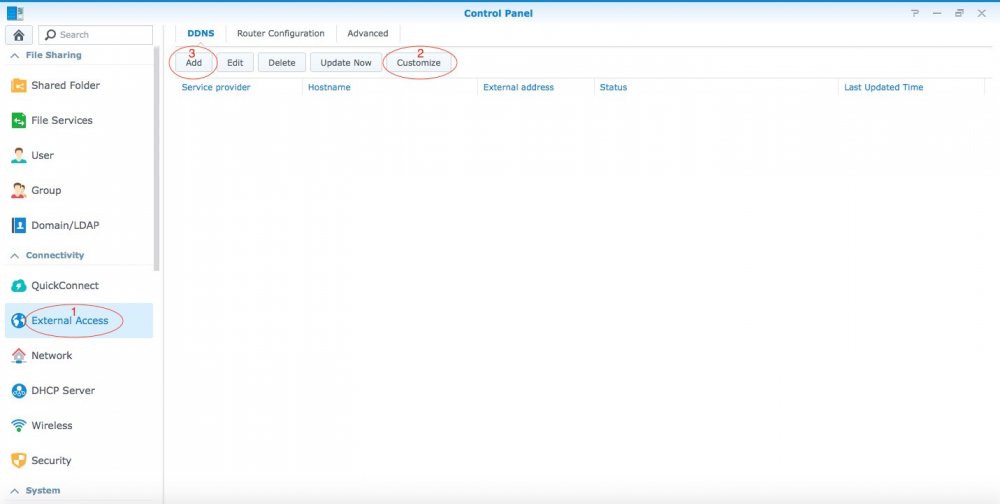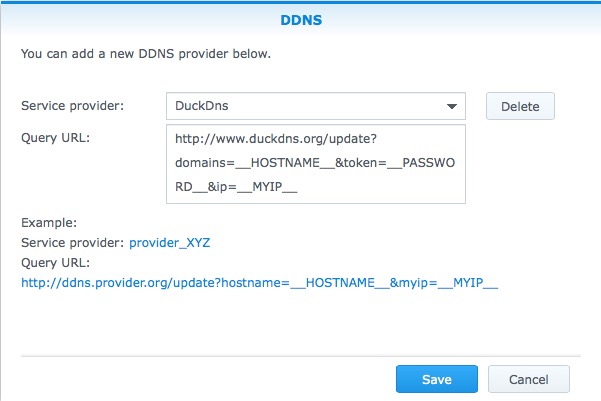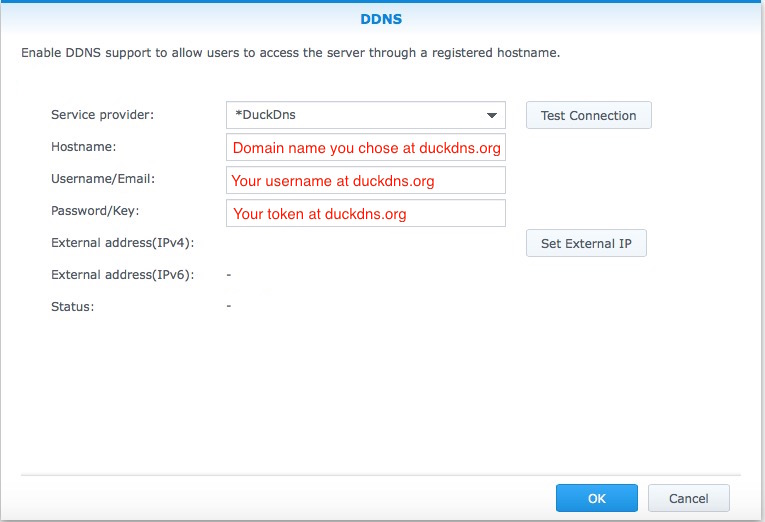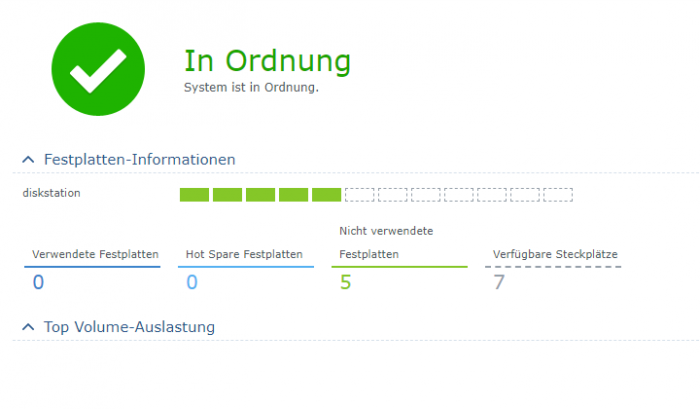Leaderboard
Popular Content
Showing content with the highest reputation on 07/27/2019 in all areas
-
If you have a dynamic IP, you will need to setup a DDNS to access your NAS from outside your local network. So to start thing off you will need to open an account with a DDNS service provider. There are plenty out there, some paid, some free. The two below are the ones that I use personally. They are free. If you find others then you should also be able to use those. Some of these providers might already be part of the list included by Synology in which case you can skip the 'Customize' button and simply use the 'Add' button and select your service provider from there. The configuration example I am giving below will be based on duckdns.org because it's the easiest I have seen out there but unfortunately it is not included in the DDNS service providers list included by Synology so you will need to use the 'Customize' button first. - http://www.duckdns.org - http://www.nsupdate.info Once you have chosen your domain with duckdns.org you will need to configure DSM accordingly. So here is how to: In Control Panel go to External Access (1), then click on Customize (2). A new window should open. You need to fill in as per the image. To save you some time you can copy paste from the code tag provided below the image: http://www.duckdns.org/update?domains=__HOSTNAME__&token=__PASSWORD__&ip=__MYIP__ When you are done click Save. The window should close. Now click on Add (3), see first image. A new window should open. Select *DuckDns from the service provider list and fill in your duckdns domain, username and token: Click on Test Connection to verify that it's working. If it is working you should see the word Normal in green next to Status. You can then click Ok. If it is not working then it means you screwed up somewhere. Recheck query URL, domain, username and token. All that is left to do is to configure port forwarding on your router. This is called at times "port forwarding" or "port mapping". You need to check with your router's user guide as sometimes the wording differs from one brand to the other. The port(s) you will be forwarding to your box also need to be opened on DSM's firewall else DSM will refuse access to the port/service requested. If your ISP implements double NAT you might have to do some additional configuration to your router to allow the ports to be forwarded correctly. Check with your ISP first and also check this site or this site on how to overcome double NAT. Google is your friend. Note of caution here: If you want to make things very safe you would only port forward VPN ports. This means that you can only access your box via VPN which in turn then gives you full access to the box (and to your local network if configured accordingly) once a VPN connection is established. You could also port forward the GUI ports (usually 5000/5001 or the ones you would have customised). This would give you full GUI access to DSM from outside of your network but this can be unsafe specially if you don't have a strong password and proper firewall and safety mechanisms configured in DSM. You could also just forward the port(s)/service(s) that you need. It really all depends what you are using your box for but in most cases the VPN solution is the safest although not the most convenient. NEVER EVER port forward port 22 unless you know exactly what you are doing. To test that your box is accessible from the outside world while being at home you could use your smart phone in data mode (not in wifi) at the following address: http://[yourdomain].duckdns.org:[port number] or https://[yourdomain].duckdns.org:[port number] - Do no put www1 point
-
1 point
-
Why would some invest time for an arm bootloader? A system with low energy consumption can be build with Celeron J3455 CPUs today. If you want it to be cheap like the Pi, you might want to take a look at the AtomicPI. It commes with a x86-64 cpu. Though, the nic is a RTL8111G, so you won't be able to run the latest DSM versions. I doubt this soc board is powerfull enough to run ESXi on it - even if it would, the RTL8111G is not supported ootb.1 point
-
Good start in a forum... It has been 22 hours since you opened your thread and there’s no need to push and ask with „No one?“. Beside that you should read the Faq and forum rules. Aaah yes. We all know this PC/board... like thousands of other models. Do you think that users start searching the web for this to get informations about the chipset, CPU, NIC, etc.? Post as much details as possible about your system. We don’t have crystal balls nor do many of us have the will to do your job (searching the web for further and detailed system specs). Provide us with more informations and I think that someone will answer you soon. Cheers1 point
-
Dear Xpenology forum members, I'm come back!!!! I have been very busy at work. So I could not cope with the changed code because I could not upgrade DSM. But! I have recently successfully migrationed the "ivybridge" of existing my systems to "haswell". I also added an additional LAN card. The latest version of "DSM 6.2.2-24922 Update 2" is now available for the DS3615xs, 918+ and other versions. I'll be updating and distributing the "ch_cpuinfo" tool soon so that it will work with the latest version. I'm sorry to have kept you waiting so long, and thank you for waiting. See you soon. Dear @Polanskiman , Thank you for your patience and care for the topic I could not manage. I'll update soon. Dear @gericb , Thank you for your concern and supportive mentality1 point
-
1 point
-
My setup: CPU: Intel i5 3570s Quad Core 3.10 RAM: 12 SO-DIMM DDR3 1600 MOBO: Intel DQ77KB HDDs: 8x Seagate 2TB SAS drives SAScard: Dell LSI SAS 9217-8i PSU: 12.3amps Dell 1. I downloaded the loader 2. Updated synoboot.img file as per instructions (vid, pid, sn, mac1, mac2), using OSFMount (SN generator for DS3615xs) 3. Made a bootable USB, tried using Rufus & Etcher 4. Booted from USB. I get the screen 5. After this, I can't see the NAS using both find.synology.com or Synology Assistant. I'm not sure what i'm doing wrong but I tried multiple times, I get the same issue every time. it looks like there is no connection to the pc at all. I also tried older loader which starts differently, I think it was "XPEnoboot_DS3615xs_5.2-5565.2.iso", this one works as far as finding the connection, but this doesn't allow me to install latest software. Please let me know what I need to do to make the 6.2 loader work on my system. Thank you!!!1 point
-
1 point
-
@XbladeX From earlier experience with a problem like that: try these steps: Activate the SSH service in DSM (if not active) Connect to your NAS with an SSH client (e.g. putty) (or from Win 10, open a cmd window, run : ssh admin@my.nas.ip (replace with the actual IP) Enter your credentials (user: admin) Change folder to root (cd /) Delete the xpenoboot folder (sudo rm -r .xpenoboot) If the SSH service keeps stopping, you have to be quick.1 point
-
Hi @bearcat 1 - What hardware are you currently using? Hp NL54 Micreoserver 2 - What bootloader are you using? Baremetal Boot 1.3b 3 - What is your Synology "base" (3615/3617/...)? DS3615xs -Versión - 6.2- 23739 4 - Has it been working before? - Yes, Works fine before, with boot 1.02b-red And 6.1.7 - 15284 5 - Did it stop working after an update from 6.1.7 to 6.2.1? I have Internal NIC and at the momnet I can´t update up to 6.2 - 23739 ( Need Intel NIC for Update 6.2.1) 6 - Are you using any "extra.lzma"? No, Dot use Extra.Izma 7 - Have you at any time been using any other types of bootloaders? (nanoboot/xpenoboot/…) Yes the first Boot used was "XPEnoboot_DS3615xs_5.2-5644.5" in year 2016, in 2017 UPDATE to synoboot-1.02b and All Works fine, NOW in 2019 i try Update and i have this problem Thank for all!1 point
-
0 points