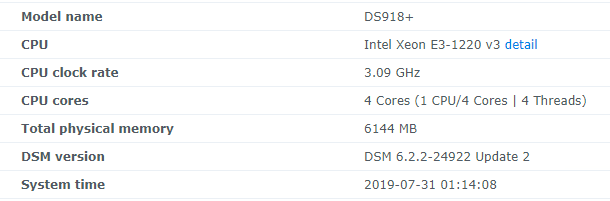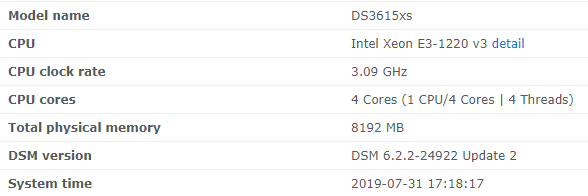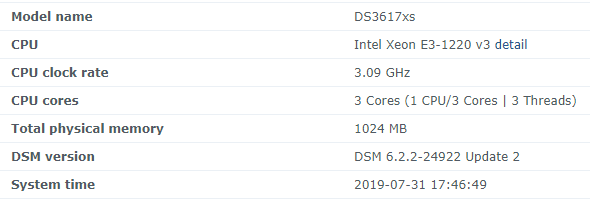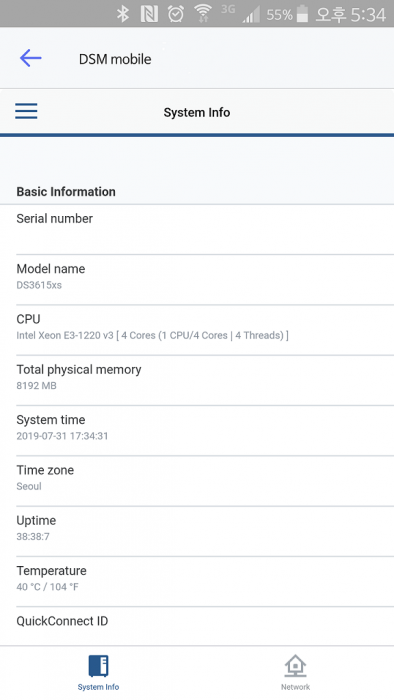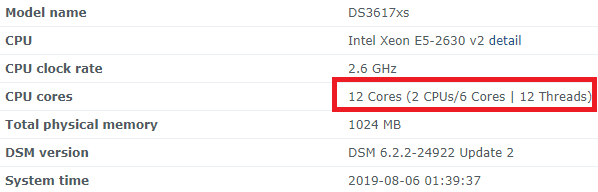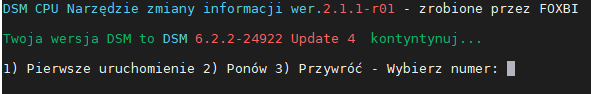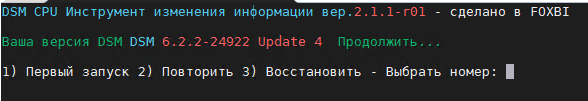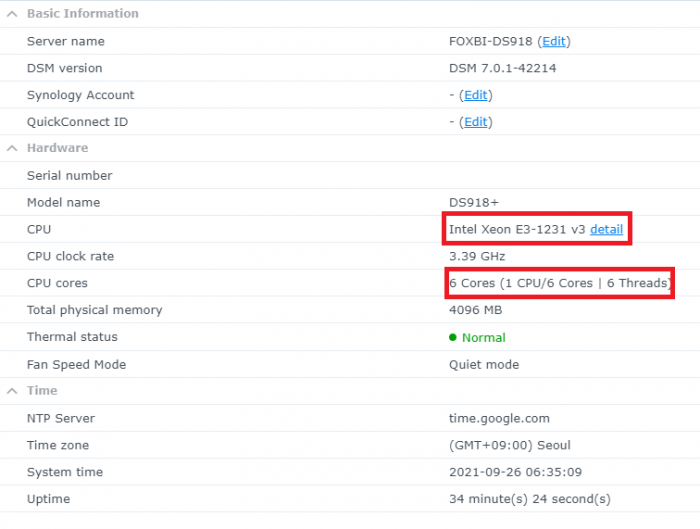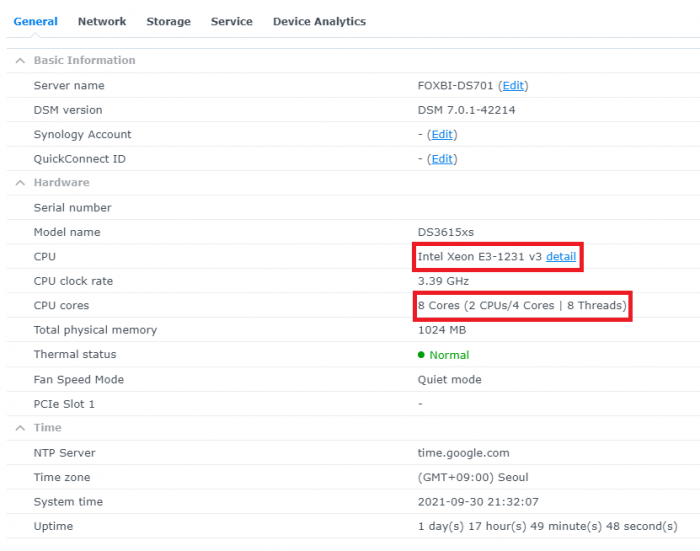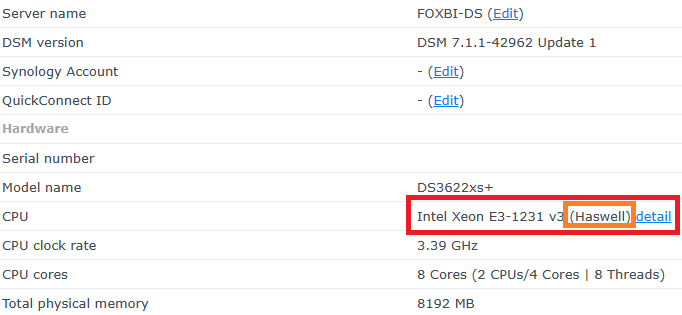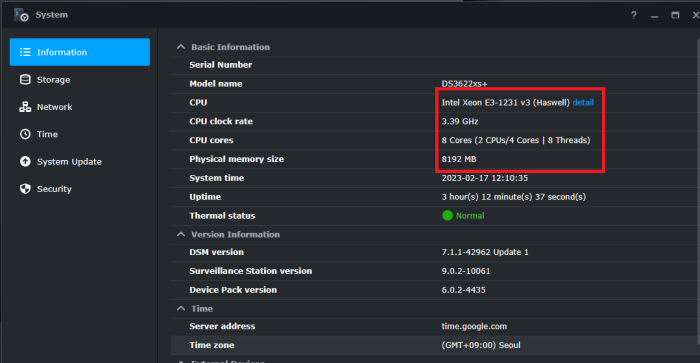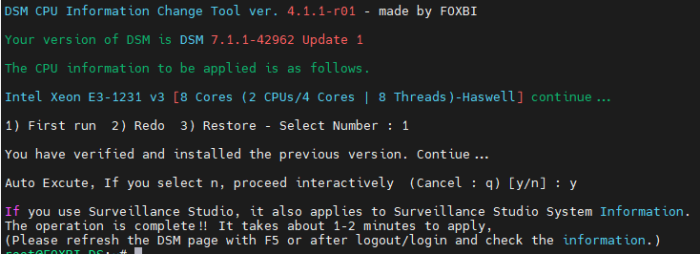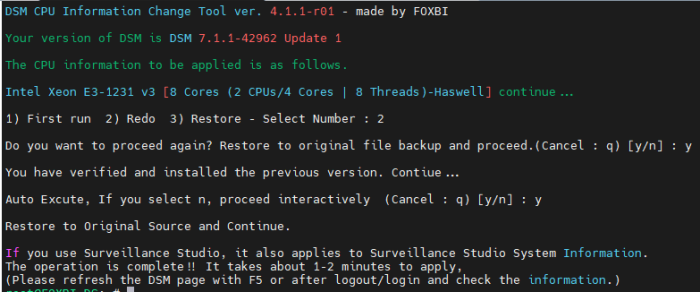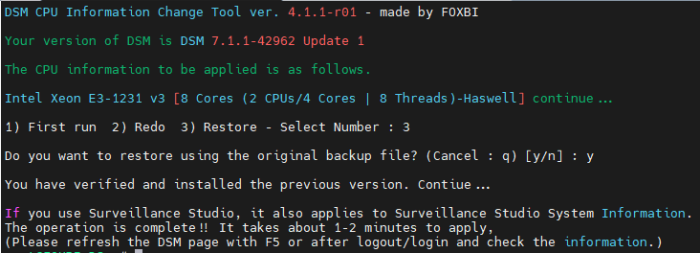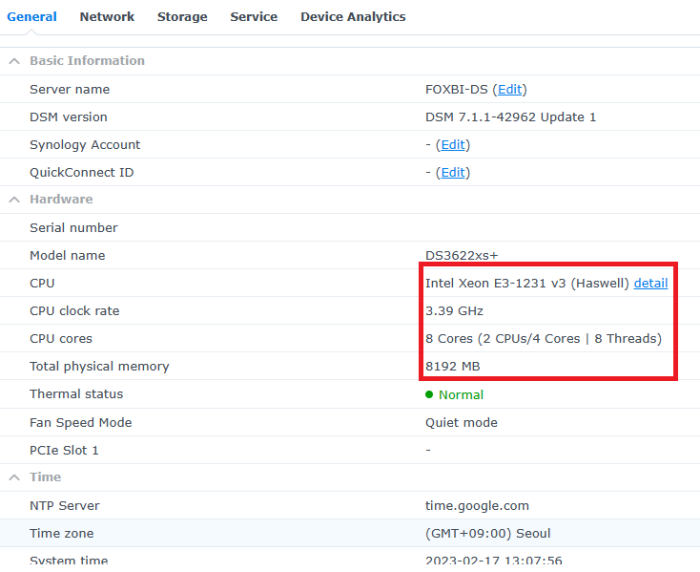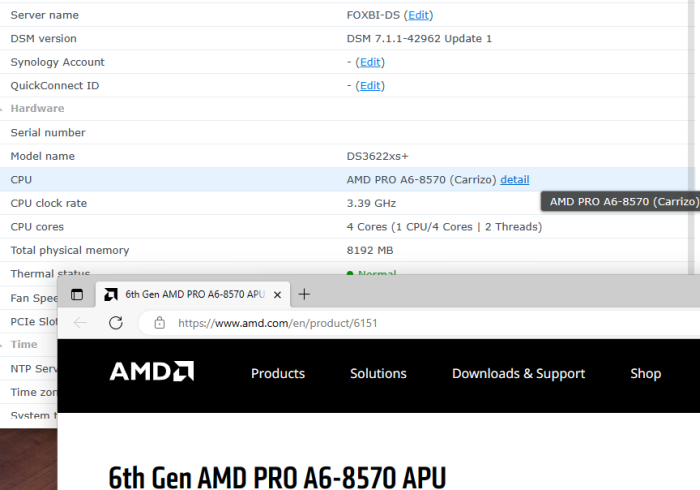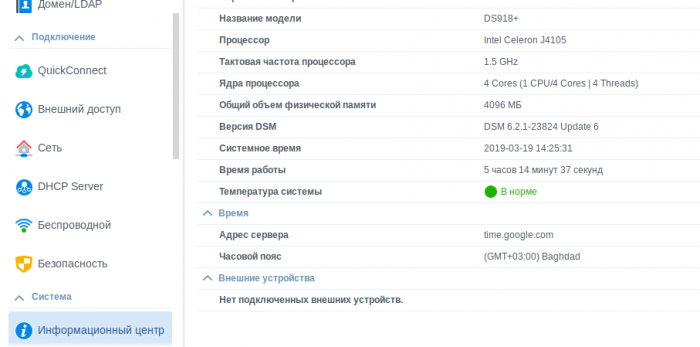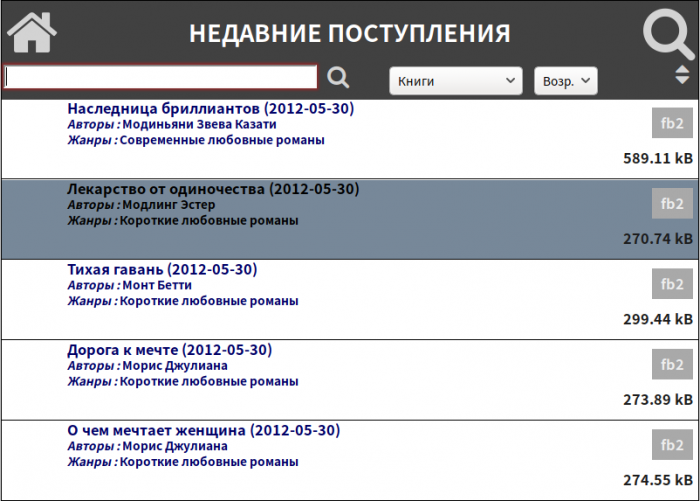Leaderboard
Popular Content
Showing content with the highest reputation on 04/17/2019 in all areas
-
Hello! I am xpenology user. And I am an IT engineer who creates shell scripts as hobbies. Please understand that it is written by a google translate site. because i’m korean who is not fluent in English. I created a tool to change cpu information for Xpenology’s users. Modify the actual cpu name and cores of your pc or server. Howto Run ============================================================= 1. Download attached file on your PC (ch_cpuinfo.tar) (ch_cpuinfo_en.tar) / (ch_cpuinfo_kr.tar is file for korean) 2. Upload file to your DSM location (by filestation, sftp, webdav etc....) 3. Connect to ssh by admin account. (dsm > control panel > terminal & snmp > terminal > enable ssh check) 4. Switch user to root: sudo su - (input admin password) 5. Change directory to where ch_cpuinfo.tar file is located: cd /volume1/temp 5-1. in another way, Download ch_cpuinfo.tar with wget wget https://github.com/FOXBI/ch_cpuinfo/releases/download/ch_cpuinfo/ch_cpuinfo.tar 6. Decompress file & check file: tar xvf ch_cpuinfo.tar ls -lrt (check root’s run auth) 7. Run to Binary file ./ch_cpuinfo or ./ch_cpuinfo.sh (If you use busybox in DSM 5.x, you can use it as a source file) 8. When you execute it, proceed according to the description that is output. 9. Check your DSM’s CPU name, CPU cores at “information center” made a video of the how to run ch_cpuinfo. Extra Action If you want to use ch_cpuinfo in your language Modify and use the LANG.txt file in the same path as ch_cpuinfo. It is possible to use after changing the English content of each variable after translation and changing the value of CUSTLANG in line 8 to Y. Sample image(by Google trans) ==================================================== Addtional, Adjust binary to excute file made by shc(http://www.datsi.fi.upm.es/~frosal) The tool does not inclue worms, bad code. If you want to edit the CPU information yourself manually, please refer to the contents below. ——————————————————————————————————————————————————————————————— Location : /usr/syno/synoman/webman/modules/AdminCenter Source : admin_center.js / admin_center.js.gz(above 6.2) Add Before -> if(Ext.isDefined(h.cpu_vendor)&&Ext.isDefined(h.cpu_family)&&Ext.isDefined(h.cpu_series)){ o.push([_T("status","cpu_model_name"),String.format("{0} {1} {2}",h.cpu_vendor,h.cpu_family,h.cpu_series)])} if(Ext.isDefined(h.cpu_cores)){o.push([_T("status","cpu_cores"),h.cpu_cores])} Add contents: h.cpu_vendor="Intel";h.cpu_family="Xeon";h.cpu_series="E3-1220 V3";h.cpu_cores="4 Cores (1 CPU/4 Cores | 4 Threads)"; h.cpu_detail="<a href='https://ark.intel.com/content/www/us/en/ark/search.html?_charset_=UTF-8&q=E3-1220 V3' target=_blank>detail</a>" Change contens: String.format("{0} {1} {2}",h.cpu_vendor,h.cpu_family,h.cpu_series) to String.format("{0} {1} {2} {3}",h.cpu_vendor,h.cpu_family,h.cpu_series,h.cpu_detail) ——————————————————————————————————————————————————————————————— Finally, All descriptions are based on version 6.2, and the actual executable file supports 5.x, 6.x and 7.x Publish the source through github(https://github.com/FOXBI/ch_cpuinfo). For versions DSM 6.x and later, you can use the binary as before. If you use busybox in DSM 5.x, you can use it as a source file(ch_cpuinfo.sh). Please contact me by comment or bug report, i’ll respond to you as much as possible within my ability. Test & Made Environment ———————————————————————————————————— Base Server : HP ML310e v2 gen8 + VMware ESXi 6.0 + RDM DSM : DSM 6.2.3-25426 Update 3 (DS3615xs) Base Server : HP ML310e v2 gen8 + VMware ESXi 6.0 DSM : DSM 7.0.1-42214 (DS3615xs) Base Server : HP ML310e v2 gen8 + VMware ESXi 6.0 DSM : DSM 7.0.1-42214 (DS918+) Base Server : HP ML310e v2 gen8 + VMware ESXi 6.0 DSM : DSM 6.2.4-25556 (DS3615xs) Base Server : Intel E5-2630 v2 + VMware ESXi 6.7u2 DSM : 6.2.2-24922 Update 2 (DS3617xs) ———————————————————————————————————— Change Log Update new version (ch_cpuinfo ver 4.2.0-r01) 2023.02.18 - Application of AMD's CPU information collection function improvement - xpenlib(cpu_info.sh) refered https://github.com/FOXBI/xpenlib/blob/main/cpu_info.sh Update new version (ch_cpuinfo ver 4.2.1-r01) 2023.03.05 - Fixed error when users of previous version perform redo with version 4.2.0-r01 (Thanks for the @Mentat report.) I am sorry for not being able to actively respond to your inquiries due to busy life. Thank you!! Have a nice day!! Cheer up!! We can do it!! Reduce activity & Stay home & Wear a Mask!! Let's overcome COVID-19 !! Let's pray and support together for the two countries where the earthquake caused great damage and many deaths and missing people. ============================================= Download links: ch_cpuinfo ver 4.2.0-r01 - new version update -> ch_cpuinfo ver 4.2.1-r01 - new version update -> ch_cpuinfo.tar Reference images # 1.04b + DS918+ # 1.03b + DS3615xs # 1.03b + DS3617xs # Normal output is possible even when using more than 8core. # Support DSM 7.x1 point
-
I generated an easy to install package to activate a mainboard connected power button for clean shutting down (instead login in web page). Install package for DSM 5.2, DSM 6.0 and DSM 6.1(.1): powerbutton_6.1-0004.spk powerbutton_6.1-0005.spk I have tested DSM 5.2 and DSM 6.1 for the DS3617 versions only in VM. Please report if there are any problems.1 point
-
Решил немного облегчить жизнь новичкам и тем, кто успел подзабыть, где и что лежит. 1. Ссылка на загрузчики от 5.0 до 6.2 2. Как установить на примере загрузчика 1.04b для DSM 6.2 (918+) 3. Совместимость загрузчиков 6.0-6.2 и железа 4. Тестирование и как проверить работает ли транскодинг на примере Asrock J4105-itx, там же сборка extra.lzma с гибернацией дисков 5. Как отредактировать grub.cfg и заменить extra.lzma на работающей хрени 6. Пакет для активации железной кнопки Power off на корпусе хрени (крайняя версия 6.2-0002, на нее и ссылка) 7. Корректное отображение процессора в Информационном центре 8. Librusec на хрени через COPS (скачивание в fb2 и mobi на читалку с wi-fi прямо с хрени) 9. Torrent TV через Ace Stream в docker (актуальные команды в посте ID 273, инструкция в следующем) Просьба ссылки тут не обсуждать, добавляйте свои, если посчитаете полезным.1 point
-
10. Архив версий DSM и приложений. 11. extra.lzma с расширенным списком драйверов для загрузчика от Jun 1.03b/1.04b for DSM6.2.2 for 3615xs / 3617xs / 918+ 12. Запуск кодеков без серийного номерка. 13. Восстановление hw транскодинга на 6.2.3 P.S. Для ленивых ссылка на модифицированный загрузчик 1.04b под 6.2.3., чтобы транскодирование работало.1 point
-
1 point
-
Если будете ставить 6.2, то загрузчик нужно будет поменять. Чтобы не испытывать судьбу и терзаться сомнениями, отключите все винты, вставьте чистый(тестовый) винт и новую флешку, если взлетит, то перепишите флешку заново, подключите рабочие винт и мигрируйте на 6.2.1 point
-
1 point
-
Running XPEnology under ESXi is awesome. Sorry, I can't talk you out of it :) I have a whitebox running a Supermicro X9 board with Mellanox network cards and pass through a LSI2308 SAS controller to the XPEnology VM and it works perfectly for me. This is with SMB and 8 x 3TB drives in Raid 6... Running a 1000MB file write on W: 5 times... Iteration 1: 819.93 MB/sec Iteration 2: 657.03 MB/sec Iteration 3: 611.12 MB/sec Iteration 4: 616.80 MB/sec Iteration 5: 638.62 MB/sec ----------------------------- Average (W): 668.70 MB/sec ----------------------------- Running a 1000MB file read on W: 5 times... Iteration 1: 1076.32 MB/sec Iteration 2: 1391.45 MB/sec Iteration 3: 1446.50 MB/sec Iteration 4: 1477.59 MB/sec Iteration 5: 1297.04 MB/sec ----------------------------- Average (R): 1337.78 MB/sec -----------------------------1 point
-
ds3615xs is older x86 architecture and has the most package support ds3617xs is slightly newer x86 architecture and has better native add-in card support since it has an exposed PCI slot, but extra.lzma mostly covers the bases on all platforms ds916 has the most recent x86 instruction and quickconnect support, if you want to hardware transcode and have compatible hardware1 point
-
For those who are interested to be able to power off DSM 6.1.x VM via ACPI and get the shutdown working through Proxmox Virtual Environment, I have recompiled the button.ko and evdev.ko from the poweroff package of this post in order to get this working on dsm 6.1.x/DS3615xs. power-off_dsm61x_ds3615xs_x86.tar.gz1 point