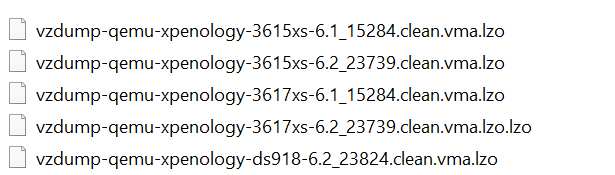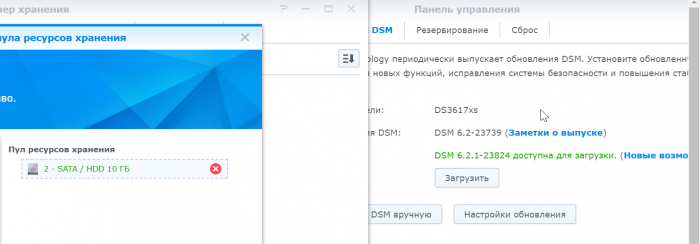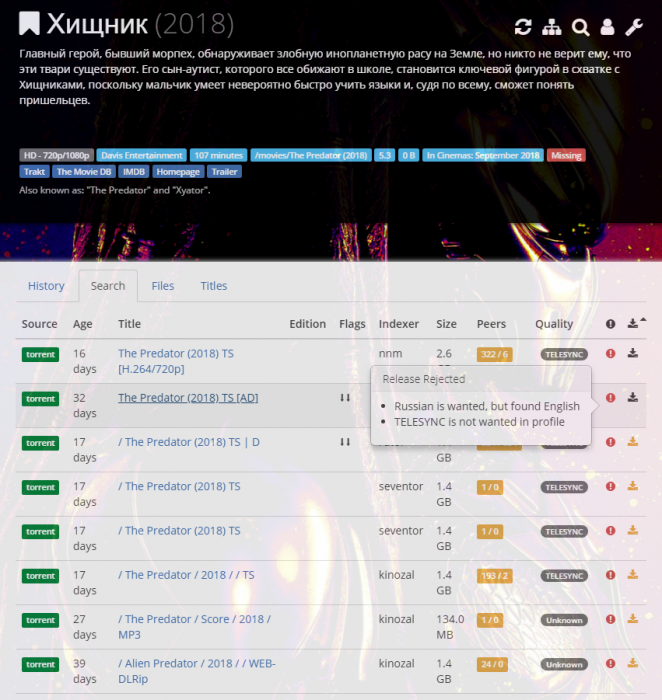Leaderboard
Popular Content
Showing content with the highest reputation on 01/10/2019 in Posts
-
Hi Everyone! I'm sorry for creating this thread but after reading some topics I've found that somebody has any troubles with installing XPenology on Proxmox. This also concerns me - I have a trouble with 6.2 on my Microserver Gen 8 with Proxmox on it - no network devices. So, after some attempts I have a success with 6.2 DSM with 3615xs and 3617xs only with 6.2_23739 with manual Installation. After fresh install I make a full backup, so this can be used as template. There are 6.1 and 6.2 of DSM version. So, You just need to copy this backup to Your Backup Directory in Proxmox and Restore it. 3615xs and 3617xs has successfully tested on HP MicroServer Gen 8 / Proxmox 5.3.5 | 5.3.6! DS918 was successfully installed on SuperMicro SYS-1029P-WT with Intel Xeon Silver 4110. I've decided to publish it to for everybody too. Download Link --------------->>>>> MEGA.CO.NZ There are some several important points: TWO Network Interfaces. First NIC is disabled. It has been done because for DSM first device must be with suitable MAC which is fixed in Grub. If You need multiple instance of DSM (as me) - it's costly to mofidy everytime Grub. So Second NIC uses any MAC address from Proxmox. TWO Disk Drives. Firsk disk - is bootable disk made by Jun! Don't try to use is as Storage. (maybe it's painfully, I haven't checked). Second Drive - it's a System Drive where was DSM has already installed. Second drive capacity - 6 GB! For me it's suitable - I use free capacity 1.3 GB only for Software and another drive for everything. If You need more for System Drive - Just Resize Disk before first start/initialization. I have tested that there is no errors after resizing before first initialization. Boot Drive - Sata0.1 point
-
Greetings All... Just a Note to let you know of some hardware I came across some time ago that I placed into a Xpenology system I am building. Currently had a old Gigabyte GA-Z68MA-D2H-B3 motherboard w an Intel I3 Cpu. W 8 gig ram. and 6 Seagate ST4000DM005's. All connected to the onboard SATA ports. I also have a "Rosewill RC-218 PCI Express SATA II Controller Card w/ 4 internal SATA with 2 external eSATA Design" which is no longer in production but I wanted to comment on it due to the Marvell no raid chip. It has a Marvell 88SX7042 chipset on it .. this is a NON raid card but was not sure if It would work. As info on this chipset was rather limited in my GOOGLE search for compatibility w Xpenology and or Synology. There are other PCIe cards that are SATA 3 and have been tested "I/O Crest 4 Port SATA III PCI-e 2.0 x1 Controller Card Marvell 9215 Non-Raid with Low Profile Bracket SI-PEX40064" which is available on Amazon. But as this system is mostly all SATA 2 even w SATA 3 drives It was not a concern, Since we are doing a proof of concept here. The Onboard jumpers are set up for 4 internal HDD and no eSATA connection. And when it was plugged into the MB and booted up, the Synology System saw the controller and its one attached HDD in the DSM Storage Manager . So it is looking good . My intention is to add two SSD's and two more 4 GIG HDD to this and use this in this NAS and evaluate SSD caching. Current configuration was created Bare Metal using Juns Bootloader DS3615xs 6.1.2 Jun's Mod V1.02b and the associated DSM. It w DSM_DS3615xs_15284.pat file and then updated via DSM manual updates (update 2) - DSM 6.1.7-15284 Update 2 is current. DSM update tells me that we have an update 3 available. Holding off on that for now. SO just wanted to post that the Marvel 88SX7042 chipset appears to work w DSM and Xpenology. Also I did not do any editing of the conf files to configure this system for more that the current 12 ports that it sees. ( which I believe is default for this model of Synology) When all the ports have been added It will have 10 physical Drives 8 mechanical and 2 SSD's. Controller was added and was seen by the OS. Like it was Plug and PLay..... Thanks Update this was not tested in a 5.0 or 5.2 Xpenology system only the 6.1.x as listed .....Not sure if this Marvell chipset has been set up in the older Xpenology OS's. As my Google search didnt get many hits on these values it subject to testing or trial and error ... your mileage may vary!1 point
-
I don't have a microserver, you may not be viewing signatures or you would see this: VM: ESXi 6.5 Jun 1.02b DS3615xs / DSM 6.1.7-15284U3 / Supermicro X11SSH-F / E3-1230v6 / 64GB / Mellanox ConnectX-3 dual 10GbE passthrough Intel P3500 NVMe RAID 1 (physical RDM) / WD Red RAID 10 (chipset SATA controller passthrough) / Samsung PM961 NVMe (ESXi datastore) Baremetal: Jun 1.04b DS918/ DSM 6.2.1-23824U4 / ASRock J4105-ITX / 4GB1 point
-
6.2.1 DS3615 (loader 1.03b) does not work with vmxnet3, only Intel e1000e virtual 6.2.1 DS918 (loader 1.04b) does work with vmxnet3, but you will need a Haswell+ processor I realize it's a lot to keep track of, but the information is out there: https://xpenology.com/forum/topic/13333-tutorialreference-6x-loaders-and-platforms/1 point
-
@hoidoi : I had some free time on my hands and did some "investigations": A: HP N40L, 1.03b DS3615xs DSM 6.1.7-15284 Update 2 with an extra "Intel 1000 CT Desktop Adapter": admin@TempStation:/$ lspci | grep 0200 (look for ethernet adapters) 0000:01:00.0 Class 0200: Device 8086:10d3 (external Intel 82574L Gigabit Ethernet Controller) 0000:04:00.0 Class 0200: Device 14e4:165b (rev 10) (internal HP NC107i based on Broadcom NetXtreme BCM5723) admin@TempStation:/$ ethtool -i eth0 driver: e1000e version: 3.3.4-NAPI firmware-version: 1.8-0 bus-info: 0000:01:00.0 supports-statistics: yes supports-test: yes supports-eeprom-access: yes supports-register-dump: yes supports-priv-flags: no admin@TempStation:/$ ethtool -i eth1 driver: tg3 version: 3.132 firmware-version: 5723-v3.35 bus-info: 0000:04:00.0 supports-statistics: yes supports-test: yes supports-eeprom-access: yes supports-register-dump: yes supports-priv-flags: no B: HP N54L, 1.03b DS3615xs DSM 6.2-23739 Update 2 with an extra "HP NC360T" admin@MultiStation:~$ lspci | grep 0200 0000:02:00.0 Class 0200: Device 8086:105e (rev 06) (external HP NC360T based on Intel 82571EB/82571GB Gigabit Ethernet Controller D0/D1 (copper applications)) 0000:02:00.1 Class 0200: Device 8086:105e (rev 06) (as above ) 0000:03:00.0 Class 0200: Device 14e4:165b (rev 10) (internal HP NC107i based on Broadcom NetXtreme BCM5723) admin@MultiStation:~$ ethtool -i eth0 driver: e1000e version: 3.3.4-NAPI firmware-version: 5.6-2 bus-info: 0000:02:00.0 supports-statistics: yes supports-test: yes supports-eeprom-access: yes supports-register-dump: yes supports-priv-flags: no admin@MultiStation:~$ ethtool -i eth1 driver: e1000e version: 3.3.4-NAPI firmware-version: 5.6-2 bus-info: 0000:02:00.1 supports-statistics: yes supports-test: yes supports-eeprom-access: yes supports-register-dump: yes supports-priv-flags: no admin@MultiStation:~$ ethtool -i eth2 driver: tg3 version: 3.132 firmware-version: 5723-v3.35 bus-info: 0000:03:00.0 supports-statistics: yes supports-test: yes supports-eeprom-access: yes supports-register-dump: yes supports-priv-flags: no1 point
-
Thank you very much! HP Gen10 & DS3615xs 1.03b & Intel 1000 CT Desktop Adapter let me update to a working DSM 6.2.1.1 point
-
1 point
-
Вариантов медиаприставок сейчас более чем достаточно, от дешевых "с допиливанием", до дорогих типа нвидиа шилд, где все работает уже "из коробки". Недавно покупал товарищу медиаприставку. После прочтения соответствующих тем на 4pda, выбор пал на X98 Pro. Накатил прошивку от миникса, доработал охлаждение. Прекрасно работает, kodi + elementum, afr (автофреймрейт) везде, nfs шары с хрени... И все удовольствие за около 4 000 р.1 point
-
Great work, clean efficient, worked fine for me. Thank you for all your effort and for sharing this tool.1 point
-
I am running an XPEnology instance on ESXi right now with 1.04b DS918 and it works with vmxnet31 point
-
1 point
-
Jun’s лентяй, не хочет потратить полчаса времени засунуть драйвера и явить народу 1,04 для 3615 и 3617...1 point
-
Did you edit your grub.cfg to reflect the changes made by adding the new card? MAC1 = eth0 in DSM. When you add a new nic, it will become eth0, pushing the builtin "up" and inherit MAC1 from grub.cfg (that might be in use on the builtin nic) I noticed this self, by having 2 nics, using the same MAC and claiming the same IP from my router.1 point
-
Each hardware manufacturer registers PCI device type before a device is made available for sale. It's how the drivers can identify the hardware with which they are supposed to work. So a driver essentially has a list of the hardware ID's it can work with. The above is an extract of that information from the drivers Synology included in DSM 6.2.1 for DS918. You can see devID's within Synology or Linux by using lspci. I'm not sure what the MacOS command would be to do the same, but I am sure there is an equivalent command. What I'm suggesting to @hoidoi is to verify the Intel 1000 CT NIC devID and see if it is on the above list. If it isn't, then it's evidence that the card is "too new" and isn't supported by the driver that we currently have to use for XPEnology. Furthermore, we may be able to identify a chip type and therefore a compliant NIC on that list, and acquire one of those, which ought to work.1 point
-
- Outcome of the update: SUCCESSFUL - DSM version prior update: DSM 6.1.7-15284 Update 2 - Loader version and model: Jun's loader v1.02b - DS3615xs - Using custom extra.lzma: NO - Installation type: BAREMETAL - Microserver Gen8 - Additional comments: REBOOT REQUIRED1 point
-
1 point
-
DS918 has direct support for much fewer devices than DS3615. For example, there are over 200 distinct Intel NIC types supported by DSM DS3615 under 6.1.7. On DS918 6.2.1, that number is 135. And it isn't just the older boards that are missing, in some cases Synology regressed to an older driver package and dropped support for new NICs they were not going to use in their platform. What's worse is that Intel releases multiple cards (multiple PCI device ID's) under a single nomenclature so you can have two of the "same" cards, and one works and the other doesn't. I've posted before on this, 6.1.7 on DS3615 is a "sweet spot" for the system right now - at least until extra.lzma is available for DS918 on 6.2.1.1 point
-
совершенно согласен. сяоми ми бокс 3 стоит 4к руб. купите, и не мучайте соньку. любые 4к 10 бит хдр прекрасно идут если дополните мибокс сетевым адаптером (ещё около 2к руб) есть с коробочкой нюансы, не поддерживает автофреймрейт, к примеру. но если вы не киноман-эстет, то и не заметите этого. медиаплеер - самое правильное решение. даже видеостейшн не нужна - какой-нибудь коди прекрасно любые медиа-файлы по самбе гоняет.1 point
-
Потому что в первом случае работает раритетный DLNA сервер, которому уже давно пора на помойку (на эту тему в дискуссию не вступаю и прошу не умничать в этом топике), а во втором работает Videostation, что она пытается передать на телек можете посмотреть в процессах (htop), скорее всего ваш процессор на справляется с SW транскодированием. Потому что матрешка - это контейнер, в котором могут лежать видео, аудио и файлы субтитров практически в любом формате, ужатые практически любым кодеком. Например, если внутри mkv лежит видео файл формата mp4, да еще 4К, ужатый h.264, то вашему телевизору просто сносит мозги и он не в состоянии его воспроизвести. Если непосредственно на телек Videostation установить невозможно, то купить рубля за 3 tv-приставку на ведроиде, установить на нее Videostation и наслаждаться жизнью.1 point
-
почитайте в сторону radarr (для фильмов) и sonarr (для сериалов). они умеют мониторить трекеры на конкретные новинки, качество, раскладывать по папкам, задавать корректные имена и ещё куча всяких интеграций с разными сервисами и приложениями. поддерживаются некоторые отечественные трекеры, которые работают только через прокладку (jackett). устанавливаются как отдельные приложения из synocommunity (требуется не пропиретарный mono), либо как контейнеры. в сети очень много мануалов и по установке и первичной настройке. правда порой случаются затыки из-за русских названий, которые не всегда получается корректно инициализировать, приходится указывать соответствие руками. в телеграме есть чат торренмонитора, в котором автор проекта ведёт поддержку и оперативно помогает с подобными вопросами. ссылка чат есть на форуме проекта тм.1 point