All Activity
- Past hour
-
Voici le répertoire du volume en question et l'accès que je lui donne. Ensuite le docker-compose que je tente d'installer version: '3.9' services: mkdocs: image: squidfunk/mkdocs-material container_name: MkDocs mem_limit: 8g cpu_shares: 2048 ports: - 8700:8000 volumes: - /volume1/docker/mkdocs:/docs:rw stdin_open: true tty: true Pour la partie volume, je tente de remplacer par ça /volume1/@docker/volumes/nfs Dès lors que je tente de "Deploy the stack", j'ai le message d'erreur suivant ErrorDeployment error failed to deploy a stack: Network mkdocs_default Creating Network mkdocs_default Created Container MkDocs Creating Container MkDocs Created Container MkDocs Starting Error response from daemon: Bind mount failed: '/volume1/@docker/volumes/nfs-docker/mkdocs' does not exists Le répertoire sur l'autre NAS est bien créé, le droit NFS est bien créé aussi. Donc je comprend pas, après je test ce compose-là mais c'est pour un simple test.
- Today
-
Ein sehr interessanter Thread. Ich besitze einige QNAP Geräte. Ich möchte ein altes Backup TS-412 ersetzen weil es QTS 5.x nicht mehr unterstützt und die Festplattenkapazität auf 16TB begrenzt ist. Die Installation soll auf einem ASRock J3455-ITX Mainboard erfolgen. Der freie PCIe Slot ist mit einem ASN1064 SATA Controller bestückt. Eingesetzt werden sollen 8 gebrauchte 4TB HGST Ultrastar HDDs die immer noch gute S.M.A.R.T Werte haben. Das Gerät soll zum 2ten Backup der wichtigen Daten der anderen NAS dienen. Es gibt natürlich Nachteile dieser Methode, wie keine verzögerte Einschaltreihenfolge der Platten nur ein 1GB Netzwerk Anschluss und das bei QTS Updates Hand angelegt werden muss, aber als reines Backupsystem, was nur bei bedarf läuft kann ich gut damit leben. Dieser Hardware entspricht vermutlich ein TS-853BU vermutlich am Besten. lspci liefert folgende Werte: tc@box:~$ lspci -tvvnn -[0000:00]-+-00.0 Intel Corporation Celeron N3350/Pentium N4200/Atom E3900 Series Host Bridge [8086:5af0] +-02.0 Intel Corporation Device [8086:5a85] +-0e.0 Intel Corporation Celeron N3350/Pentium N4200/Atom E3900 Series Audio Cluster [8086:5a98] +-0f.0 Intel Corporation Celeron N3350/Pentium N4200/Atom E3900 Series Trusted Execution Engine [8086:5a9a] +-12.0 Intel Corporation Celeron N3350/Pentium N4200/Atom E3900 Series SATA AHCI Controller [8086:5ae3] +-13.0-[01]----00.0 Realtek Semiconductor Co., Ltd. RTL8111/8168/8411 PCI Express Gigabit Ethernet Controller [10ec:8168] +-13.1-[02]-- +-13.2-[03]----00.0 ASMedia Technology Inc. ASM1062 Serial ATA Controller [1b21:0612] +-13.3-[04]----00.0 ASMedia Technology Inc. Device [1b21:1064] +-15.0 Intel Corporation Celeron N3350/Pentium N4200/Atom E3900 Series USB xHCI [8086:5aa8] +-1f.0 Intel Corporation Celeron N3350/Pentium N4200/Atom E3900 Series Low Pin Count Interface [8086:5ae8] \-1f.1 Intel Corporation Celeron N3350/Pentium N4200/Atom E3900 Series SMBus Controller [8086:5ad4] Ich habe mit dem QNAP-BOOT-EN-v1.00.img begonnen. In my_create_qnap_boot ist folgendes eingetragen: # TS-853BU MODEL_TYPE="QY670_QY721_10_10" PATCHED_FIRMWARE="TS-X53BU_20240402-5.1.6.2722" DOWNLOAD_URL="https://eu1.qnap.com/Storage/TS-X53BU/" Mit der attachten model.conf werden alle 8 SATA-Ports und HDDs erkannt und das System lässt sich damit einrichten. Folgende Probleme habe ich noch: Die 2x4GB Speicherriegel werden nicht richtig erkannt. Nach dem ersten Einrichten über das Web Interfache gibt es eine Fehlermeldung, das die RamDisk nicht eingerichtet werden konnte. Das System muss dann unbedingt rebootet werden! Der Speicher wird dann zwar immer noch nicht richtig erkannt aber es stehen offensichtlich 7GB zur Verfügung. Nach dem Reboot funktioniert dann auch das Einrichten von Speicherpools und Volumes. Ich habe in der model.conf dezimale und hex Notation für das RAM versucht, das ändert daran aber nichts. Die Mainboard Sensoren für Temperatur werden nicht korrekt ausgelesen. Hat da Jemand Tipps für mich? Wegen des vereinfachten Firmware Updates würde ich auch gerne das ochsen OX Image nutzen. Mit der gleichen model.conf dauert das Booten aber ewig und schlussendlich landet man bei einem (none) prompt. Das System wurde also nicht korrekt erkannt. Kann das noch an einer fehlerhaften model.conf liegen? Was mich auch noch stört, ist das das Image die Boot Partition auf einer SATA Festplatte anlegen möchte. Ich brauche aber die 8 Anschlüsse für das RAID. Geht das Booten auch irgendwie auf USB-Stick oder einem USB-SATA Adapter? Vielen Dank für Hilfe und Tipps. model.conf
-
falls noch relevant oder auch für spätere Mitleser: für mich ist SFP+ der beste Standard, weil da geht Lichtwellenleiter, Kupfer, RJ45 Ethernetkabel eben alles und spart auch am meisten Strom und senkt somit Verlustleistung = Abwärme Ich bin mit den kleinen roten ASUS SPF+ PCIe Karten sehr zufrieden, wobei sie keine 16 Kanäle benötigt, nur 8 (erkennt man aber in der Produktbeschreibung und optisch an der Länge der Kontakte), also auf CPU und mechanische UND elektrische Gegebenheit seitens Motherboard achten.
-
Develop and refine the DVA1622 loader
merve04 replied to pocopico's topic in Developer Discussion Room
Here’s something I’ve encountered, very slow NZB download speeds. Sabnzb or nzbget, in docker or native dsm app. Was experiencing 20~30MB/s. I’ve migrated back to DS918+, mid 80’s to +100MB/s now. Still using ARC, just different platform. All settings stayed the same, no reinstall. What would be the cause? -
Hallo Zusammen und schön, dass es auch einen deutschen Bereich und diese Plattform überhaupt gibt. Ich habe XPE bereits mehrfach und erfolgreich unter Proxmox virtualisiert - so konnte ich mich leise in das Thema einarbeiten. Inzwischen habe ich auch eine Testinstanz auf eigener Hardware (siehe Signatur - wenn ich das im Profil richtig aktiviert habe). Leider schaffe ich das mit dem NVMe Cache nicht, habe aber auch nur einen Slot - vllt. liegt's daran. Vorgegangen bin ich m. M. nach richtig (SSH, sudo, BlockID ermitteln, vi erste Zeile auskommentieren, 2. Zeile seine ID :wq, ...) Auch das Modell so lt. Tabelle aller XPE-Modell Cache unterstützen. Ist kein Drama, wäre nur cool gewesen. Das soll's als kleine (sinnvolle) Vorstellung gewesen sein.
-
Unable to view NVME Disk in DSM 7.2-64570 Update 1 DS918+
Sofasurfer replied to Gabe's topic in DSM 7.x
here the same - what have I done: SSH login sudo -i udevadm info /dev/nvme0n1 (but the motherboard have only one nvme slot) "ID": pci1="0000:00:01.6" vi /etc.defaults/extensionPorts comment the 1st line and put pci1="0000:00:01.6" to the 2nd line :wq cat /etc.defaults/extensionPorts reboot selected model with "nvme cache support" ist DS923+ What can I do better? ARC version: 24/4/20 DSM 7.2.1-69057 Update 5 Motherboard ASRock B450 Gaming ITX CPU AMD Ryzen 3 3200G with Radeon Vega Graphics RAM 2x4GB -
An ASUS SFP+ PCIe card works immediately for me (10GB) ARC version: 24/4/20 DSM 7.2.1-69057 Update 5 Motherboard ASRock B450 Gaming ITX CPU AMD Ryzen 3 3200G with Radeon Vega Graphics RAM 2x4GB
-
Sofasurfer joined the community
-
Propil joined the community
-
- Outcome of the update: SUCCESSFUL - DSM version prior update: DSM 7.1.1-42962-6 on DS3615xs - Loader version and model: v0.10.0.0 tcrp - 3617xs (7.2.1-69057-1 U4) - Using custom extra.lzma: NO - Installation type: BAREMETAL - ASUS P9-VM - Intel® Xeon® Processor E3-1230 v3 - 32GB DDR3 - LSI 9211-8i (IT) - 14x4TB WD red - Additional comments: Manual update via the DSM web console, reboot
-
il nous faut plus de détails : genre le docker-compose.yml et les droits sur les répertoires
-
Is there no one moderating these forums anymore ? I posted a new topic for Version: 7.2.1-69057 Update 5 3 days ago and it is still waiting approval !
-
chia joined the community
-
Operate5782 started following Montage NFS / Portainer
-
Bonjour à vous ! Je viens vers vous car je penche sur un problème... Mon NAS 1 est un DS223j et mon "NAS 2" est un iMac qui fait tourner Xpenology. Sur le NAS 1 j'ai de la mémoire que j'aimerai mettre à profit le "NAS 2" en utilisant des stacks via Portainer. J'ai lu sur internet qu'il fallait faire un montage en NFS, ce que j'ai fait en donnant les droits sur le NAS 1 avec la partage de dossier. Sur le "NAS 2", dans portainer, je créé le volume en redirigeant vers le NAS 1 et tout me semble OK. Seulement voilà, en faisant un test avec un docker-compose, en mettant les informations convenablement et bah celui-ci m'écris qu'il n'existe pas de volume et qu'il ne peut créer de volume dans l'endroit en question. Est-ce que je fais quelque chose de mal ? Ou est-ce qu'il y a un privilège sur le NAS 1 que je dois donner pour pouvoir le faire. Merci de vos retours.
-
Operate5782 joined the community
-
Корпус для nas на 6 дисков 2,5
rtfm replied to Flober's topic in Аппаратное обеспечение и совместимость
Ну привет брат вахтовик) -
hi did you fix this issue? Its april 2024 now. I am looking to buy a N100 NAS and put xpenology on it.
- Yesterday
-
I see 11 disk but they show up as external disk not internal disk is that something special I have to do to get them to show up as Internal So these values should increment by 1 for each disk ERR_LED = EC:# PRESENT_LED = EC:# LOCATE_LED = EC:# Why is this under Disk 2 but not under Disk 1 PCI_SWITCH_PORT = 0
-
Controls panel is working?
-
Petite mise a jour sur la situation, j'ai enfain refait ma clé USB avec ARC et j'ai changer at DS918+, vitesse de SABnzb roulle bien a +100MB\s. J'ai vraimain aucune idée pourquoi DVA1622 causerai tell situation.
-
Outcome of the update: SUCCESSFUL - DSM version prior to update: DSM 7.2.1-69057-U4 - DSM version after update: DSM 7.2.1 69057-U5 - Loader version and model prior to update: ARC 23.10.2 (DVA1622) - Loader version and model after update: ARC 24.4.19 (DS918+) - Using custom extra.lzma: NO - Installation type: BAREMETAL - Gigabyte B365-DS3H, i5-8400, 10x12TB, 2x4TB - Additional comments: Rebuilt USB with latest ARC loader, switched to DS918+ platform due to unknown slow performance with SABnzbd. Took a few attempts to get the right version of SS working to support amount of cameras I have.
-
carlucas joined the community
-
check your drive numbering/calculation within the model.conf " [System Disk 1] DEV_BUS=B00:D23:F0 DEV_PORT = 0 ERR_LED = EC:1 PRESENT_LED = EC:1 LOCATE_LED = EC:1 SLOT_NAME = Disk 1 [System Disk 2] DEV_BUS=B00:D23:F0 DEV_PORT = 1 PCI_SWITCH_PORT = 0 ERR_LED = EC:2 PRESENT_LED = EC:2 LOCATE_LED = EC:2 SLOT_NAME = Disk 2 " Also exclude the "boot disk" in "system disk" [Boot Disk 1] DISK_DRV_Type = ATA DEV_BUS=B00:D23:F0 DEV_PORT = 6 in my example system (https://lenovopress.lenovo.com/lp1548-thinksystem-st250-v2) there are 8 SATA connector numbered from 0 to 7 while i connected my boot ssd to port 6...so i have 7 HDD/SSD slots assingend with dev_port 0-5,7 With your HBA it is the same just find the correct numbering and exclude your boot disk from system disk
-
Подскажите, а есть возможность настроить аддон storagepanel так чтоб и основное устройство было видно и доп корзинку ? Например чтоб отображало 3 диска на DVA3219 и 2 в корзинке?
-
Корпус для nas на 6 дисков 2,5
Vincent666 replied to Flober's topic in Аппаратное обеспечение и совместимость
Да корпус то пришел давно) Просто я на работе был. -
I have this system loaded Cstate disabled C1E disabled only using UEFI with LSI 9211-8i IT mode and HBA see it load up in Boot up fine. The Disk shows up but getting errors disk is saying conflict even when its the only disk installed and when other disk are installed it shows them up as external drives not sure why...
-
Системе не удалось произвести очистку данных.
rtfm replied to malefik36's topic in Програмное обеспечение
Предполагаю что диск который вы заменили нормальный. А диски отключаются по питанию одни и те же или разные? Тут 2 варианта или питалово или плохой сата коннект. Если диск нормальный и отваливаются одни и те же диски то вероятность больше в том что плохие сата коннекты. Если разные диски то надо смотреть в сторону бп. Еще может быть контроллер. Но это уже после проверки первых двух причин. -
So I decided to change loader from DVA1622 to DS918+, now SABnzb downloads at +100MB\s. Why? Now i need to figure out camera license issues
-
Системе не удалось произвести очистку данных.
malefik36 replied to malefik36's topic in Програмное обеспечение
да. но есть другая проблема - периодически получаю сообщение что было отключено питание на диске. причину пока не нашел. логи не помогают
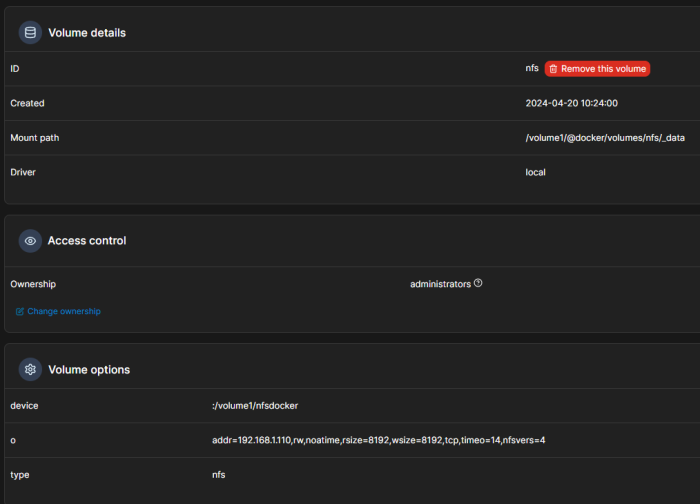
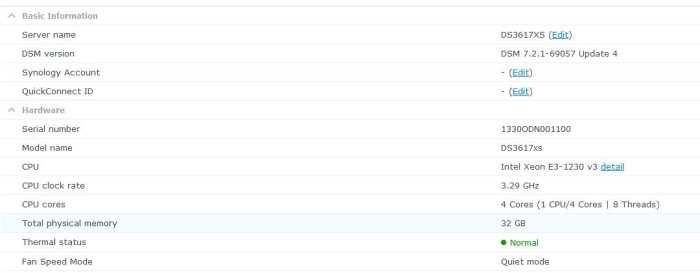


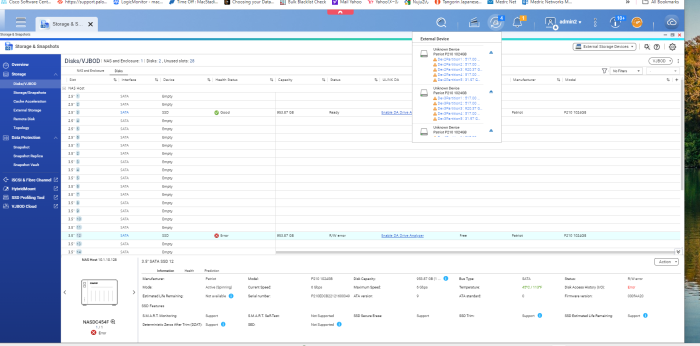
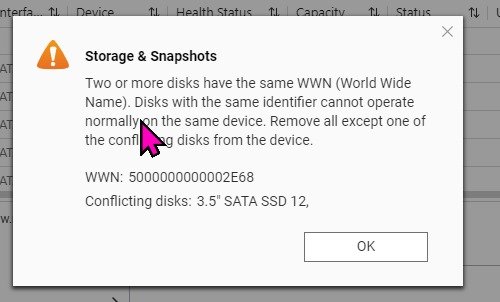
.png.31107f797fd8d71a99f8d2a2bd2c9100.png)