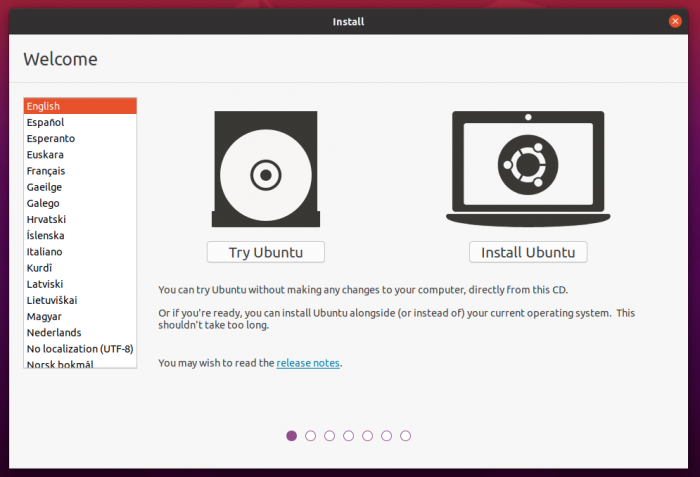Zippi
Transition Member-
Posts
17 -
Joined
-
Last visited
Recent Profile Visitors
The recent visitors block is disabled and is not being shown to other users.
Zippi's Achievements

Newbie (1/7)
0
Reputation
-
Zippi started following How to hide the ARPL disk loader from storage manager?
-
Hi everyone, i installed ARPL in a ProxMox VM and all is OK, with or without USB drive..... Now i'm wondering if there's a way to hide the ARPL disk loader from storage manager disk Thanks in advance! Zippi
-
Thank you for your reply. I set my root password with: 1. SSH to machine as admin user. 2. Enter command sudo -s and providing admin password. 3. Enter command synouser --setpw root "password_that_you_want" and seems to have gone well..... Then when i try to access with root/root password with terminal/winscp/putty the result is : PERMISSION DENIED Why?
-
OK, i'll try..... But is correct install VBoxGuestAdditions.ISO as VirtualBox ask? And if yes i must put it in "/usr/share/virtualbox" path/folder so VirtualBox can see it and goes to install it? How you can use your mouse and keyboard of the VM on XPEnology? Are you connected to your XPEnology server via remote or directly? Thanx for your patience!
-
I tried everything but i cannot access like root to /usr/share/virtualbox to put inside the file VBoxGuestAdditions.iso How can i install this file or connect like root to that directory? The root password is always wrong.....there is no way..... Please help me! Thanx!
-
I tried it but don't work. Probably it work if it's enabled and connected directly to the N54L. But via iMAC (remote) probably i must install the VBoxGuestAdditions.ISO pack but VirtualBox search it in /usr/share/virtualbox/VBoxGuestAdditions.iso and don't let me to tell in which directory i've placed it. I should copy it via SSH, i don't see another way..... VirtualBox let me download it but put it in the VirtulBoxVMs/additions directory..... How you can use your mouse and keyboard of the VM on XPEnology? Are you connected to your XPEnology server via remote? Thanx!
-
I'm trying to install UBUNTU but when arrive here don't work mouse and keyboard. What i'm doing wrong? I use iMAC with Safari Thanx!
-
I added "disable_mtrr_trim" and now i have : Base Memory 5719Mb It's OK now? Thanx!
-
Thanx again for your quick reply! Today i'll try and i'll be back.....
-
While I was waiting, I tried the combination Virtualbox 6.0.8 + phpvirtualbox 6.0 and it works! Thanks anyway for your help @jarugut! It's all new to me and I've read the whole thread! I've 6Gb but i only see 3Gb so i must add the fix to the GRUB.CFG file right? Can that be okay: set common_args_3615='disable_mtrr_trim syno_hdd_powerup_seq=0 HddHotplug=0 syno_hw_version=DS3615xs vender_format_version=2 console=ttyS0,115200n8 withefi elevator=elevator quiet syno_port_thaw=1' The file GRUB.CFG is that of the BOOT USB KEY were i've modified VIP,PID, MAC address etc?? Right? Were i must place the line command? At the beginning? I don't know! To use version DSM 6.2.3 did you have to use a new network card and disable the onboard one? Virtualbox and phpvirtualbox do they have to go in pairs as versions or has it nothing to do with it? Like : Virtualbox 6.0.8 + phpvirtualbox 6.0 Virtualbox 6.1.3 + phpvirtualbox 6.1 or not??? Sorry for the many questions but I'm glad I managed at least to make it work, now I try it a bit! Thanx a lot again for your help!!!!!
-
Hi everyone, i need your help..... My configuration: HP N54L Baremetal XPEnology 6.2 - 23739 Update 2 I have tried: Virtualbox 6.1.4 - 6.0.8 - 5.2.16 for x86_64 architecture DSM version 6.2 #23739 php-virtualbox 6.1 PHP 7.0 i always receive this message: Exception Object ( [message:protected] => Unable to parse URL () [string:Exception:private] => [code:protected] => 64 [file:protected] => /volume1/web/phpvirtualbox4dsm/endpoints/api.php [line:protected] => 134 [trace:Exception:private] => Array ( ) [previous:Exception:private] => ) What is wrong? With my DSM version which Virtualbox and phpvirtualbox versions have i to try? Thanx in advance!
-
Hello everyone, I get this : I had just wrote this but i only say what happened, I use a E350-M1 motherboard I've Xpenology installed on the machine I prepared to use as NAS . I installed 2 WD RED 4 TB connected to the SATA ports 1 and 2 of the motherboard . They are regularly recognized by the bios of the motherboard in positions 1 and 2 Xpenology sees the disks in positions 1 and 3 . If you exchange the SATA cables of disk 2 and 3 Xpenology correctly sees the HDDs in the 1 and 2 positions but in the bios on the motherboard of course find them on 1 and 3 . In practice, the HDD connected on SATA1 is seen in position 1 , SATA 4 in position 4 , while 2 and 3 are only reversed on Xpenology but not on the motherboard and bios . It ' happened to any of you ? It ' a Xpenology firmware bug ? I only use SATA ports on motherboard Thanks to those who want to help me ! Zippi . P.S.: Excuse me for my poor english!
-
OK, thanx to all...... My goal is to set up a 4 disks NAS in RAID 5 with 4 WD RED 4TB I can leave the 4 disks in the right position seen correctly from the mobo, i just gotta remember that i have disk 2 and 3 inverted. The system will work well? ( RAID 5 with 4 disks ) I will install the disks in a 4 slots backplane. THX again....
-
ah, ok..... if I had put 4 discs at once I would not have noticed because I saw 4 discs regularly. Then it will work all the same ?
-
Hello everyone, I get this : I use a E350-M1 motherboard I've Xpenology installed on the machine I prepared to use as NAS . I installed 2 WD RED 4 TB connected to the SATA ports 1 and 2 of the motherboard . They are regularly recognized by the bios of the motherboard in positions 1 and 2 Xpenology sees the disks in positions 1 and 3 . If you exchange the SATA cables of disk 2 and 3 Xpenology correctly sees the HDDs in the 1 and 2 positions but in the bios on the motherboard of course find them on 1 and 3 . In practice, the HDD connected on SATA1 is seen in position 1 , SATA 4 in position 4 , while 2 and 3 are only reversed on Xpenology but not on the motherboard and bios . It ' happened to any of you ? It ' a Xpenology firmware bug ? Thanks to those who want to help me ! Zippi . P.S.: Excuse me for my poor english!