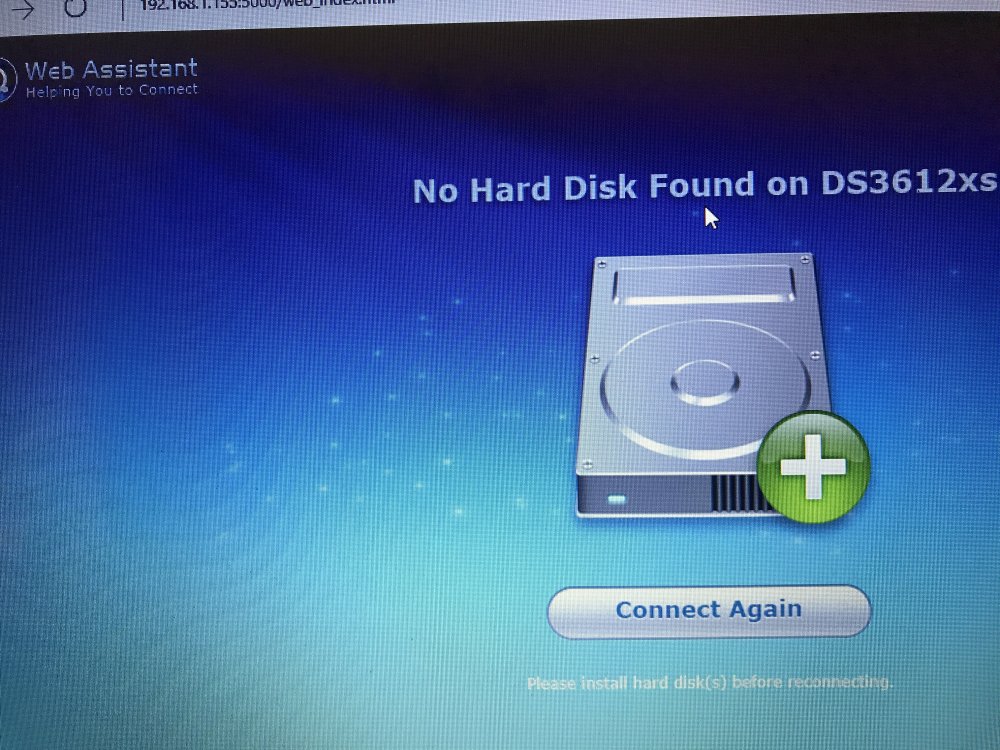down_shift
Member-
Posts
22 -
Joined
-
Last visited
down_shift's Achievements

Junior Member (2/7)
1
Reputation
-
I just tried the boot image on my laptop. It is doing the same thing except it goes into a reboot loop. Will i lose my hard drive data if I load a fresh copy of the usb ? It should just rebuild my array? i will update to latest once this is resolved. I just never wanted to upgrade due to the system being stable for such a long time.
-
Nanoboot (5.0.3.2) DSM 5.0-4528 been running solid for over two years. Last week we had a power outage and it never came back online. Connected monitor and keyboard to troubleshoot. Box ox will boot into the loader. Once it goes through selecting dsm5 it will show “booting nanoboot (5.0.3.2) DSM 5.0-4528” root (hd0,0) filesystem type is fat. Partition type 0xb kernal /zimage ihd_num=8 netif_num=4 syno_hw_version=DS3612xs etc etc (Linux-bzimage, setup=0x3c00, size=0xc54220) Then it will be a completely blank screen. I’ve never had this issue before with previous reboots. I checked my bios settings. They are all still the same profile. Open to suggestions is there a troubleshoot guide? thanks
-
Asrock Q1900-ITX/Q1900DC-ITX
down_shift replied to tomcarmen's topic in DSM 5.2 and earlier (Legacy)
Hey guys. Just tried to install a 2 port SATA controller on the mpcie slot. It doesn't fit! There is some capacitors that are blocking the front of the pcie slot. Anyone else encounter this issue? How did you guys get it to fit? I'm a bit paranoid about forcing it as the SATA ports on this board are super fragile already. I don't want to break anything forcing it in. This is the q1900DC -
So I've been trying for a week to figure out how to set up ICloud Station. I could never find my files in the File Manager of the Xpenology Box.. Finally found out that it is due to a bug with the software. Now, I still want to be able to have real time Cloud copies of my files.. Are there any other alternatives in the package center or work arounds?
-
I've been searching for this for hours. It seems the words are too common or I'm just bad at searching I am trying to have the Synology box backup a Folder to a USB External HD that is connected to my Router. 1) How do I mount the External HD? 2) How do I schedule a task to copy to this folder daily?
-
now that i've had 3 months of testing with these drives. I can say they can't be used reliably. I've tested this in a 4 bay synology and my own built box. For some reason, 1-3 of these drives loaded in one box is FINE. runs ok. Once I add the 4th drive, it starts slowing down and hanging when browsing directories. It will eventually freeze. Sometimes a few minutes after boot -- sometimes a few hours in. This causes me to have to reboot and recover the volume. I thought it might have been just one drive out of the four have gone bad, but that didn't end up being the case as I've tried it rotating all 4 drives in as the final 4th addition. Mine are also all Recertified (from the early failing issues these had) with CC1H FW. I also found a few threads online stating these drivings are not recommended for more than 2+ raid configurations (which sounds like BS) As far as my own rig, I removed one drive and let the volume run in Degraded for a while until I had time to play with it. Now I have 2x 5TB Red's in there and all is well.
-
I've been having issues with my box the past few weeks. It ran great after the initial setup. The issue I've been having is it just stops responding after any given time. Sometimes when I reboot, it needs to check parity of the drives. This is a huge problem because during the parity check it will crash again, making me do 4-6 reboots before the parity check if finished. I first thought it was maybe a software crash. But today I hooked the box up to a monitor and came back to this screen:: The box is totally dead I can't access or ping it. I can only pull the plug or hold the power button until it shuts down and do a cold boot. It is the Q1900DC-ITX board with 4 1.5 seagate Hard drives.
-
Asrock Q1900-ITX/Q1900DC-ITX
down_shift replied to tomcarmen's topic in DSM 5.2 and earlier (Legacy)
i'm actually troubleshooting an issue with it crashing and not responding after i replace a new drive... everytime this happens, it takes a few days of rebooting and letting it scan to eventually recreate the volume.. -
just noticed this too.. so many updates....
-
that is a SUPER SUPER nice case. I'm running a coolmaster 120 with a Q1900DC-itx. I have so much open space in the case because I don't need a power supply. (It uses a laptop brick) I'm currently running 4x 1.5TB drives. Just picked up a Mini PCIe controller and a SATA power Y splitter. Hoping to get 2 more 2TB drives I have sitting around into the system if the 90w powersupply can hold it out. I will be ordering this case when I finalize the hardware and know that I can run 6 total hard drives. Then I can use the Coolmaster to fit a mITX build with a large video card and PSupply. http://www.newegg.com/Product/Product.a ... 6811112339 I like to keep everything small and simple. The whole idea of building a new NAS was to reduce all the large towers I have around the house into mITX boxes with 1-2 SSD's and half decent gaming GFX cards. really appreciate all the help I get on here. Especially from member, Schnapps
-
double post
-
I know they say they require a FW update in order to work with Synology. Was curious if anyone with a updated hard drive is running Synology ok...
-
Box keeps falling off Network and not coming back
down_shift replied to down_shift's topic in Archives
what are you network settings? -
Box keeps falling off Network and not coming back
down_shift replied to down_shift's topic in Archives
I'm on my third parity check right now.. I'm trying to single out what's wrong. So I just turned off hibernation for all drives. I don't think this is a drive issue as the time stamp for "improper shutdown" is exactly when I hit the button. So the box is still running to some degree... but just not active? That was scary.. I left it expanding and it never finished.. and now it's on its third parity check today...