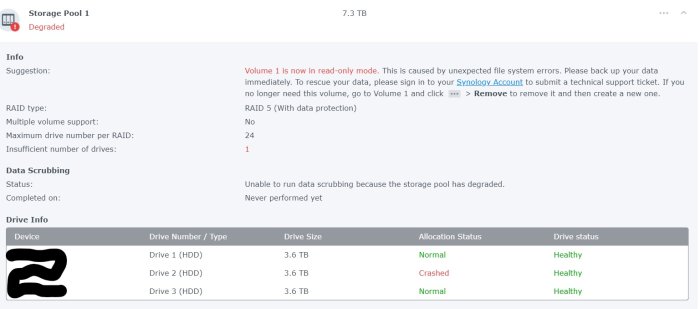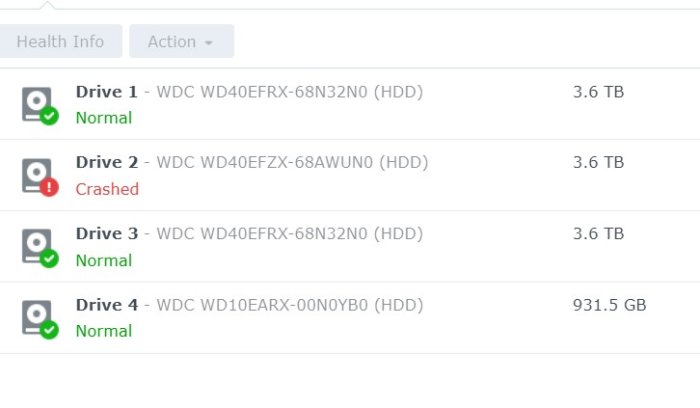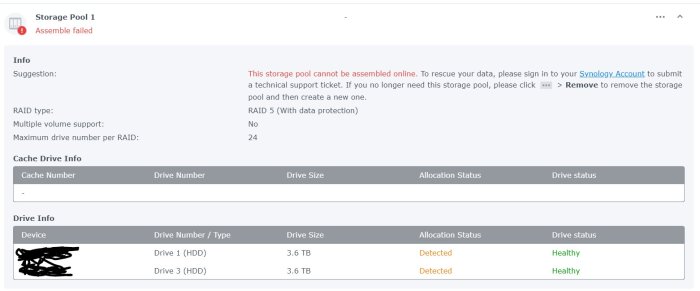kaku
Member-
Posts
41 -
Joined
-
Last visited
Recent Profile Visitors
The recent visitors block is disabled and is not being shown to other users.
kaku's Achievements

Junior Member (2/7)
1
Reputation
-
kaku started following RedPill TinyCore DSM 7.1 - Power Button Not working , Tutorial/Reference: 6.x Loaders and Platforms , TinyCore RedPill Loader (TCRP) and 7 others
-
Yes, volume1 had all the packages abd was the first pool. DSM dont boot if Using only volume1 disk . No IP but led blinks. Using ONLY Volume2, DSM boots. Now if i connect disks of volime1 while DSM IS running then all packages are displayed and are marked to repair. I do all the package repair, and then reboot. Then again DSM FAILS TO boot (no ip) led blinks Volume1 cannot be in system at boot. Also I did a reinstall of DSM ON BOTH volumes by adding all drives(vol1 &vol2) AFTER the dsm booted and showed no drives error. It went ok . But on reboot again no IP. Sent from my SM-G998B using Tapatalk
-
Hey, just out of curiosity. Did you try a fresh install ? Preferably with no volumes. I also dont get ip (but port leds do blink) when i have multiple raid volumes) It works with a fresh install or in an existing raid0 single volume.
-
Ok so reinstalling DSM also didnt work. Data is intact but still volume1 disks will not let me boot if plugged in!
-
I posted this is ARPL thread, but i think i should post here. I am trying to upgrade my hardware and shift my drives to it. its a B660 chipset board with i5 12400 CPU. I used the SAME SN and mac as before (DS3622xs+) as old HW on (TCRP DSM 7.1 4661 ) It has 2 Volumes Volume 1 main (RAID 5 with all packages, 3 Disk) Volume 2 (1 DISK ) I have successfully Loaded the latest ARPL. Issue is if I Connect Volume 2 (1 DISK to system ) . it boots ok. But if Both volumes are connected (3 + 1 disk ), I get no boot ( no IP). I have connected Vol2 (1 Disk) to all SATA ports one-by-one to check if any port issues, but they all are ok. Something in main Volume1 is giving boot issues. If i HOTPLUG the volume1 disk while DSM is running, the volume gets detected and i can assemble them, and "rapair" all packages. I dont know, where to start to solve this issue. how can certain packages force a No BOOT? Sent from my SM-G998B using Tapatalk
-
I am trying to upgrade my hardware and shift my drives to it. its a B660 chipset board with i5 12400 CPU. I used the SAME SN and mac as before (DS3622xs+) as old HW on (TCRP DSM 7.1 4661 ) It has 2 Volumes Volume 1 main (RAID 5 with all packages, 3 Disk) Volume 2 (1 DISK ) I have successfully Loaded the latest ARPL. Issue is if I Connect Volume 2 (1 DISK to system ) . it boots ok. But if Both volumes are connected (3 + 1 disk ), I get no boot ( no IP). I have connected Vol2 (1 Disk) to all SATA ports one-by-one to check if any port issues, but they all are ok. Something in main Volume1 is giving boot issues. If i HOTPLUG the volume1 disk while DSM is running, the volume gets detected and i can assemble them, and "rapair" all packages. I dont know, where to start to solve this issue. how can certain packages force a No BOOT?
-
update I did a fore mount using mdadm -Af ash-4.4# mdadm -Af /dev/md2 /dev/sd[abc]3 mdadm: forcing event count in /dev/sda3(0) from 435242 upto 436965 mdadm: Marking array /dev/md2 as 'clean' mdadm: /dev/md2 has been started with 2 drives (out of 3). And restarted NAS. Now The raid is loaded in read-only mode with Disk 2 as Crashed. (attached). Atleast backup can happen. Still get no output from lvdisplay or vg display. How how to fully restore the RAID Back to original state? ash-4.4# cat /proc/mdstat Personalities : [raid1] [raid6] [raid5] [raid4] [raidF1] md2 : active raid5 sda3[4] sdc3[2] 7804393088 blocks super 1.2 level 5, 64k chunk, algorithm 2 [3/2] [U_U] md3 : active raid1 sdd3[0] 971940544 blocks super 1.2 [1/1] [U] md1 : active raid1 sda2[0] sdd2[3] sdc2[2] 2097088 blocks [12/3] [U_UU________] md0 : active raid1 sda1[0] sdd1[3] sdc1[1] 2490176 blocks [12/3] [UU_U________] unused devices: <none> ash-4.4# cat /etc/fstab none /proc proc defaults 0 0 /dev/root / ext4 defaults 1 1 /dev/mapper/cachedev_0 /volume2 ext4 usrjquota=aquota.user,grpjquota=aquota.group,jqfmt=vfsv0,synoacl,relatime,nodev 0 0 /dev/mapper/cachedev_1 /volume1 btrfs auto_reclaim_space,ssd,synoacl,relatime,nodev,ro,recovery 0 0 ash-4.4# mdadm --examine /dev/md2 mdadm: No md superblock detected on /dev/md2.
-
Other stats' cat /etc/fstab none /proc proc defaults 0 0 /dev/root / ext4 defaults 1 1 /dev/mapper/cachedev_0 /volume2 ext4 usrjquota=aquota.user,grpjquota=aquota.group,jqfmt=vfsv0,synoacl,relatime,nodev 0 0 lvdisplay -v & vgdisplay -v Using logical volume(s) on command line. No volume groups found.
-
3 Disk 4TB each In raid five . EXt4 (most probably) Volume Crashed. First, Disk 2 was kicked out of the system. Then I tried to repair volume ,In between of repair ,system freeze. Then a force reboot and Now it shows only 2 drives (1 & 3) but no Volume. see pic. System stats as follows. I am afraid , i cant see the md* of RAID5 in this cat /proc/mdstat :/$ cat /proc/mdstat Personalities : [raid1] [raid6] [raid5] [raid4] [raidF1] md3 : active raid1 sdd3[0] 971940544 blocks super 1.2 [1/1] [U] md1 : active raid1 sda2[0] sdd2[3] sdc2[2] 2097088 blocks [12/3] [U_UU________] md0 : active raid1 sda1[0] sdd1[3] sdc1[1] 2490176 blocks [12/3] [UU_U________] unused devices: <none> # ls /dev/sd* &mg* &vg* :/$ ls /dev/sd* /dev/sda /dev/sda2 /dev/sdb /dev/sdb2 /dev/sdc /dev/sdc2 /dev/sdd /dev/sdd2 /dev/sda1 /dev/sda3 /dev/sdb1 /dev/sdb3 /dev/sdc1 /dev/sdc3 /dev/sdd1 /dev/sdd3 ls /dev/md* /dev/md0 /dev/md1 /dev/md3 ls /dev/vg* /dev/vga_arbiter fdisk Disk /dev/sda: 3.7 TiB, 4000787030016 bytes, 7814037168 sectors Disk model: WD40EFRX-68N32N0 Units: sectors of 1 * 512 = 512 bytes Sector size (logical/physical): 512 bytes / 4096 bytes I/O size (minimum/optimal): 4096 bytes / 4096 bytes Disklabel type: gpt Disk identifier: 4474BB43-A9CA-4DFD-88E8-0BA2B74DAEFA Device Start End Sectors Size Type /dev/sda1 2048 4982527 4980480 2.4G Linux RAID /dev/sda2 4982528 9176831 4194304 2G Linux RAID /dev/sda3 9437184 7813832351 7804395168 3.6T Linux RAID Disk /dev/sdb: 3.7 TiB, 4000787030016 bytes, 7814037168 sectors Disk model: WD40EFZX-68AWUN0 Units: sectors of 1 * 512 = 512 bytes Sector size (logical/physical): 512 bytes / 4096 bytes I/O size (minimum/optimal): 4096 bytes / 4096 bytes Disklabel type: gpt Disk identifier: F4E61428-D392-4531-BD1D-5627E5B74CE9 Device Start End Sectors Size Type /dev/sdb1 2048 4982527 4980480 2.4G Linux RAID /dev/sdb2 4982528 9176831 4194304 2G Linux RAID /dev/sdb3 9437184 7813832351 7804395168 3.6T Linux RAID Disk /dev/sdc: 3.7 TiB, 4000787030016 bytes, 7814037168 sectors Disk model: WD40EFRX-68N32N0 Units: sectors of 1 * 512 = 512 bytes Sector size (logical/physical): 512 bytes / 4096 bytes I/O size (minimum/optimal): 4096 bytes / 4096 bytes Disklabel type: gpt Disk identifier: F89224BD-A6CE-4E43-B931-1B27A81851D5 Device Start End Sectors Size Type /dev/sdc1 2048 4982527 4980480 2.4G Linux RAID /dev/sdc2 4982528 9176831 4194304 2G Linux RAID /dev/sdc3 9437184 7813832351 7804395168 3.6T Linux RAID mdadm -E /dev/sd[abc]3 :/$ sudo mdadm -E /dev/sd[abc]3 /dev/sda3: Magic : a92b4efc Version : 1.2 Feature Map : 0x0 Array UUID : 11ce188f:371222c5:8a4761cc:b7dadd5e Name : *******:2 (local to host *******) Creation Time : Sun Oct 10 20:47:44 2021 Raid Level : raid5 Raid Devices : 3 Avail Dev Size : 7804393120 (3721.42 GiB 3995.85 GB) Array Size : 7804393088 (7442.85 GiB 7991.70 GB) Used Dev Size : 7804393088 (3721.42 GiB 3995.85 GB) Data Offset : 2048 sectors Super Offset : 8 sectors Unused Space : before=1968 sectors, after=32 sectors State : active Device UUID : b2d1d339:fe245365:d3cbdc43:500b2530 Update Time : Tue Nov 15 23:54:18 2022 Checksum : 32868cc9 - correct Events : 435242 Layout : left-symmetric Chunk Size : 64K Device Role : Active device 0 Array State : A.A ('A' == active, '.' == missing, 'R' == replacing) /dev/sdb3: Magic : a92b4efc Version : 1.2 Feature Map : 0x2 Array UUID : 11ce188f:371222c5:8a4761cc:b7dadd5e Name : ********:2 (local to host *******) Creation Time : Sun Oct 10 20:47:44 2021 Raid Level : raid5 Raid Devices : 3 Avail Dev Size : 7804393120 (3721.42 GiB 3995.85 GB) Array Size : 7804393088 (7442.85 GiB 7991.70 GB) Used Dev Size : 7804393088 (3721.42 GiB 3995.85 GB) Data Offset : 2048 sectors Super Offset : 8 sectors Recovery Offset : 57125640 sectors Unused Space : before=1968 sectors, after=32 sectors State : active Device UUID : d361e948:90e86d91:74fc12b8:990fe2b9 Update Time : Tue Nov 15 20:57:46 2022 Checksum : 6f148faf - correct Events : 433354 Layout : left-symmetric Chunk Size : 64K Device Role : Active device 1 Array State : AAA ('A' == active, '.' == missing, 'R' == replacing) /dev/sdc3: Magic : a92b4efc Version : 1.2 Feature Map : 0x0 Array UUID : 11ce188f:371222c5:8a4761cc:b7dadd5e Name : *******:2 (local to host *******) Creation Time : Sun Oct 10 20:47:44 2021 Raid Level : raid5 Raid Devices : 3 Avail Dev Size : 7804393120 (3721.42 GiB 3995.85 GB) Array Size : 7804393088 (7442.85 GiB 7991.70 GB) Used Dev Size : 7804393088 (3721.42 GiB 3995.85 GB) Data Offset : 2048 sectors Super Offset : 8 sectors Unused Space : before=1968 sectors, after=32 sectors State : clean Device UUID : 1e7abd48:b47b32d8:bddf08b0:a7f7b166 Update Time : Wed Nov 16 11:39:24 2022 Checksum : 570a3827 - correct Events : 436965 Layout : left-symmetric Chunk Size : 64K Device Role : Active device 2 Array State : ..A ('A' == active, '.' == missing, 'R' == replacing)
-
I have a bare metal system with following: COU : i5 Ivy Bridge Motherboard : Gigabyte GA-B75M-D3H tc@box:~$ lspci -nnq 00:00.0 Host bridge [0600]: Intel Corporation Xeon E3-1200 v2/3rd Gen Core processor DRAM Controller [8086:0150] (rev 09) 00:02.0 VGA compatible controller [0300]: Intel Corporation Xeon E3-1200 v2/3rd Gen Core processor Graphics Controller [8086:0152] (rev 09) 00:14.0 USB controller [0c03]: Intel Corporation 7 Series/C210 Series Chipset Family USB xHCI Host Controller [8086:1e31] (rev 04) 00:1a.0 USB controller [0c03]: Intel Corporation 7 Series/C216 Chipset Family USB Enhanced Host Controller #2 [8086:1e2d] (rev 04) 00:1b.0 Audio device [0403]: Intel Corporation 7 Series/C216 Chipset Family High Definition Audio Controller [8086:1e20] (rev 04) 00:1c.0 PCI bridge [0604]: Intel Corporation 7 Series/C216 Chipset Family PCI Express Root Port 1 [8086:1e10] (rev c4) 00:1c.4 PCI bridge [0604]: Intel Corporation 7 Series/C210 Series Chipset Family PCI Express Root Port 5 [8086:1e18] (rev c4) 00:1d.0 USB controller [0c03]: Intel Corporation 7 Series/C216 Chipset Family USB Enhanced Host Controller #1 [8086:1e26] (rev 04) 00:1e.0 PCI bridge [0604]: Intel Corporation 82801 PCI Bridge [8086:244e] (rev a4) 00:1f.0 ISA bridge [0601]: Intel Corporation B75 Express Chipset LPC Controller [8086:1e49] (rev 04) 00:1f.2 SATA controller [0106]: Intel Corporation 7 Series/C210 Series Chipset Family 6-port SATA Controller [AHCI mode] [8086:1e02] (rev 04) 00:1f.3 SMBus [0c05]: Intel Corporation 7 Series/C216 Chipset Family SMBus Controller [8086:1e22] (rev 04) 02:00.0 Ethernet controller [0200]: Realtek Semiconductor Co., Ltd. RTL8111/8168/8411 PCI Express Gigabit Ethernet Controller [10ec:8168] (rev 06) 03:02.0 Ethernet controller [0200]: Intel Corporation 82540EM Gigabit Ethernet Controller [8086:100e] (rev 02) Building manual with following extensions: tc@box:~$ sudo ./rploader.sh build broadwellnk-7.1.0-42661 manual tc@box:~$ ./rploader.sh ext broadwellnk-7.1.0-42661 info I have tried separately both ACPI extensions below https://raw.githubusercontent.com/jimmyGALLAND/redpill-ext/master/acpid/rpext-index.json https://github.com/pocopico/redpill-load/raw/develop/redpill-acpid/rpext-index.json But still cant shutdown using Power Button. If anybody can help please do. ls -l /etc/systemd/system/multi-user.target.wants/ systemctl status acpid.service ● acpid.service - ACPI Daemon Loaded: loaded (/usr/lib/systemd/system/acpid.service; static; vendor preset: disabled) Active: activating (auto-restart) (Result: exit-code) since Thu 2022-06-16 11:06:32 IST; 16s ago Process: 25601 ExecStartPre=/sbin/modprobe button (code=exited, status=1/FAILURE)
-
UPDATE: THANK YOU @flyride!!! I AM SAVED. I have copied out my data to another HDD!!!!! I made another storage pool and volume. and copied date off to it. 3TB. I think data is good. How can I check which files were corrupted or not fully restored? Now that Data is back. Should I try repairing the original Volume?