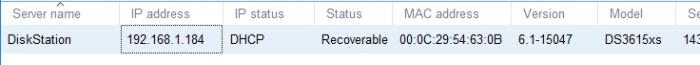Ziomalski
Member-
Posts
27 -
Joined
-
Last visited
Ziomalski's Achievements

Junior Member (2/7)
0
Reputation
-
I'm not sure if you ended up fixing this. But the thread below should help you with this type of issue. You can go through the install and your DATA will NOT be touched. Just your DSM apps and settings will be gone. Good idea to keep a backup of settings for this reason. To delete your data, you have to do it in DSM and it forces you to type DELETE in capital letters as a security. Pushing a button during installation should never touch your data partitions.
-
If you look in the FAQ, Polanskiman explains how DSM is installed. It has a system partition that is in raid1 (meaning replicated on all disks connected). Therefore, when you use a clean disk and clean install, and then plug in your corrupted drives, that clean DSM will replicate across all disks. The reason for having it in port 1, is that you want the new clean DSM to boot instead of your old damaged DSM. Pro tip, always keep at least a DSM backup file(i'm doing this before any update now). Or better yet, plug in any old hard drive, have DSM replicate itself onto it, then disconnect that drive as the backup.
-
I was able to recover using the method below(the spare disk swap). I am now on 6.1.5 but I have to reconfigure DSM and all apps. Data is safe.
-
I created a fresh VMDK from the synoboot.img. On first boot it becomes detected in assistant. Status is recoverable and the only option is to click recover. It reboots fairly quickly at which point it stops becoming detected in assistant. I have repeated this 3 times where i upload a fresh VMDK, boot, recover, then nothing. I am now stumped since I have no options other than Recover when I connect. There is no way to upload a PAT file or anything like that. I would love to get this back to 6.1.4 or anything that boots really.
-
I am having the same problem. ESXi 6.5 DSM 6.1.4 Update 3 before the 6.1.5 update DS3615xs It seemed to update properly, went through all the steps. Then i waited the 10 min countdown for restart and nothing happened. I then manually rebooted the VM and got to the "detected previous installation" screen. I did a migrate and next thing i know it is undetected on lan after boot. I use both the url find.synology and the assistant desktop app. I then replaced the boot VMDK with a fresh one, and got to the migrate screen. Did the migration again and now I am back to undetected status. Any ideas how to recover this? Please and thank you
-
Has anyone's Quickconnect and DDNS services stopped working? I checked the settings and now when I click on "Log in to Synology account" a message box pops up and says "Oops, an unknown error has occured". I have had this working for months without issue and I havn't changed/updated anything since 6.0.2u9. Have they stopped us all? Do I need a new MAC/SN combo? Any suggestions will be appreciated. (I'm running on ESXi with the older stable loader) Thanks
-
I guarantee you that it is possible, since I did it. BUT, i have failed many times before i got it to work. I think the trick was to modify the downloaded vmdk before uploading to ESXi. I think i did it in Ubuntu sude nano to open and edit. Upon writing, i think the mount crashed but the file still saved. I basically googled vdmk mount read/write and tried guides in windows/ubuntu until it worked. i wish i could give you the exact instructions but i dont remember. good luck
-
You need to mount the vmdk r/w and modify the config file with matching SN/MAC. The exact path is somewhere in the thread (towards the begging). Here is a link to get a matching SN/MAC: http://quickconnector.orgfree.com/index.php EDIT: Syslinux.cfg, i believe it is in the etc folder
-
https://www.synology.com/en-uk/beta/DSM ... leaseNotes I was taking a look at the 6.1RC version of DSM and noticed something strange in the downlaods area. There is a PAT file for "VirtualDSM" . Does this have anything to do with what we do here on Xpenology? Did they create a universal PAT file for VMs? I guess this is wishful thinking but who knows. Any ideas?
-
@quicknick, You are a BOSS my friend. Thank you so much for the excellent work. You went above and beyond to make this for everyone.
-
The mpt2sas driver is not loaded. This is a known issues since the first couple pages of this post. I believe user "quicknick" is working on a kernel to include support for LSI 2008 based firmware. There are many of us waiting to get our LSI 92118i (in IT mode) cards to work.
-
Thanks quicknick for the update and your hard work. I think there are many of us patiently awaiting the LSI 2008 kernel patch. I installed xpeno5.2 for the time being while i'm waiting.
-
There is nothing more to see. It is not stuck. Just go to find.synology.com and configure via browser on another machine.