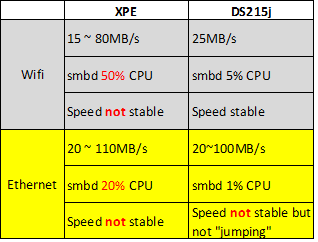-
Posts
75 -
Joined
-
Last visited
Recent Profile Visitors
The recent visitors block is disabled and is not being shown to other users.
DHD's Achievements

Regular Member (3/7)
1
Reputation
-
Yes. But I think that method only effect on 2 cores, 4 threads CPU.
-
I've tried it on my XPE box (i3-4130, Jun's loader 1.04b, DS918+, DSM 6.2.3-25426 U3) and got a weird result: 2 cores always run at 800MHz, 2 cores always run at 3400MHz. Update: # grep cores /proc/cpuinfo | sort -u | awk '{ print $4 - 1 }' 1 <= Problem here. i3-4130 have 2 cores and 4 threads => need modify scripts like this: # grep cores /proc/cpuinfo | sort -u | awk '{ print $4 + 1}'
-
- Outcome of the update: SUCCESSFUL - DSM version prior update: DSM 6.2.3-25426 - Loader version and model: Jun's Loader v1.04b DS918+ - Using custom extra.lzma: No - Installation type: BAREMETAL - HP Z230 (Intel® I217LM PCIe GbE controller) - Additional comments: Standard update from WebUI. Reboot automatic.
-
Same with me on Dell Inspiron 3020 (Celeron G3220)
-
Back up your important data first. I won't be held responsible for any loss of data. This guide writing for DMS 6.1.3, use a single HDD. >>> Proceed at your own risk! <<<< Power off your XPE. Insert a new HDD (equal or greater capacity). Power on your XPE. Change RAID type: Open "Storage Manager" >>> RAID Group >>> Manage >>> Change RAID type >>> RAID 1 >>> Drag & Drop the new HDD to RAID Group (right side) >>> Yes/Next/Apply/OK. Waiting for "Changing (Re-sychronizing)" done. Power off your XPE. Remove the old HDD. Power on your XPE. Enable SSH: Open "Control Panel" >>> Terminal & SNMP >>> Enable SSH service >>> Apply. Connect to XPE via SSH by Putty: log in an admin account. Run: sudo mdadm --grow --raid-devices=1 --force /dev/md2 Expand the volume capacity (in case of change to a greater capacity HDD): Open "Storage Manager" >>> RAID Group >>> Manage >>> Expand >>> Yes/Next/Apply/OK. Open "Storage Manager" >>> Volume >>> Edit >>> Max >>> Yes/Next/Apply/OK.
-
Dear all, I have a file sharing speed problem. I have 2 box: - XPE: CPU Celeron 3900 | 4GB RAM | chipset H110 | LAN Realtek RTL8111E | Jun's loader v1.1 | DSM 6.0.2-8451 Update 2 | 4TB HDD | btrfs | no encrypt - DS215j: DSM 6.0.2-8451 Update 2| 4TB HDD | EXT4 | no encrypt All connected to Linksys EA6500 & T460s used for test. Before start, I disable almost packages so CPU/HDD load ~0%.
-
I tried to find about this notification on the Internet and only what I found is following: You can also unmount problematic folders here: 1. File Station - Tools - Connection List 2. Remote Folder tab 3. Select problem mount item from list 4. Click the Unmount button I just resolve the problem by unmount all remote folder Thank you again!
-
Maybe you replaced entire DSM files by Arcao files, therefore your NAS cannot boot property. But your data still exist Just following guide to re-install DSM in migrate mode, your data will back.
-
This is strange. I didn't this notification yet. You can try to disable acpid with: chmod a-x /usr/syno/etc/rc.sysv/S30acpid.sh and check if this really cause this. To enable, just call: chmod a+x /usr/syno/etc/rc.sysv/S30acpid.sh Thank you for your support! But I still get error notifications
-
I successful saving power by follow blackburn's guide here: viewtopic.php?p=35065#p35065 My CPU does not support Turbo Boost, so I can not verify this function running or not.
-
Dear Trantor, How about for the first request of this thread?
-
Has anyone been tested N3150 handle Surveillance Station with 10 cams (720i) and Windows 7 (on VMbox) running MS Office apps?