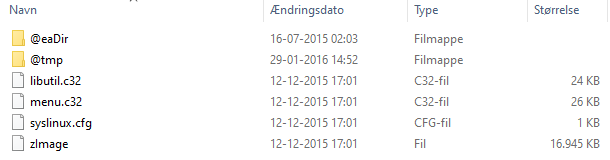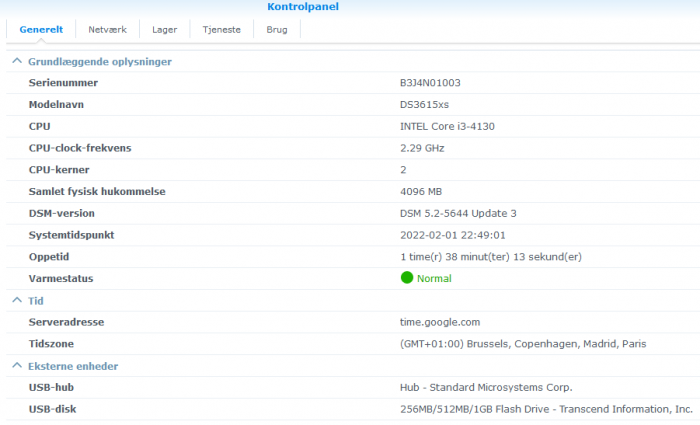Niels_J
Member-
Posts
20 -
Joined
-
Last visited
Niels_J's Achievements

Junior Member (2/7)
2
Reputation
-
So don't open the gate in the router? I can only access my Diskstation when connected to LAN, so I'm guessing I'm safe(?) 😕
-
blue-label1989 started following Niels_J
-
Upgrading HP Microserver Gen8 from DSM 5.2 to newest stable version
Niels_J replied to Niels_J's topic in The Noob Lounge
Hi there! Sorry for the late update. I'm up and running. I'm not too familiar with the DSM, so I created one (1!) shared folder when creating the storage pool, and put everything in there. Then I created other folders and put data there. Then I realised that folders can't be changed to shared folder, so I had to do it all over again 🤦♂️ I've installed an extra 4Gb RAM (because I found a cheap, used one), and discs are 29% full, so at current rate it should be some 12 years before I need more space DSM7 is tempting, and this current upgrade wasn't months of hard work. Perhaps if there's a stable-easy-to-install-version coming I'll give it a go, but for now I'll leave it as it is 👌 -
Upgrading HP Microserver Gen8 from DSM 5.2 to newest stable version
Niels_J replied to Niels_J's topic in The Noob Lounge
Latest update: Took all dics and the USB stick out. After some fiddling around with diskpart, I used the second method from here. Worked great. I even used for the USB stick, as a second attempt to write the image always halts at some 30%. Plugged stick in, all discs in, turned on. "Welcome to your new DiskStation" Pointed to the pat file, created name, created pool, disc unit etc. I've gone for the btrfs-file system. I don't know it, but it was the recommended option. Last time I had to choose between file formats was on Windows XP Now it's checking for something parity consistensy, so I'll leave it for the night and check again tomorrow 🤞 -
Upgrading HP Microserver Gen8 from DSM 5.2 to newest stable version
Niels_J replied to Niels_J's topic in The Noob Lounge
Oh well.. The install went fine. Turned the DS off, re-inserted the old disc, started. Got the Recover message like here, because of the old disc containing DSM5.2 🤦♂️ I can't proceed without clicking recover, and now there's no DS on LAN 🤦♂️🤦♂️🤦♂️ Some time ago I bougt a USB-2-IDE/SATA converter to empty various oldl discs. Before re-inserting the DSM5.2 disc in the NAS I tried to format it by PC, but I could connect to it. Are there any other ways to empty a disc, or make it a slave, so the system won't try to boot on it? Perhaps move it to another position/cable? -
Upgrading HP Microserver Gen8 from DSM 5.2 to newest stable version
Niels_J replied to Niels_J's topic in The Noob Lounge
Latest update Unplugged old discs and put in 3rd fresh USB stick in the internal USB port. (right next to the SD card reader. Started to machinery and got to the install page in my web browser. Pointed to the pat-file and waited for a reboot. Now I'm about to choose between automatic updates, important updates etc. I'll go with "notify me, but let me choose". . .. ... And now it's working About to set up the disc/RAID. 🤞 -
Upgrading HP Microserver Gen8 from DSM 5.2 to newest stable version
Niels_J replied to Niels_J's topic in The Noob Lounge
I've used the 1.03b. I figured out to download the pat-file, but I don't get far enough to point to it. I've read the post with the Bios, but I can't figure out if Bios or DSM should control eg. the fan, and if I even have the choice. -
Upgrading HP Microserver Gen8 from DSM 5.2 to newest stable version
Niels_J replied to Niels_J's topic in The Noob Lounge
Just did that. Had a message with new discs in station (or similar, can't quite remember. Only had an option to restart, so I did... and can't re-connect. Now I've built a third USB stick, will remove the discs and get DSM up and running before adding discs. Can't figure out if I should format the discs on a different computer, or plug them in and hope the system doesn't recognize the older DSM on one of the discs. -
Upgrading HP Microserver Gen8 from DSM 5.2 to newest stable version
Niels_J replied to Niels_J's topic in The Noob Lounge
I think you got me there! 🤦♂️ Badger's link to a great tool worked, and the system started up asking for migration or clean install. I would have liked clean install without data, but that wasn't possibe, so I chose migration. And now find.synology.com is just searching, searching, searching... I think I'll try to unplug the old discs, and start up with only the new. -
Upgrading HP Microserver Gen8 from DSM 5.2 to newest stable version
Niels_J replied to Niels_J's topic in The Noob Lounge
What an excellent tool, thank you! The Win32 DiskImag is named RUFUS, and I'm still not sure about the PAT file. Other than that, it worked... -
What does this mean? The rest of the tool has been great, but I don't understand if I have to do more or not?
-
Upgrading HP Microserver Gen8 from DSM 5.2 to newest stable version
Niels_J replied to Niels_J's topic in The Noob Lounge
Hi there! Thank you for the replies! I'll haec a look into it later tonight. I can't remember anything of how I did it the last time, so I need some time and concentration before I jump into it. I just had a look at the current stick that's in my NAS. Doesn't look like much! (and the folders are all empty) I'll keep you posted with progress -
Thank you for the info! The 6.2.3 is the one in the first post in this thread, correct? And now for the absolute 100% noob question: Do I just place the img-file on the USB stick, or do I need to edit something in the file and compile it with ... etc ? If so, where might I find the programs for it?
-
Hi Holger, Did you succeed? What did you upgrade from?
-
Hi there! My last visit here was just short of six years ago but I've never introduced myself. I'm running a HP Gen8 microserver for family photos, videos, music and documents. I suck at coding, but I can read and follow a guide *fingers crossed* See you in the tutorial section!
-
Hi! I haven't been in here for years, as my system has been running flawlessly. (Thank you for the help back then!) Now I'd like to go from a single HDD to three in a Raid5 configuration. I have a backup of everything on the current disc, so a fresh install/configuration is ok. The server is a HP Microserver Gen 8 (part.no. 819185-421) with a GT1610T processor and 4GB RAM, and I have the "DSM 5.2-5644 Update 3" on a 16GB USB stick in the internal port. I'm using the NAS as server for all my photos, home videos, music, some race videos, and documents. I've gotten a new laptop since my first install, so I can't remenber if I had to compile anything before pluggin the USB in, so I'm wondering if it worth the risk/hassle with a newer DSM, or if I should stick with DSM5.2 and install all the discs. Any advise/suggestions are highly appreciated Best regards, Niels